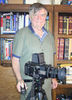Photoshop vs. Paintshop Pro Ultimate
Nov 20, 2015 13:08:31 #
Shoot Happens wrote:
1. Could I use PSP with Lightroom as a cataloguing program?
2. Since LR and PS do not actually alter the original file,
3. how do I keep the changes to the images I have taken in the last 5 years or so?
2. Since LR and PS do not actually alter the original file,
3. how do I keep the changes to the images I have taken in the last 5 years or so?
1. Probably. In the set preferneces section of Lightroom you can put in your choice for an external editor. I don't have PSP, but there should be no reason you would be prevented from using it.
2. Lightroom keeps your "work" in separate files from the original. It will be either the "catolog" or .xmp "sidecar files." PS will and does alter your original every time you "Save". To avoid that, you can "Save as.." to a new file name.
3. Your previous work in Lightroom will stay there. When you "Edit in.." PS or PSP or Photoshop Elements, Lightroom will give you the option of editing the original or a copy with the Lightroom work you've done. When set up correctly, Lightroom will bring the PSP or PS edited copy back into Lightroom. You should see next to the LR version in the Library. This should be how it is working for you with your NIK plugins.
Nov 20, 2015 14:07:41 #
Shoot Happens wrote:
Thank you everyone who has responded. I see there are clearly two camps regarding this issue.
Could I use PSP with Lightroom as a cataloguing program? Since LR and PS do not actually alter the original file, how do I keep the changes to the images I have taken in the last 5 years or so? I find it frustrating being a 'technodope' and not fully understanding the ramifications if I move away from LR.
Could I use PSP with Lightroom as a cataloguing program? Since LR and PS do not actually alter the original file, how do I keep the changes to the images I have taken in the last 5 years or so? I find it frustrating being a 'technodope' and not fully understanding the ramifications if I move away from LR.
Please note that right now, and probably for the next month or so, you'll be able to get Corel's PSPro x8 Ultimate for between $59-$79 depending. The $79 (or so) package will probably be "packaged" with their new (a little over 1-year old) Aftershot 2 program (this is a cataloging/filing/arranging software). I have not used their Aftershot 2 but I am beginning to use PSPro x7 Ultimate. It seems fairly user friendly.
Honestly, I don't think it would be a mistake to go either way. I believe TOPAZ plug-ins work fine with either PS or PSP but I would caution that there are other plug-ins available that may not work or work well with PSP. As you work your way into these just make sure you read the compatibility notes.
Nov 20, 2015 14:46:53 #
Shoot Happens wrote:
Could I use PSP with Lightroom as a cataloguing program?
PSP finds files using your Windows File Explorer structure. As long as you can view the Lightroom catalog and your picture files in Windows File Explorer PSP will be able to locate and load them.
Bill_de wrote:
I have been using PhotoShop since Adobe first bought it. I still use it, CS5. I will not buy into the rent until you die business model.It works for some, just not me.
I had a early version of Photoshop from back when you could buy the program, maybe V5 or V6. I'm not into the "pay rent until you die" business model either. During one of my moves my original Photoshop got lost. Then I bought a new computer and bought Corel Paintshop Pro X3. I used that for a while until about three years ago when I bought another new computer which came with Photoshop Elements 9 in a bundle.
Then just before Corel Paintshop Pro X8 came out, B&H was selling Corel Paintshop Pro X7 Ultimate for $39.99. I figured I could use an upgrade and since the PSP X7 was half the price of PSE 14, I went with PSP X7.
For what I do, and I think most folks do, I don't think there is a pee hole in the snow worth of difference between PS, PSE and PSP. Yes there are PS gurus out there who will loudly exclaim that PS will do more than you can imagine and even fix you a ham and cheese sandwich for lunch while you are editing an image, but there are also guys who claim you can't take a decent picture with anything less than a Carl Zeiss Distagon T* Otus 1.4/55 too.
Bill_de wrote:
It {PSP X8 Ultimate} seems it will do just about anything I ever did in Photoshop, plus has a ton of one click solutions. Raw files open in their 'Camera Raw' with the typical adjustments available.
See! That's what I just said!
Bill_de wrote:
I haven't used it yet, but rather decided to go through their video tutorials first. They are available on their site, no purchase necessary.
Don't waste your time - the Corel videos are worth exactly what you pay for them - zero. Instead buy "Learning Corel Paintshop Pro X6" by Diane Koers from Amazon. I learned more in 15 minutes reading her book than I did from a couple of hours of the Corel free tutorials. Yes, it is X6, not X7 or X8, but it will get you well past the fundamentals and into the juicy stuff. The "Learning Corel Paintshop Pro X7" is only available in Kindle, which I don't do and IMHO sucks as a training tool anyhow. I haven't seen anything on "Learning Corel Paintshop Pro X8" at all.
Bill_de wrote:
It doesn't have a history brush. But, the things I used history brush for in PS, can be applied by brush in PSP.
But it does have a History Palette, which I discovered from the Koers book.
Bill_de wrote:
I believe the hardest part (not very hard) will be getting used to the location of menus and submenus.
Again, the Koers book. The first part of her book takes you through the tools and menus. I found tools using her book that that couldn't find using the Corel tutorials even though they were identified in the tutorials.
The tricky part here is that to compress the toolbar space, like tools are stacked in a single icon, which happens to be the last icon in the stack that you used. Some of the tool stacks have 7 or more tools each with a different icon. For example, by default, the "perspective correction" tool is stacked under the "straighten" tool. So if you click on the "straighten" tool and than select the "perspective correction" tool, the next time you look for the "straighten" tool it won't be visible, it will have been replaced by the "perspective correction" tool icon. You will have to click on the "perspective correction" tool icon to select the "straighten" tool out of the tool stack.
One final comment. I subscribe to several photo magazines and blogs. All of them have articles on "How to do this in Photoshop". I guess they just naturally assume everyone has and uses Photoshop. I kind of blew them off since I had been using PSE. now PSP and figured they were of no value to me. Then I saw one that was of particular interest to me, so I tried it, using the Photoshop instructions step by step, but in PaintShop Pro, and it worked perfectly! So yes, you CAN use Photoshop tutorials in Paintshop Pro and get the same results. Cool!
Nov 20, 2015 15:03:16 #
Nov 20, 2015 15:45:12 #
Shoot Happens wrote:
Thank you Houdel. That's a great summary.
:thumbup:
Nov 20, 2015 15:52:59 #
Collie lover wrote:
I have never used Photoshop because of the price. I have used Paintshop for many years and currently have X7. I have no problems using RAW files with it.
Yes, I have X7 as well, and it will handle raw files. I just prefer using DPP as the first step and then working with TIFFs in PSP.
Mike
Nov 20, 2015 16:05:35 #
houdel wrote:
One final comment. I subscribe to several photo ma... (show quote)
We recently had a thread in the PP section about using masks and layers. I did the PSP "how to" and you can compare it to the PS "how to." Same concepts and tools and procedures, same options for approaches to a task.
http://www.uglyhedgehog.com/t-341273-1.html
Mike
If you want to reply, then register here. Registration is free and your account is created instantly, so you can post right away.