can someone tell me how to *save as* something I run across on-line and want to
Oct 27, 2015 09:22:47 #
save it to send it to other people? Thanks in advance.
BTW, I'm running win 10. I don't have any office but can borrow "win pro 2003" if I need to. Thanks in advance.
ronny
BTW, I'm running win 10. I don't have any office but can borrow "win pro 2003" if I need to. Thanks in advance.
ronny
Oct 27, 2015 09:28:54 #
davidheald1942 wrote:
save it to send it to other people? Thanks in advance.
BTW, I'm running win 10. I don't have any office but can borrow "win pro 2003" if I need to. Thanks in advance.
ronny
BTW, I'm running win 10. I don't have any office but can borrow "win pro 2003" if I need to. Thanks in advance.
ronny
copy and paste into notepad, save there, copy and paste into e-mail program, or skip note pad and go directly to e-mail
if graphics involved directly would work, if I want to save an article with illustrations I use Open Office, free office suite, better than Microsoft Office
Oct 27, 2015 09:40:54 #
davidheald1942 wrote:
save it to send it to other people? Thanks in advance.
BTW, I'm running win 10. I don't have any office but can borrow "win pro 2003" if I need to. Thanks in advance.
ronny
BTW, I'm running win 10. I don't have any office but can borrow "win pro 2003" if I need to. Thanks in advance.
ronny
Ronny, it would depend on what you are trying to save. If it's a photo, simply right click and then select save as from the menu that appears. If it is text, highlight the text, right click, copy, paste to Wordpad (Windows/accessory directory), Save that as a document (.txt).
The easiest way for items on the web is to simply copy the URL (browser address window) and email the web address of the item you want to share.
--Bob
Oct 27, 2015 09:41:51 #
.If I want to send an image by email I open the email ,address it , name the topic .go to my image file,click on the image I want to send,drag and drop in the email.That's with windows 7 pro. Don't know if it will work with 10. I use the same technique with dropbox (preferred as your not limited to size)
Oct 27, 2015 09:46:12 #
davidheald1942 wrote:
save it to send it to other people? Thanks in advance.
BTW, I'm running win 10. I don't have any office but can borrow "win pro 2003" if I need to. Thanks in advance.
ronny
BTW, I'm running win 10. I don't have any office but can borrow "win pro 2003" if I need to. Thanks in advance.
ronny
Hello David, Something isn't right - you should be able to right-click any folder and get this option. I also have Win 10 and by doing so get the following display:
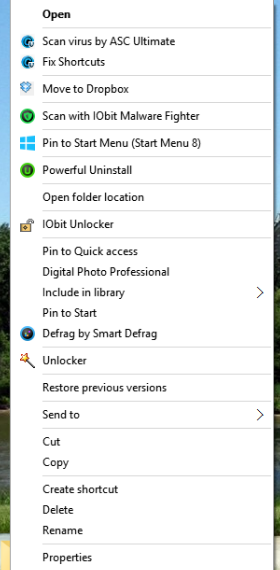
Oct 27, 2015 09:55:30 #
davidheald1942 wrote:
save it to send it to other people? Thanks in advance.
BTW, I'm running win 10. I don't have any office but can borrow "win pro 2003" if I need to. Thanks in advance.
ronny
BTW, I'm running win 10. I don't have any office but can borrow "win pro 2003" if I need to. Thanks in advance.
ronny
You might want to check out Picpick. It's free, and it "takes over" the print screen button. You hit the button, and it saves a screen shot, which you can then save as a jpeg or whatever. There are options which will save just the selected window and stuff, but I normally find it just as easy to edit the jpg of the whole screen.
Works great, and the price is right!
Oct 27, 2015 09:55:33 #
Not sure whether Microsoft has included the "Snipping tool" in Windows 10, but I have found this very useful to copy and save text from a website or photos and then include them in a new email.
Oct 27, 2015 13:40:10 #
tusketwedge wrote:
.If I want to send an image by email I open the email ,address it , name the topic .go to my image file,click on the image I want to send,drag and drop in the email.That's with windows 7 pro. Don't know if it will work with 10. I use the same technique with dropbox (preferred as your not limited to size)
my ability to*save as* ended when I got *windows 10*. I was always able to right click and save as before I got win 10.
Oct 27, 2015 13:53:19 #
It depends on what you're trying to save. If it's a lot of material on a website, simple put your cursor arrow on the little icon ahead of the web address on the web address line, and DRAG it off onto the desktop where it will be saved.
If it's text, simply highlight the text, use CTRL-C to copy it. Later, use CTRL-V to paste it to another location.
Pictures|images can be saved by right-clicking on the image, choosing save-as (having previous chosen where the image is to be saved to) and that will copy the image.
If it's text, simply highlight the text, use CTRL-C to copy it. Later, use CTRL-V to paste it to another location.
Pictures|images can be saved by right-clicking on the image, choosing save-as (having previous chosen where the image is to be saved to) and that will copy the image.
Oct 27, 2015 16:41:20 #
Papa Joe wrote:
Hello David, Something isn't right - you should be able to right-click any folder and get this option. I also have Win 10 and by doing so get the following display:
I wish my computer still gave me that option. I'll try to show you what I get when I right click.
"select all"
"Paste"
"inspect element"
Oct 28, 2015 08:52:24 #
I'm assuming you are using Microsoft Edge browser.
To email a page: Click the "Share" icon in the upper right corner (Circle with three smaller circles), choose "Mail".
To Email an image: Right-click on the image, choose "Share Picture".
To save an image to your disk: Right-click image on chose "Save Picture"
To email a page: Click the "Share" icon in the upper right corner (Circle with three smaller circles), choose "Mail".
To Email an image: Right-click on the image, choose "Share Picture".
To save an image to your disk: Right-click image on chose "Save Picture"
Oct 28, 2015 09:33:49 #
Sometimes when you right click you will have the option to "save as " and other times when you right click you have to "open in new window " before you right click and "save as".
Oct 28, 2015 20:57:54 #
davidheald1942 wrote:
save it to send it to other people? Thanks in advance.
BTW, I'm running win 10. I don't have any office but can borrow "win pro 2003" if I need to. Thanks in advance.
ronny
BTW, I'm running win 10. I don't have any office but can borrow "win pro 2003" if I need to. Thanks in advance.
ronny
Win Pro 2003 not compatible on documents for later Word 2007, 2010, 2013 and 2013, unless you know about and install the 37 Mb File Converter from Microsoft. It's free, but try to find it, since Office 2003 is getting very Long In The Tooth.
I am presuming by your definition of Win Pro 2003, which does not exist, but are meaning Windows Office 2003.
2003 waste of time, without that converter file.
If you want to reply, then register here. Registration is free and your account is created instantly, so you can post right away.









