Aperture to Lightroom
Oct 26, 2015 10:57:57 #
Seeing that Apple has abandoned Aperture, which I find hugely useful, I exported all my pics to Lightroom CC. The result was a chronological disaster: 2008 interspersed with 2011 and so on, you get the picture!
Any suggestions? (I did use the chronological filter; did not help).
Any suggestions? (I did use the chronological filter; did not help).
Oct 26, 2015 11:52:22 #
freddayan wrote:
Seeing that Apple has abandoned Aperture, which I find hugely useful, I exported all my pics to Lightroom CC. The result was a chronological disaster: 2008 interspersed with 2011 and so on, you get the picture!
Any suggestions? (I did use the chronological filter; did not help).
Any suggestions? (I did use the chronological filter; did not help).
Need more information, the first thing that would help is a screen dump of the library folders showing the parent folder downwards. (see example below)
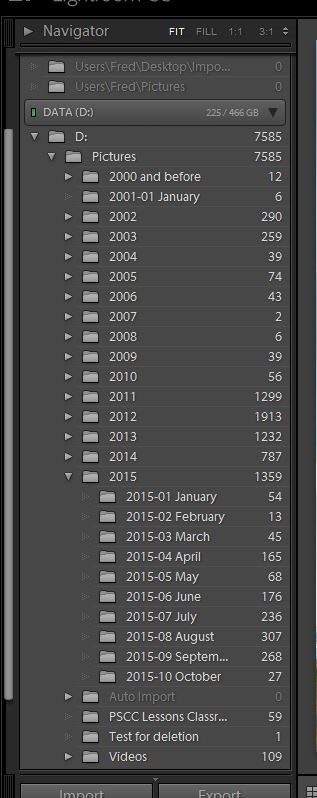
Oct 26, 2015 13:24:22 #
Searcher wrote:
Need more information, the first thing that would help is a screen dump of the library folders showing the parent folder downwards. (see example below)
Looks like my structure, except slightly different!

Oct 27, 2015 20:29:35 #
freddayan wrote:
Seeing that Apple has abandoned Aperture, which I find hugely useful, I exported all my pics to Lightroom CC. The result was a chronological disaster: 2008 interspersed with 2011 and so on, you get the picture!
Any suggestions? (I did use the chronological filter; did not help).
Any suggestions? (I did use the chronological filter; did not help).
Not sure what you mean by the "chronological filter".
In the Library module, you can change sort order to "Capture Time" which will put all images in the currently selected folder into chrono order.
If you did not do so prior to doing the import, you can create folders for each year (or whatever organizational schema you choose) then drag and drop from within LR into the folder you want them to be in.
Oct 27, 2015 21:38:23 #
In Library mode there is a filter at the top of the center panel (with thumbnails). Select "all photos", then you can click on "metadata" in the library filter. That will bring up a display of various metadata elements such as date, camera body, lens, etc. Clicking on a date will filter out all the images with that capture date. You can then select all of them and drag them to a folder or a collection.
The date filter shows you the year to start with, but you can fine-tune it by clicking on the arrow to the left of the year. That will show you the months for which you have images.
By clicking on the columns in the filter you can change the metadata to customize the filter.
The date filter shows you the year to start with, but you can fine-tune it by clicking on the arrow to the left of the year. That will show you the months for which you have images.
By clicking on the columns in the filter you can change the metadata to customize the filter.
Oct 27, 2015 22:59:21 #
DirtFarmer wrote:
The date filter shows you the year to start with, but you can fine-tune it by clicking on the arrow to the left of the year. That will show you the months for which you have images.
Thanks - I had missed this functionality. So many features I may never learn them all.
Dec 26, 2015 09:01:18 #
I am just catching up on the need to convert from Aperture.
Any help on how to convert to Lightroom would be very appreciated.
I have to deal with 25,000+ images. Painful !
Any help on how to convert to Lightroom would be very appreciated.
I have to deal with 25,000+ images. Painful !
If you want to reply, then register here. Registration is free and your account is created instantly, so you can post right away.




