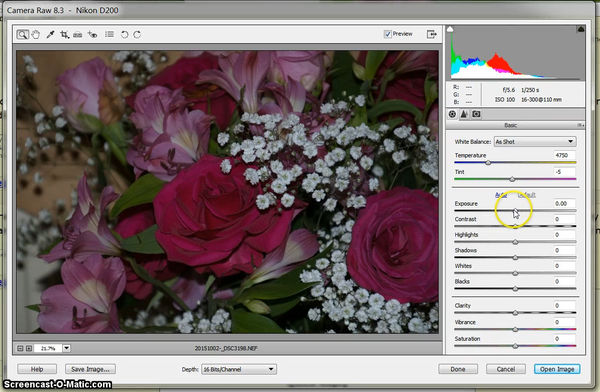Program Dimensions in Camera Raw
Oct 25, 2015 11:21:23 #
I'm using PS CS6. I need to make a Camtasia video in Camera Raw but I need specific dimensions for the program's interface in order to fit screen recording for Camtasia. Any way to change the interface dimensions for Camera Raw? Tried preferences in Photoshop and Bridge but they are the same options.
Oct 25, 2015 11:35:49 #
oneillj wrote:
I'm using PS CS6. I need to make a Camtasia video in Camera Raw but I need specific dimensions for the program's interface in order to fit screen recording for Camtasia. Any way to change the interface dimensions for Camera Raw? Tried preferences in Photoshop and Bridge but they are the same options.
I don't think you can alter the ACR interface, but if you are copying the screen into Camtasia, then adjust the recording parameters to fit the area required. (drag the green dashed border to fit.)
Oct 25, 2015 11:59:44 #
The issue I have is that the screens that they will be played on don't have same dimensions. I guess what I'll try is to readjust my big ole 30" monitor to the same resolution and see what happens. Maybe play a quick test video on those machines. See if there is any distortion and what not.
Oct 25, 2015 12:26:05 #
oneillj wrote:
The issue I have is that the screens that they will be played on don't have same dimensions. I guess what I'll try is to readjust my big ole 30" monitor to the same resolution and see what happens. Maybe play a quick test video on those machines. See if there is any distortion and what not.
Here is one frame of a quickie video I made by constraining the viewing area around the ACR borders.
I think it will fit whatever screen it is displayed on.
Edit: I went a little too large, it is showing something I had on the screen at the top.
Oct 25, 2015 12:50:18 #
If you want to reply, then register here. Registration is free and your account is created instantly, so you can post right away.