Elements 12 update
Oct 25, 2015 09:53:01 #
I bought elements 12 about two years ago and subsequently bought a new d3300. I have decided to try raw and my elements cannot find my camera, any suggestions?
Oct 25, 2015 10:02:33 #
Kento wrote:
I bought elements 12 about two years ago and subsequently bought a new d3300. I have decided to try raw and my elements cannot find my camera, any suggestions?
You may need a newer version of Elements. The RAW capability is only upgraded until a new version becomes available, the current version is 14....
OR, you can download the FREE Adobe DNG converter and convert the D3300 nef files into DNG files that your version of Elements can read.
Oct 25, 2015 10:05:56 #
Kento wrote:
I bought elements 12 about two years ago and subsequently bought a new d3300. I have decided to try raw and my elements cannot find my camera, any suggestions?
You need ACR 8.4 but this does not run on all op systems,
What operating system have you?
Oct 25, 2015 10:19:07 #
Oct 25, 2015 10:24:53 #
Kento wrote:
I bought elements 12 about two years ago and subsequently bought a new d3300. I have decided to try raw and my elements cannot find my camera, any suggestions?
Update ACR.
Oct 25, 2015 10:34:13 #
Oct 25, 2015 10:35:37 #
Kento wrote:
I bought elements 12 about two years ago and subsequently bought a new d3300. I have decided to try raw and my elements cannot find my camera, any suggestions?
I may have misinterpreted your post, are you saying that in the Organiser, when you choose to Import from Camera or Card reader, PSE cannot detect your camera?
Oct 25, 2015 10:44:11 #
This thread has me wondering: If I upgrade from PSE 10 to the PSE 14 Editor, am I going to have a hassle with getting the PSE 14 Editor to import my picture files? I generally shoot JPEG but use RAW for special occasions. My Camera is a Canon 60D
I stopped using PSE 10's Organizer some years ago and instead use the Windows Pictures folder for photo storage because the Organizer dumped all my picture files into one huge file organized only by date which is next to useless so I don't plan to use it in 14 either.
I stopped using PSE 10's Organizer some years ago and instead use the Windows Pictures folder for photo storage because the Organizer dumped all my picture files into one huge file organized only by date which is next to useless so I don't plan to use it in 14 either.
Oct 25, 2015 10:47:16 #
JCam wrote:
This thread has me wondering: If I upgrade from PS... (show quote)
JPG should never matter as it is a JPG standard..... raw is a different story as it varies from camera model and brand.
It is also possible that what the OP is talking about has nothing to do with PSE, but could be a USB connection issue? It seems a little unclear.
Oct 25, 2015 10:56:38 #
I download my picture file from camera to computer then open the file in PSE and it will open JPEG but raw say it can't detect my camera.
Oct 25, 2015 11:15:42 #
Kento wrote:
I download my picture file from camera to computer then open the file in PSE and it will open JPEG but raw say it can't detect my camera.
Open PSE in the Expert Mode, on the menus, choose
Help > About Plug-in > Camera Raw. . .
On the pop-up there will be a version number - see image below. What is the version number showing?
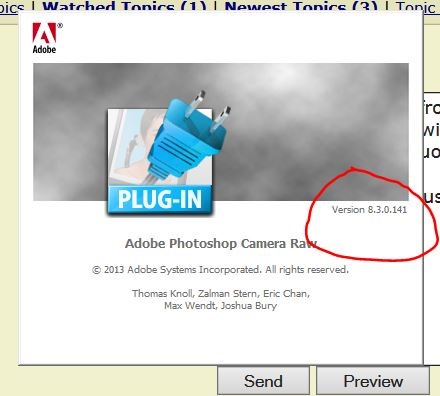
Oct 25, 2015 12:01:15 #
Oct 25, 2015 12:03:12 #
Kento wrote:
It shows version 8.0.0.137
OK, in Expert mode Help > Updates
Hopefully, it will update to v 8.4 or 8.5
Oct 25, 2015 12:23:11 #
Well I did that and still shows 8.0.0.137 and my computer screen freezes up when I go to camera raw.
Oct 25, 2015 12:34:50 #
Kento wrote:
Well I did that and still shows 8.0.0.137 and my computer screen freezes up when I go to camera raw.
Did you wait for the message from Adobe - it will either say something like "your computer is up to date" or will show you the update screen.
To unfreeze press Control + Shift + Escape which opens task manager, in the first tab (applications) there will probably be Adobe updater running. Highlight this line and click End Task.
This should bring you back to where you were.
If for some reason you are not able to update, (you should be able to update to v8.5), then you can use the Free Adobe dng converter which is available at http://www.adobe.com/support/downloads/product.jsp?product=106&platform=Windows
If you want to reply, then register here. Registration is free and your account is created instantly, so you can post right away.



