Tutorial Needed
Oct 23, 2015 21:15:29 #
At one time, I found a tutorial on the internet for the below; however, can no longer find it. Can anyone help?
Thank you.
Thank you.
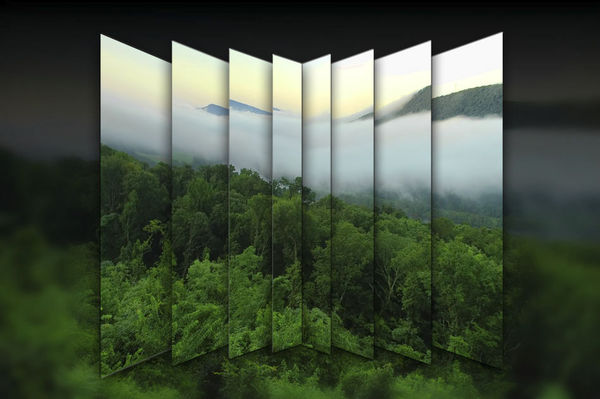
Oct 23, 2015 21:42:41 #
Oct 23, 2015 22:29:05 #
sailor2545
Loc: Victoria, BC
would you mind posting if you find it.....looks interesting.......thank you
tnwaltz wrote:
At one time, I found a tutorial on the internet for the below; however, can no longer find it. Can anyone help?
Thank you.
Thank you.
Oct 24, 2015 05:49:29 #
Well, this is not it but is an interesting one:
http://layersmagazine.com/image-sequences-in-photoshop.html
perhaps a clue: "The higher a layer is in the stacking order, the more in front it will be. Transparent areas on a layer allow you to see the layers beneath it, and the final appearance of the picture depends on the layers order."
http://www.pixelmator.com/tutorials/image-editing-basics/layers-in-image-editing/
http://layersmagazine.com/image-sequences-in-photoshop.html
perhaps a clue: "The higher a layer is in the stacking order, the more in front it will be. Transparent areas on a layer allow you to see the layers beneath it, and the final appearance of the picture depends on the layers order."
http://www.pixelmator.com/tutorials/image-editing-basics/layers-in-image-editing/
Oct 24, 2015 05:50:11 #
Oct 24, 2015 06:43:54 #
tnwaltz wrote:
At one time, I found a tutorial on the internet for the below; however, can no longer find it. Can anyone help?
Thank you.
Thank you.
tnwaltz, if you found it recently on the internet and haven't cleared out your history the site is still there. Do a history search.
Oct 24, 2015 06:43:54 #
tnwaltz wrote:
At one time, I found a tutorial on the internet for the below; however, can no longer find it. Can anyone help?
Thank you.
Thank you.
tnwaltz, if you found it recently on the internet and haven't cleared out your history the site is still there. Do a history search.
Oct 24, 2015 06:54:33 #
tnwaltz wrote:
At one time, I found a tutorial on the internet for the below; however, can no longer find it. Can anyone help?
Thank you.
Thank you.
It looks like you would create a triptych or more accurately a octaptych (which is 8 panels) of a single image. This tutorial explains how to use photoshop to make a triptych (3 panels) from a single image, using layer styles to add a drop shadow.
https://www.youtube.com/watch?v=aVhIASG5gp0
You would need to break the image into 8 panels and you will end up with a section of the base image on it's own layer.
Then you would use the Photoshop command Edit>Transform>Perspective on each layer to create a trapezoidal shape of each panel, creating the illusion of a panel that is turned towards the center.
This is a fairly thorough explanation of how to use the different transform effects that you would apply to each layer to give you the effect you are looking for.
Of course, the bottom layer is duplicated and seems to have a gaussian or lens blur applied and it is used as a background for the other layers.
This is not the tutorial" per se that you asked for, but it is a couple of references that gives you the tools that you will apply creatively to your project.
Oct 24, 2015 13:18:06 #
Mac wrote:
I have done quite a bit of research, YouTube included; however, no luck.Did you look on YouTube?
Oct 24, 2015 13:18:54 #
sailor2545 wrote:
would you mind posting if you find it.....looks interesting.......thank you
I absolutely will post the link if/when I find it.
Oct 24, 2015 13:22:45 #
dpullum wrote:
Well, this is not it but is an interesting one:
http://layersmagazine.com/image-sequences-in-photoshop.html
perhaps a clue: "The higher a layer is in the stacking order, the more in front it will be. Transparent areas on a layer allow you to see the layers beneath it, and the final appearance of the picture depends on the layers order."
http://www.pixelmator.com/tutorials/image-editing-basics/layers-in-image-editing/
http://layersmagazine.com/image-sequences-in-photoshop.html
perhaps a clue: "The higher a layer is in the stacking order, the more in front it will be. Transparent areas on a layer allow you to see the layers beneath it, and the final appearance of the picture depends on the layers order."
http://www.pixelmator.com/tutorials/image-editing-basics/layers-in-image-editing/
Thanks for the tutorials. They look interesting.
Oct 24, 2015 13:29:44 #
Leicaflex wrote:
Thanks for the link. It looks interesting but not what I was looking for. Interesting though.
Oct 24, 2015 14:13:16 #
Oct 24, 2015 14:46:50 #
Oct 24, 2015 15:15:12 #
If you remember what the title was and are running a windows program with a start button, click on it and below where it says 'All Programs' there is a box, type the title in that box and if it is on your computer it will show up in the lists. Good hunting.
If you want to reply, then register here. Registration is free and your account is created instantly, so you can post right away.







