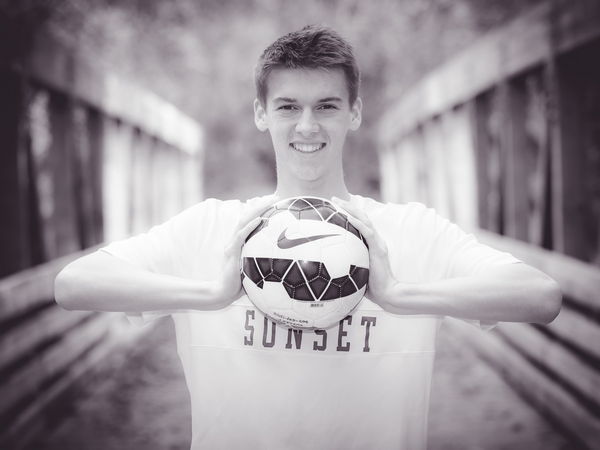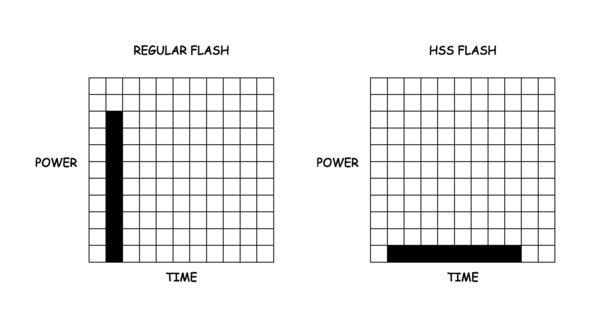Check out Drone Video and Photography Forum section of our forum.
New to Portraits
Oct 14, 2015 15:40:43 #
I don't claim to be a portrait photographer, but I'd like to learn. It's actually pretty challenging for me to be outdoors with a flash. This shot was taken in Manual with the following settings:
Canon 6D, 70-200mm f/4L IS
Manual: 1/200s, f/5.0, ISO 400, with high speed sync in TTL +3 (with diffuser) for fill flash.
Some of the photos in this set met my expectations based on my experience level, but others did not. Some were under exposed, some were over exposed, and some had too much flash. I was constantly checking my histogram and making adjustments---which was time consuming.
Just curious to hear what other more experienced portrait photographers do with changing lighting conditions and subject positions? Should I be shooting in Manual mode, or should I let my camera make more decisions for me to get more consistent results?
btw: permission was granted to post this photo.
Canon 6D, 70-200mm f/4L IS
Manual: 1/200s, f/5.0, ISO 400, with high speed sync in TTL +3 (with diffuser) for fill flash.
Some of the photos in this set met my expectations based on my experience level, but others did not. Some were under exposed, some were over exposed, and some had too much flash. I was constantly checking my histogram and making adjustments---which was time consuming.
Just curious to hear what other more experienced portrait photographers do with changing lighting conditions and subject positions? Should I be shooting in Manual mode, or should I let my camera make more decisions for me to get more consistent results?
btw: permission was granted to post this photo.
Oct 14, 2015 19:06:26 #
Well at 1/200 shutter speed you don't need high speed sync. With your flash exposure set to +3 it's no longer fill light, it's the main light. If you are using the flash on camera and just for fill, set the camera on manual, set the shutter speed to 1/200 and the aperture and ISO to whatever it has to be for a good exposure. With the bare flash (no diffuser) on the camera and set to TTL, set your flash exposure to -2/3 and see what you get.
The attached picture of my granddaughter was taken with the above settings. She's making a weird face because I made her pose for the picture, sometimes you just can't get good help.
The attached picture of my granddaughter was taken with the above settings. She's making a weird face because I made her pose for the picture, sometimes you just can't get good help.
Oct 14, 2015 19:29:59 #
wayne-03 wrote:
Well at 1/200 shutter speed you don't need high sp... (show quote)
Thanks for the comments. I guess I'm not sure when to use HSS and when not to. I'll give your suggestion a try. Set camera and lens for ambient light, then add TTL fill flash without a diffuser. Thanks. -M
Oct 14, 2015 20:21:49 #
mdorn wrote:
Thanks for the comments. I guess I'm not sure when to use HSS and when not to. I'll give your suggestion a try. Set camera and lens for ambient light, then add TTL fill flash without a diffuser. Thanks. -M
HSS stands for high speed sync. The shutter on our DSL's is comprised of two curtains. The first curtain uncovers the sensor and the second curtain covers the sensor. There is a point where the sensor is completely uncover, the first curtain has opened and uncovered the sensor and the second curtain hasn't yet begun close and cover the sensor. That is the maximum sync speed of your camera, that's usually 1/200 or 1/250 depending on the camera model. There is a point where the sensor is completely uncovered at all shutter speeds below your maximum sync speed. At shutter speeds above your maximum sync speed there is always some part of the sensor that is covered. If you try to use your flash at shutter speeds above the maximum sync speed you will get a black area at the top or bottom of the frame depending on whether your flash is firing at first curtain or second curtain. When you turn on HSS your flash will stay on longer and allow you to use higher shutter speeds. But with everything in photography nothing is free. See the attached graphs. I hope this makes sense.
Oct 16, 2015 09:57:52 #
I think this photo is a great concept. It sort of looks like your subject is lit more from the bottom and then darker by the top of his head starting with his eyes, but it is hard to tell with the processing.
When I take photos outdoors with flash I pretty much use manual camera (all the time) and manual flash. The only time I move to ttl flash off camera is when I have little kids that I am trying to follow and need to move quick. But when my light is in one position for a while, then I stick to manual. I feel like I have way more control and I understand better how to achieve what I am looking for. Typically I start by taking a photo of the the background and then adjusting it so that the background is where I want it to be. Often times it is about 1 stop darker then what it meters. Then I add my light to my subject. I meter my light to somewhere around where my camera is set at for my background and then I adjust from there. It is not hard and fast rule, I use my histogram and especially my LCD screen to decide if I need to add more light or less. Then I make decisions, do I need to slow my shutter down to let more light in (and will it be too slow and will I get ghosting on my subjects)...do I need to change my aperture, do I need to increase my light power or decrease it? Do I need to just pull the light further back or bring it in? It is experimental until I get it correct and it doesn't take too long. I really always try to take photos in the shade or when the sun is low in the sky so I don't have to worry about high speed sync or my little flash trying to out power the sun. And then of course I always shoot in raw so I can further adjust if I didn't get it just right in camera. Hope this helps!
When I take photos outdoors with flash I pretty much use manual camera (all the time) and manual flash. The only time I move to ttl flash off camera is when I have little kids that I am trying to follow and need to move quick. But when my light is in one position for a while, then I stick to manual. I feel like I have way more control and I understand better how to achieve what I am looking for. Typically I start by taking a photo of the the background and then adjusting it so that the background is where I want it to be. Often times it is about 1 stop darker then what it meters. Then I add my light to my subject. I meter my light to somewhere around where my camera is set at for my background and then I adjust from there. It is not hard and fast rule, I use my histogram and especially my LCD screen to decide if I need to add more light or less. Then I make decisions, do I need to slow my shutter down to let more light in (and will it be too slow and will I get ghosting on my subjects)...do I need to change my aperture, do I need to increase my light power or decrease it? Do I need to just pull the light further back or bring it in? It is experimental until I get it correct and it doesn't take too long. I really always try to take photos in the shade or when the sun is low in the sky so I don't have to worry about high speed sync or my little flash trying to out power the sun. And then of course I always shoot in raw so I can further adjust if I didn't get it just right in camera. Hope this helps!
Oct 16, 2015 11:44:20 #
My original post was for on-camera fill flash.
My off-camera flash workflow is much the same at Alissaspieces. I meter the background to set the ambient light exposure, over exposed/under exposed, flavored to taste. Then I bring in my light, position it and use a hand held meter to adjust the light power to the same aperture as my ambient light exposure. I also carry a set of three ND filters (2X, 4X and 8X) to help control the sharpness of the background. If, for example, your ambient exposure is f-8 there will be very little separation between your subject and the background. If you attach the 8-X ND filter to the lens you are then shooting at f-2.8 which will usually turn the back ground in to a wash of soft color and give you good separation between subject and background. My go to lens for this type of work is my Canon 70/200 mm f-2.8. Of course all this will vary depending on the lens you are using, distance from subject to background, distance from subject to camera and a hundred other veritable. Almost nothing in photography is absolute. Good luck with your portrait photography, I hope this helps.
Wayne
My off-camera flash workflow is much the same at Alissaspieces. I meter the background to set the ambient light exposure, over exposed/under exposed, flavored to taste. Then I bring in my light, position it and use a hand held meter to adjust the light power to the same aperture as my ambient light exposure. I also carry a set of three ND filters (2X, 4X and 8X) to help control the sharpness of the background. If, for example, your ambient exposure is f-8 there will be very little separation between your subject and the background. If you attach the 8-X ND filter to the lens you are then shooting at f-2.8 which will usually turn the back ground in to a wash of soft color and give you good separation between subject and background. My go to lens for this type of work is my Canon 70/200 mm f-2.8. Of course all this will vary depending on the lens you are using, distance from subject to background, distance from subject to camera and a hundred other veritable. Almost nothing in photography is absolute. Good luck with your portrait photography, I hope this helps.
Wayne
Oct 16, 2015 14:37:19 #
Which ND filter do you use? I have a very dark one that I use for my landscapes (10stop) and it wasn't expensive yet surprisingly I have not noticed much color issues. However, I don't have a good set of lighter ones for my portraits that have no color tinting. Just curious...thanks!
wayne-03 wrote:
My original post was for on-camera fill flash. br ... (show quote)
Check out Traditional Street and Architectural Photography section of our forum.
Oct 16, 2015 17:20:16 #
ND filters???
High Speed sync can do sooo much for you.
More on High Speed Sync HERE.
I don't usually have a choice about when I can shoot and have to shoot when my subjects are available.
This was shot at 1/640sec at f/4 using High Speed Sync and a 32" square speedlight softbox.
Nikon D800 with 70-200.
PS: love your stuff Alissa.
High Speed sync can do sooo much for you.
More on High Speed Sync HERE.
I don't usually have a choice about when I can shoot and have to shoot when my subjects are available.
This was shot at 1/640sec at f/4 using High Speed Sync and a 32" square speedlight softbox.
Nikon D800 with 70-200.
PS: love your stuff Alissa.

Oct 16, 2015 18:36:20 #
alissaspieces wrote:
Which ND filter do you use? I have a very dark one that I use for my landscapes (10stop) and it wasn't expensive yet surprisingly I have not noticed much color issues. However, I don't have a good set of lighter ones for my portraits that have no color tinting. Just curious...thanks!
Like I said I carry three ND filters 2X (1-stop), 4X (2-stops) and an 8X (3-stops). This photo metered f-8 but was shot at f-2.8 with the 8X ND filter on the lens.
If you want to reply, then register here. Registration is free and your account is created instantly, so you can post right away.
Check out Photo Critique Section section of our forum.