upgrade to osx 10.10.5 and cannot use iphoto any more
Sep 7, 2015 17:45:54 #
My daughter has a macbook and she just upgrade to osx 10.10.5 and find that iphotos is not there anymore.
is there any solution to this problem, it is hard for me to believe this would happen.
any suggestion welcome
thanks.
is there any solution to this problem, it is hard for me to believe this would happen.
any suggestion welcome
thanks.
Sep 7, 2015 17:59:21 #
iPhoto has been replaced by the Photos app. Launch it and you will be able to see the photos.
Sep 7, 2015 18:14:49 #
avengine wrote:
My daughter has a macbook and she just upgrade to osx 10.10.5 and find that iphotos is not there anymore.
is there any solution to this problem, it is hard for me to believe this would happen.
any suggestion welcome
thanks.
is there any solution to this problem, it is hard for me to believe this would happen.
any suggestion welcome
thanks.
My 27 inch iMac is still running 10.7.5 "Lion", and I sometimes think about going back to Jaguar, (10.5) because I liked it much better!
Maybe if enough Mac users were to "switch" back to PC's, Apple would "get the message"?
This is a perfect example of "planned obsolescence", not to make the product better, but just to sell more products.....
Sep 7, 2015 18:26:04 #
avengine wrote:
My daughter has a macbook and she just upgrade to osx 10.10.5 and find that iphotos is not there anymore.
is there any solution to this problem, it is hard for me to believe this would happen.
any suggestion welcome
thanks.
is there any solution to this problem, it is hard for me to believe this would happen.
any suggestion welcome
thanks.
If she has Time Machine she can do a drive wipe and re install 10.10.4. But if she tries to upgrade past 10.10.4 she will loose iPhoto.
Sep 7, 2015 18:27:17 #
Gitzo wrote:
My 27 inch iMac is still running 10.7.5 "Lion", and I sometimes think about going back to Jaguar, (10.5) because I liked it much better!
Maybe if enough Mac users were to "switch" back to PC's, Apple would "get the message"?
This is a perfect example of "planned obsolescence", not to make the product better, but just to sell more products.....
Maybe if enough Mac users were to "switch" back to PC's, Apple would "get the message"?
This is a perfect example of "planned obsolescence", not to make the product better, but just to sell more products.....
It was done so the iPhone users could load to photos without doing any work that required thinking. I am not sure why, but I still have iPhoto on my iMac, but my MacBook Pro doesn't both are running 10.10.5.
Sep 7, 2015 18:29:19 #
Rbode
Loc: Ft lauderdale, Fla
avengine wrote:
My daughter has a macbook and she just upgrade to osx 10.10.5 and find that iphotos is not there anymore.
is there any solution to this problem, it is hard for me to believe this would happen.
any suggestion welcome
thanks.
is there any solution to this problem, it is hard for me to believe this would happen.
any suggestion welcome
thanks.
Has your daughter looked in Launchpad ? Also type iPhoto in spotlight and double click iPhoto.
Sep 7, 2015 18:36:08 #
avengine wrote:
My daughter has a macbook and she just upgrade to osx 10.10.5 and find that iphotos is not there anymore.
is there any solution to this problem, it is hard for me to believe this would happen.
any suggestion welcome
thanks.
is there any solution to this problem, it is hard for me to believe this would happen.
any suggestion welcome
thanks.
iPhoto is still there. Use the launcher to locate the iPhoto icon. Be careful to distinguish between Photo and iPhoto.
Sep 7, 2015 18:39:16 #
She did not do the complete backup before she do this type of major upgrade, well she learned the lesson, I will try to use the photo app first, if it can see all the photos that is what she care most.
thanks for all the quick reply.
thanks for all the quick reply.
Rbode wrote:
Has your daughter looked in Launchpad ? Also type iPhoto in spotlight and double click iPhoto.
Sep 7, 2015 18:52:53 #
davidrb wrote:
iPhoto is still there. Use the launcher to locate the iPhoto icon. Be careful to distinguish between Photo and iPhoto.
This is what I get when I try it your way.

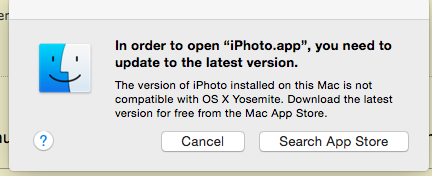

Sep 7, 2015 20:34:17 #
jethro779 wrote:
This is what I get when I try it your way.
I am very sorry you are having difficulties. I just now found the iPhoto icon, clicked to open, and then played around with the program to make sure it was working, and closed it. My iMac is running 10.10.5, iPhoto v.9.6.1. (910.47). That (910.47) is something I do not recall seeing before.
Sep 7, 2015 20:38:04 #
davidrb wrote:
I am very sorry you are having difficulties. I just now found the iPhoto icon, clicked to open, and then played around with the program to make sure it was working, and closed it. My iMac is running 10.10.5, iPhoto v.9.6.1. (910.47). That (910.47) is something I do not recall seeing before.
I am not on an iMac in that set I am on a MacBook Pro. My iMac still has iPhoto.
Sep 7, 2015 21:23:29 #
jethro779 wrote:
I am not on an iMac in that set I am on a MacBook Pro. My iMac still has iPhoto.
Jethro, I am checking my Mac Book Air and experiencing the same as you. Guess it is gone. Sorry for your loss.
Sep 7, 2015 21:35:22 #
davidrb wrote:
Jethro, I am checking my Mac Book Air and experiencing the same as you. Guess it is gone. Sorry for your loss.
I have gone to The Nikon program on my MacBook Pro and will just download to an external drive and bring them in to my iMac. I am not using Photos, I have been using affinity.
Sep 7, 2015 21:53:27 #
jethro779 wrote:
I have gone to The Nikon program on my MacBook Pro and will just download to an external drive and bring them in to my iMac. I am not using Photos, I have been using affinity.
At least you are able to recover your photos. I share your disdain for Photos, I do not use an iPhone. GL
Sep 8, 2015 07:30:53 #
Rbode
Loc: Ft lauderdale, Fla
jethro779 wrote:
I am not on an iMac in that set I am on a MacBook Pro. My iMac still has iPhoto.
When you get back on your MacBookPro open the App store, click on Purchased items. You will need to sign in. You should find iPhotos there. Upgrade iPhotos to Yosemite compatible version.
At no time do you need to deal with Photos.
If you want to reply, then register here. Registration is free and your account is created instantly, so you can post right away.



