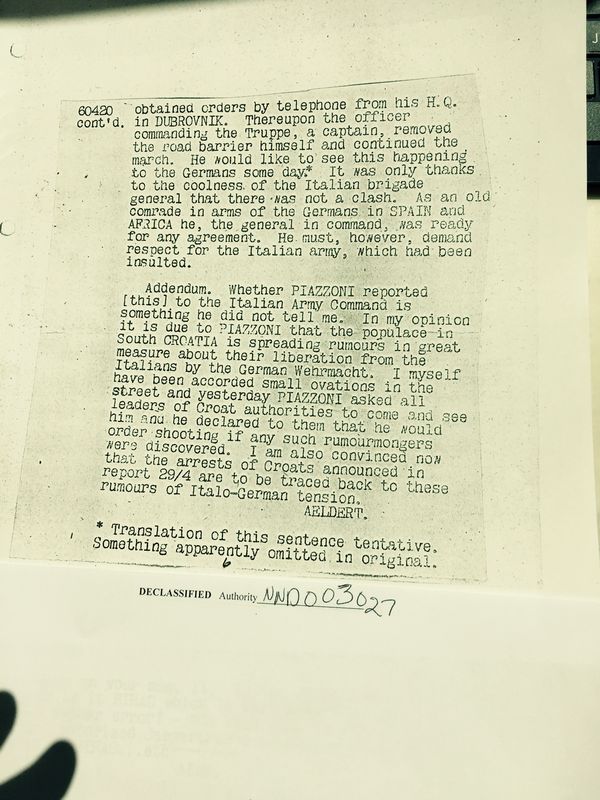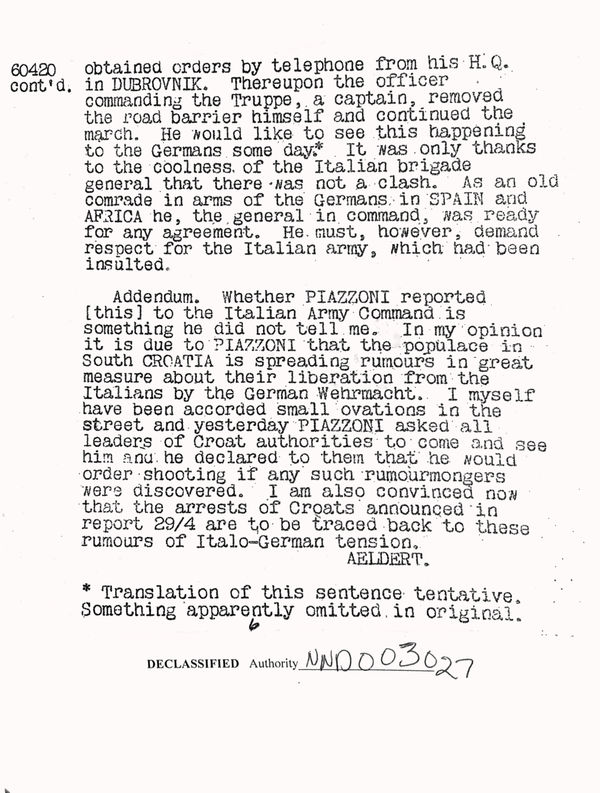Need Help
Sep 1, 2015 18:29:10 #
I need to convert images taken with a Nikon V1 with Nikkor 10mm lens in auto mode for research for a WW2 book. For conversion to text by OCR I am using Abby Pro.
So far all OCR conversion I have tried has been unsuccessful, particularly when cropped. Message reason for unable to process is use higher pixel resolution. Can not use flash or stand in the National Achieves and documents are over 70 years old on rather bad paper that has turned a light tan. Shoot in the best natural light available. Also own a Nikon P6000.
Any ideas?
So far all OCR conversion I have tried has been unsuccessful, particularly when cropped. Message reason for unable to process is use higher pixel resolution. Can not use flash or stand in the National Achieves and documents are over 70 years old on rather bad paper that has turned a light tan. Shoot in the best natural light available. Also own a Nikon P6000.
Any ideas?
Sep 1, 2015 18:37:09 #
jmeyer03 wrote:
I need to convert images taken with a Nikon V1 wit... (show quote)
You might try converting your image to pure black and white in a photo processing program before trying the OCR. You can also try spot removal in something like Lightroom but that might be more tedious than typing it in.
Your image is clear enough to type from. You can hire someone to transcribe from your images for a nominal amount...outside the D.C. area, of course.
Sep 1, 2015 19:22:46 #
jmeyer03 wrote:
I need to convert images taken with a Nikon V1 wit... (show quote)
Almost all OCR software will have problems with this because the lines are not straight. When doing text copy photography it is always better to make sure your camera's film plane/sensor plane is fully parallel to the work being copied and that it is laid as flat as possible. This makes OCR conversion much easier and much more accurate.
Sep 1, 2015 19:59:32 #
Perhaps posting this in Post Processing section would have been more bettereest. Hope this Helps.
http://www.uglyhedgehog.com/s-116-1.html
Perhaps placing a piece of glass on top to hold it flat.
http://www.uglyhedgehog.com/s-116-1.html
Perhaps placing a piece of glass on top to hold it flat.
Sep 2, 2015 05:39:34 #
Bill Houghton wrote:
Perhaps posting this in Post Processing section would have been more bettereest. Hope this Helps.
http://www.uglyhedgehog.com/s-116-1.html
Perhaps placing a piece of glass on top to hold it flat.
http://www.uglyhedgehog.com/s-116-1.html
Perhaps placing a piece of glass on top to hold it flat.
I haven't spell checked it, but here is an RTF file that Word and most other word processors can read. I used ABBYY FineReader 11.
Sep 2, 2015 07:01:28 #
Bill Houghton wrote:
Perhaps posting this in Post Processing section would have been more bettereest. Hope this Helps.
http://www.uglyhedgehog.com/s-116-1.html
Perhaps placing a piece of glass on top to hold it flat.
http://www.uglyhedgehog.com/s-116-1.html
Perhaps placing a piece of glass on top to hold it flat.
Nice job Bill ... how did you do that ?
Sep 2, 2015 07:02:18 #
I like that line, "He must, however, demand respect the Italian army, which has been insulted."
Millions of people are being killed, and the concern is over the Italian army being insulted. :D
Millions of people are being killed, and the concern is over the Italian army being insulted. :D
Sep 2, 2015 08:41:20 #
Using post processing, treat the images like architectural photography. By that I mean to straighten the sides and make it horizontal. At least as best possible.
Sep 2, 2015 08:41:20 #
Sep 2, 2015 09:50:51 #
Nikonhermit
Loc: In This Place
[quote=jmeyer03]I need to convert images taken with a Nikon V1 with Nikkor 10mm lens in auto mode for research for a WW2 book. For conversion to text by OCR I am using Abby Pro.
So far all OCR conversion I have tried has been unsuccessful, particularly when cropped. Message reason for unable to process is use higher pixel resolution. Can not use flash or stand in the National Achieves and documents are over 70 years old on rather bad paper that has turned a light tan. Shoot in the best natural light available. Also own a Nikon P6000.
There are two problems here that hinder successful OCR: distortion and high background. A few clicks in DxO Viewpoint 2 removed the former, while "Threshold" in Photoshop took care of the latter, though I could not get as good a result as Bill Houghton did.
So far all OCR conversion I have tried has been unsuccessful, particularly when cropped. Message reason for unable to process is use higher pixel resolution. Can not use flash or stand in the National Achieves and documents are over 70 years old on rather bad paper that has turned a light tan. Shoot in the best natural light available. Also own a Nikon P6000.
There are two problems here that hinder successful OCR: distortion and high background. A few clicks in DxO Viewpoint 2 removed the former, while "Threshold" in Photoshop took care of the latter, though I could not get as good a result as Bill Houghton did.
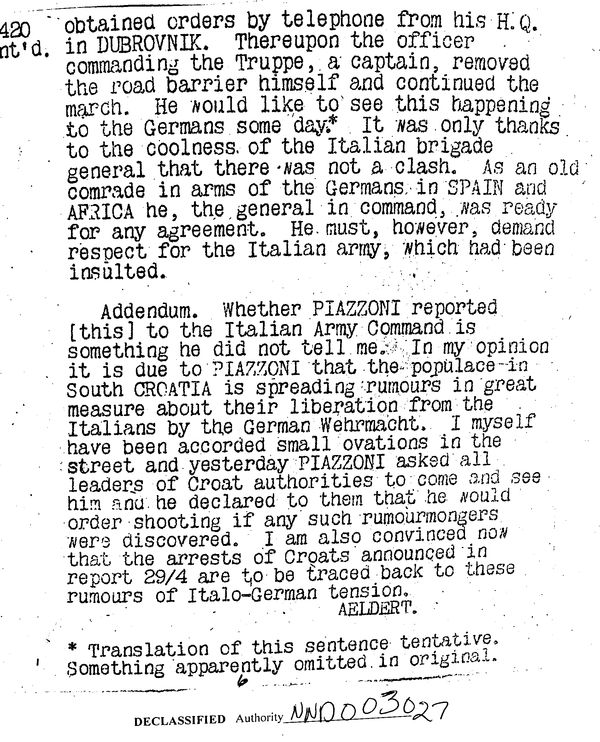
Sep 2, 2015 10:37:59 #
The single biggest issue on subjects like this, is that the camera needs to be kept in line with the subject page, AND as near as possible to the same 'plane' as the subject to reduce or if possible eliminate the distortions. Then the exposure can always be adjusted in post processing.
Sep 2, 2015 10:52:13 #
[quote=Nikonhermit]
And here is a conversion of your image using ABBYY FineReader 11, UNedited in "doc" format.
jmeyer03 wrote:
I need to convert images taken with a Nikon V1 wit... (show quote)
And here is a conversion of your image using ABBYY FineReader 11, UNedited in "doc" format.
Sep 3, 2015 10:11:00 #
Thanks for the input.
Will try to do a better job, but constraints of natural lighting and not being able to pick a place to allow non shadows. There are many, many people and you only have a desktop with research neighbors all around you.
Will try to do a better job, but constraints of natural lighting and not being able to pick a place to allow non shadows. There are many, many people and you only have a desktop with research neighbors all around you.
Sep 3, 2015 10:14:35 #
Yes, that is some of the more interesting thinking going on by the German attaches. Thanks for the input.
Nov 19, 2015 09:48:50 #
If you want to reply, then register here. Registration is free and your account is created instantly, so you can post right away.