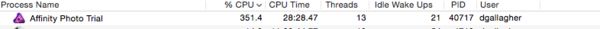Apple is 86ing Aperture
Aug 28, 2015 07:49:42 #
RON 11 wrote:
I shall continue with Aperture as long as my I Mac lasts. It does everything I need . It was lame of Apple to quit supporting it and I think it will cost them customers in the long run. The new photos app is pretty much useless for anyone who is serious about photography. Very shortsighted of Apple.
Agree about Photos, but I am sure it creates a market for Apple to expand iCloud pay services ;)
Aug 28, 2015 07:57:06 #
johnst1001a
Loc: West Chester, Ohio
Apple made a choice, I am sure a well thought out business decision to do away with Aperture. I for one went to Adobe a long time ago, not because Aperture was bad, but because I liked the Adobe CS6 better.
Aug 28, 2015 09:49:44 #
Dngallagher wrote:
"Renting" vs Perpetual license to use is... (show quote)
You may be able to sell your copy of aperture
at least in europe its a legal right providing your not keeping the software.
Check out Street Photography section of our forum.
Aug 28, 2015 09:52:03 #
Dngallagher wrote:
"Renting" vs Perpetual license to use is... (show quote)
You may be able to sell your copy of aperture
at least in europe its a legal right providing your not keeping the software.
Aug 28, 2015 10:56:59 #
I don't think I'm quite as upset about it all as you are, but yes, I love Aperture and have resisted switching my 400-gig photo library over to Lightroom (though I've forced myself to use Lightroom on my PC at work). To me, in addition to easily using my plug-ins like the MacPhun suite and Perfect Photo Suite 9, Aperture just fits the way I work -- with tons of projects and folders and the ability to easily add photos to projects, albums, etc. I'm confused by Lightroom (I have the standalone version on my Mac), and I never seem to know where anything is, or how to get it there. I know, that's me, I should take the time to learn it, and I do know someday I'll be forced to switch when the latest Mac OS fails to work with the old iPhotos files that Aperture requires.
Or Photos will evolve into something closer to Aperture, with the ability to utilize my plug-ins. But I'm not counting on it. Whenever I ask MacPhun, for example, when Apple will play nice and allow their plug-in to work with Photos, I don't get a reply, which tells me it's not going to happen for awhile, if ever. In the meantime, I'll keep using Aperture because I love it, and hope I'm not left behind by a company I've supported by using every project imaginable since 1991.
Or Photos will evolve into something closer to Aperture, with the ability to utilize my plug-ins. But I'm not counting on it. Whenever I ask MacPhun, for example, when Apple will play nice and allow their plug-in to work with Photos, I don't get a reply, which tells me it's not going to happen for awhile, if ever. In the meantime, I'll keep using Aperture because I love it, and hope I'm not left behind by a company I've supported by using every project imaginable since 1991.
Aug 28, 2015 10:59:21 #
Couldn't agree with you more. I love Aperture and have been using it from the beginning. Hopefully Apple will get the message and improve their simplistic application
Aug 28, 2015 11:30:44 #
Kitchen Guy wrote:
We have dealt with Apple in the near past and foun... (show quote)
There is a new program, currently available exclusively for Mac's, all Affinity Photo. It's relatively inexpensive, as well. I believe that now that the introductory price is over, it's going for $49.95 or $59.95. You buy it, it's yours. Affinity Photo is similar to PS, LR, etc., but less intense and fairly easy to learn. You might consider this as a viable alternative to what you've had.
Check out True Macro-Photography Forum section of our forum.
Aug 28, 2015 11:33:39 #
blackest wrote:
You still own aperture as in you have a perpetual license to use it. Apple are declining to support it any longer. It's up to them but they are not forced to offer it forever. So no new versions, Apple do tend to keep available software you have already installed so just ensure you have a copy of the dmg file somewhere if you want to be sure you can reinstall.
Microsoft does this all the time. Anyone who has used MS Office in an office environment will know what this means: continual licensing, purchase of upgrades, staff training, yadda, yadda .. That is much more frustrating than Aperture which I will continue to use. I've not had to use Apple support on Aperture . ever. I have a feeling that if I visited the genius bar-- they would still help me but again, never needed it.
Aug 28, 2015 12:31:24 #
Dngallagher wrote:
"Renting" vs Perpetual license to use is... (show quote)
I agree. Hardware and software have been leapfrogging each other for decades. It makes little sense to disconnect from the Internet to cling to platforms of planned obsolescence.
Aug 28, 2015 12:57:21 #
Aug 28, 2015 14:44:27 #
Stevewayne23 wrote:
Affinity Pro isn't a photo management tool, right?
I believe that is correct, it is more a Photoshop replacement instead of a Lightroom replacement.
At least that is what the trial appears as. No need to import an image to edit.
Check out Traditional Street and Architectural Photography section of our forum.
Aug 28, 2015 14:56:11 #
Algernon
Loc: Milwaukee, Wisconsin
Searcher wrote:
I have never used Aperture (or a Mac) but from what I have gleaned on the Hog, Aperture and Lightroom both work roughly the same way - or am I completely off base?
I used to use Aperture and now use Lightroom. In my opinion, Lightroom is easier to learn and use than Aperture. And I am an Apple fanboy -- nearly my entire electronic inventory is Apple.
Aug 28, 2015 15:03:22 #
Far North wrote:
There is a new program, currently available exclusively for Mac's, all Affinity Photo. It's relatively inexpensive, as well. I believe that now that the introductory price is over, it's going for $49.95 or $59.95. You buy it, it's yours. Affinity Photo is similar to PS, LR, etc., but less intense and fairly easy to learn. You might consider this as a viable alternative to what you've had.
Just downloaded and installed the Affinity 10 day trial... I had the Affinity beta till it came out.
While it has some neat features what scares me right away is I have seen the beach ball of death many times in a letter of a few minutes using Affinity on my Mac.
Never recall getting the beach ball with Lightroom or Photoshop.
Looking at Activity monitor, Affinity is sucking up some CPU ticks for sure....
Doing basic editing on a standard size raw file from my D7100, nothing fancy.
Edit: I reset some performance parameters, mainly GPU usage (default is off) and now performance seems a bit better - there is still some hesitation on the sliders, but no beach ball at least.
EDIT: It appeared that Affinity did some nifty sharpening and brought out some details very easily, but in reality I was able to jump into Photoshop and bring them out just as easily. The end result was that Affinity for me felt laggy, there was some delays with sliders when working on a raw file from my D7100 that was not there in Photoshop. Photoshop was smooth and quick.
Affinity might be a good alternative to Photoshop - but I did not see where it would replace Lightroom, iPhoto or Photos as a management system. - unless that function is well hidden ;)
Of course we all know what opinions are like ;)
Aug 28, 2015 15:36:45 #
I, too, am on a Mac using Aperture. When Apple announced its' demise, I, too, had a hissy fit. After calming down, I decided to just read, research and watch. I guess I was hoping in the long run that someone would come out of no where and rescue by purchasing Aperture to keep the program alive. Well, that didn't happen. Overall, the demise of Aperture is a very smart business move for Apple.
Photos, I waited ever so patiently for the release. It actually was what I expected all along, useless for my purposes. Affinity ... don't even want to hop on that ship.
I purchased Adobe Photoshop Elements 13. Found a great deal on it at Costco. It was my way to test out an Adobe product. Having used Aperture and before that Corel, I found it very user friendly and adapted well. But, I need the Organization or Database for photos. And, that will be Lightroom. I will do the rent for $9.99 per month. Actually, I'm excited now that I made my decision.
I do have a couple of questions for those who have done the move please.
1. Should I just press that button that lets Adobe do the move for me? Or should I do it manually?
2. I have read previous blogs and I need a direct answer to these two ... EXIF data and GPS data. I'm assuming my camera data moves easily over but I'm not sure about GPS.
3. If my photos are set up database style in Aperture, will Adobe keep my photos organized the same way in the end with the same labeling?
4. And, finally, NIK Collection & Topaz Labs products, will Adobe recognize that they have already been installed and being used in Elements?
Thank you all so much. Reading the discussions everyday has helped me immensely!
Photos, I waited ever so patiently for the release. It actually was what I expected all along, useless for my purposes. Affinity ... don't even want to hop on that ship.
I purchased Adobe Photoshop Elements 13. Found a great deal on it at Costco. It was my way to test out an Adobe product. Having used Aperture and before that Corel, I found it very user friendly and adapted well. But, I need the Organization or Database for photos. And, that will be Lightroom. I will do the rent for $9.99 per month. Actually, I'm excited now that I made my decision.
I do have a couple of questions for those who have done the move please.
1. Should I just press that button that lets Adobe do the move for me? Or should I do it manually?
2. I have read previous blogs and I need a direct answer to these two ... EXIF data and GPS data. I'm assuming my camera data moves easily over but I'm not sure about GPS.
3. If my photos are set up database style in Aperture, will Adobe keep my photos organized the same way in the end with the same labeling?
4. And, finally, NIK Collection & Topaz Labs products, will Adobe recognize that they have already been installed and being used in Elements?
Thank you all so much. Reading the discussions everyday has helped me immensely!
Aug 28, 2015 15:42:00 #
PepperMillPatty wrote:
I, too, am on a Mac using Aperture. When Apple an... (show quote)
I made the move manually, but that was BEFORE Lightroom had the Aperture plugin to read Apertures catalog.
Manually moving my files, and I had quite a few, was not very hard, but my edit history did not come across since the edits were in the Aperture catalog. I did bring finished photos as JPG's and originals as raw NEF files over into Lightroom.
You might want to try a few automatically with the included Lightroom plugin and confirm what comes across in the way of edit history.
Keywords were not a problem when I imported all of mine.
EXIF & GPS - Both are EXIF data, should come over with each image. Mine did.
Plugins, I use Topaz plugins and they all installed and work in Lightroom - you will need to reinstall them or tell Lightroom where they are.
Database - Lightroom defaults to sorting by Date - the database will allow you to create collections and divvy things up any which way you wish. I am not sure if it will automatically bring over existing collections.
Hope that helps a little - good luck!
If you want to reply, then register here. Registration is free and your account is created instantly, so you can post right away.
Check out Film Photography section of our forum.