Enlargement Size Question
Jul 31, 2015 13:34:21 #
TheDman
Loc: USA
Apaflo wrote:
That is not a meta tag!
So if I strip the meta data from an image, the ppi stays?
Apaflo wrote:
Once again, the printer (and the print driver) do not care what that tag is.
Once again, the printer (and the print driver) do not care what that tag is.
So changing it will not affect the printed image at all?
Jul 31, 2015 13:35:13 #
greymule wrote:
Can a good quality 20x30 print be made from a Tiff File 53 MB?
Inquiring minds want to know.
Inquiring minds want to know.
People get overly concerned about how an enlargement will look if taken with a ?MP camera or printed from an image with a resolution set at ?dpi, etc. What people forget is that the reason you're making an enlargement is because of the viewing distance. An 8X10 is meant to be viewed at arms length and a 20X30 is meant to be viewed at about 6 feet, not 2 feet. I printed two 20x30 inch prints last week from jpg images that were at 10800 X 7200 and were 24.1MB at 360 dpi resolution. They came out terrific and hung the next day. They were viewed from 12 feet by people and 1.5 feet by hummingbirds. The Hummingbirds loved them and thought the looked wonderful. Try making a print and viewing it from 6 feet and you'll be proud and happy. Best, J. Goffe
20X30 Backdrop
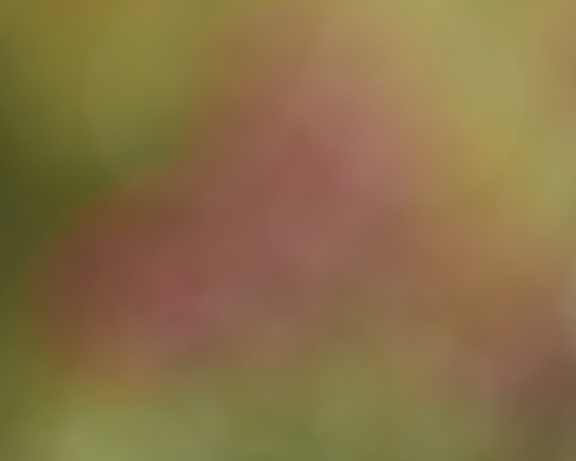
Backdrop in use

Backdrop in use

Jul 31, 2015 13:36:17 #
AzGriz
Loc: Sedona, Arizona
MT Shooter wrote:
It only looks like a pedestal due to the rapidly deepening hole you keep digging yourself into. ;-)
This is the best response to a dumb comment I have seen on this site. I am still laughing....
Jul 31, 2015 14:20:33 #
big-guy wrote:
With the given choice your print would be 4282/300=14.27" by 2164/300=7.21" In this case to achieve your 20x30 you would need to print at 142 dpi. Acceptable but not good quality. Now if the file is bang on as far as exposure goes you will end up with a better print than a poorly exposed photo. Why not try an 11x17 or 16x24 to start and see what you think?
Another option is to improve things by using a GOOD software like Onone's Perfect Resize. I've been using this for years (Genuine Fractals) and it can do wonders to resizing photographs; far better than the Photoshop builtins.
I've visited a Nikon booth at a show, many years ago, when 6 mpxl was top of the line. They had a print shot at 6mpxl blown up to about 5x7 FEET. They had their own proprietary software, but it was amazing.
Jul 31, 2015 14:26:05 #
Apaflo wrote:
Still confused?
The quote wasn't confused, Sonny E is. You are at least part of the cause.
The quote wasn't confused, Sonny E is. You are at least part of the cause.
Oh, no confusion here.
You see, anytime I have seen you step in with your "Smarter than... anybody" posts, it is always in challenge to cause the thread to go to shit.
Looks like you suckseeded yet again. Between you and your bunk buddy DimMan, you fellers have a great time.
Nothing more to see here folks, move along. :hunf:
Jul 31, 2015 14:27:51 #
Jul 31, 2015 14:34:06 #
I went back and reviewed all your posts looking for some factual information that you imparted but all I could find was generic "if this, then maybe that's".
I did have a look at your website and commend you on the high quality of your photos.
In an effort to learn and reduce my ignorance level, let me see if I have this right. If we have a photo file that is 300 pixels by 300 pixels. (just to keep it simple) and we print at a setting of 300 PPI we will get a print that is 1"x1" which is a fact. However, the printer using a native resolution of 2800 dpi will give us a resolution of 2800 DPI, correct? This means that for each pixel the printer uses 9.333 dots by 9.333 dots of ink. So for a single pixel printed the printer lays down 87.111 dots. To be more precise, seeing as that is the premise for your argument, it uses micro dots that blend with each other and can combine a multitude of different inks to achieve the color and intensity of that single pixel. In other words, the 87.111 micro dots equal the 1 pixel. Am I on the right track?
I did have a look at your website and commend you on the high quality of your photos.
In an effort to learn and reduce my ignorance level, let me see if I have this right. If we have a photo file that is 300 pixels by 300 pixels. (just to keep it simple) and we print at a setting of 300 PPI we will get a print that is 1"x1" which is a fact. However, the printer using a native resolution of 2800 dpi will give us a resolution of 2800 DPI, correct? This means that for each pixel the printer uses 9.333 dots by 9.333 dots of ink. So for a single pixel printed the printer lays down 87.111 dots. To be more precise, seeing as that is the premise for your argument, it uses micro dots that blend with each other and can combine a multitude of different inks to achieve the color and intensity of that single pixel. In other words, the 87.111 micro dots equal the 1 pixel. Am I on the right track?
CaptainC wrote:
So, when someone actually post correct information you make a comment like that. God forbid you learn something.
It is fine with me for you to wallow in your ignorance and think you are doing fine.
It is fine with me for you to wallow in your ignorance and think you are doing fine.
Jul 31, 2015 14:48:53 #
big-guy wrote:
I went back and reviewed all your posts looking fo... (show quote)
If the printer uses 2800 DPI, it won't be printing at 300 PPI. I don't know of any printer that uses 2800 DPI, and will assume that should have been 2880 DPI.
Epson printers do 2880 DPI, but it prints at 360 PPI. So each pixel will be represented by 2880/360 dots per pixel. That's an 8x8 matrix of ink dots for each pixel, or some 64 dots.
Jul 31, 2015 14:52:41 #
TheDman wrote:
So changing it will not affect the printed image at all?
The PPI Exif tag does not affect the printed image. It also does not affect the displayed image on a monitor for exactly the same reason.
The tag can have any value you like, but the printer and the monitor have a fixed pixel density that is not variable. The only way to get a different print/display is to resample the image to a different pixel dimension.
Jul 31, 2015 14:56:07 #
TheDman
Loc: USA
Apaflo wrote:
The PPI Exif tag does not affect the printed image. It also does not affect the displayed image on a monitor for exactly the same reason.
Why then, if I print the same 1000x1000 pixel image with that tag set to 300 ppi and 50 ppi, are they radically different sizes?
Jul 31, 2015 15:01:42 #
Jul 31, 2015 15:01:55 #
TheDman wrote:
Why then, if I print the same 1000x1000 pixel image with that tag set to 300 ppi and 50 ppi, are they radically different sizes?
Because in addition to changing the tab value, you also resampled the image to a different pixel dimension.
Absent resampling, which is not in fact connected to the tag, they would be the same.
You can demonstrate that with images displayed on your monitor. If you'd like I can post the same image with one set to 10 PPI and the other set to 10000 PPI and they will both display or print exactly the same.
Jul 31, 2015 15:02:47 #
TheDman
Loc: USA
Apaflo wrote:
Because in addition to changing the tab value, you also resampled the image to a different pixel dimension.
No, I did not. It is still the same exact 1000x1000 pixel image.
Jul 31, 2015 15:19:46 #
chazz4623
Loc: Prairieville, La
LOLOLOL
:mrgreen: :XD: :-D :-D :lol: :lol: :lol: :-) :-) :hunf:
SonnyE wrote:
I want a picture big enough to cover my garage door.
What printer should I buy?
Oh dear, Oh my... :lol: :lol: :lol:
What printer should I buy?
Oh dear, Oh my... :lol: :lol: :lol:
:mrgreen: :XD: :-D :-D :lol: :lol: :lol: :-) :-) :hunf:
Jul 31, 2015 15:21:48 #
chazz4623
Loc: Prairieville, La
Maybe a divingsuit with air. lol
SonnyE wrote:
Oh Boy...
Time to pull on the deep shit boots now...
Humm, Irrigation boots? Or hip waders? Maybe chest waders just to be safe!
Time to pull on the deep shit boots now...
Humm, Irrigation boots? Or hip waders? Maybe chest waders just to be safe!
If you want to reply, then register here. Registration is free and your account is created instantly, so you can post right away.




