Check out Black and White Photography section of our forum.
Photoshop ( free version )
Apr 4, 2015 20:32:34 #
You will be better off purchasing the latest version of Elements if your computer meets the minimum requirements. Adobe has given quite a few features to Elements which once were Photoshop's only. In quite a few areas Elements is ahead of this free version of Photoshop.
Don't count on Adobe's tech support for this free version. You are on your own.
You won't be able to update the Raw Converter to the latest version.
Don't count on Adobe's tech support for this free version. You are on your own.
You won't be able to update the Raw Converter to the latest version.
Apr 4, 2015 22:03:02 #
yorkslass
Loc: Virginia
Tried to download this free program..has totally messed up my desktop..wonder what I did wrong!!
Have uninstalled it but it has left me with a search engine I didn't need and which I cannot seem to remove. I am using Chrome and now when I click on the UHH link it keeps asking me to sign in, the page appearance is different. Guess I will figure it out tomorrow when my brain is fresh and awake...
Have uninstalled it but it has left me with a search engine I didn't need and which I cannot seem to remove. I am using Chrome and now when I click on the UHH link it keeps asking me to sign in, the page appearance is different. Guess I will figure it out tomorrow when my brain is fresh and awake...
Apr 5, 2015 09:25:21 #
JAW wrote:
I successfully installed CS2 on my Mac with 10.6.8... (show quote)
Open Photoshop, Click Help, Click Activate.
Check out Commercial and Industrial Photography section of our forum.
Apr 5, 2015 14:20:17 #
JAW
Loc: LA
jpintn wrote:
Open Photoshop, Click Help, Click Activate.
As you can see, installation was successful - but how to proceed from here is a bit murky. I think my problem may be that I never received an "activate page" upon closing the installation successful page. Why, I don't know. When I click on the Adobe Photo 2.mpkg (arrow), I get the install adobe photoshop CS2 page again (as shown). Kinda like going around in a circle - no end in sight.
This brings me to this: I did not see an uninstall folder (how to uninstall CS2) - would someone that knows the procedure, exactly how the uninstall procedure is done, please drop me a PM or show instructions for it on the forum. If I can't get this to work correctly, removing it is the next step. Any ideas as to how to proceed would be useful.
If I didn't show or didn't do something to make it activate, please advise. I really would like to make it work but if this can't be accomplished, well then I'd just as soon remove it.
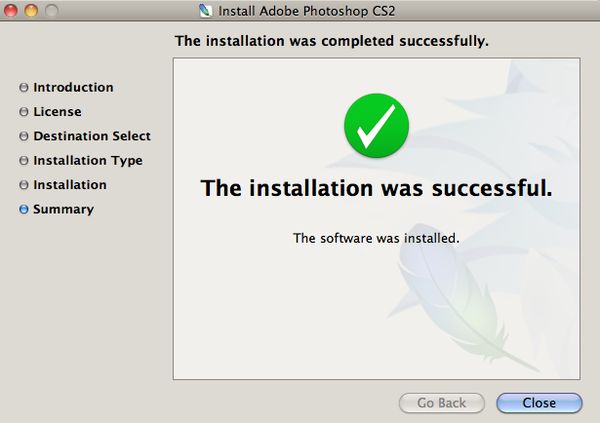
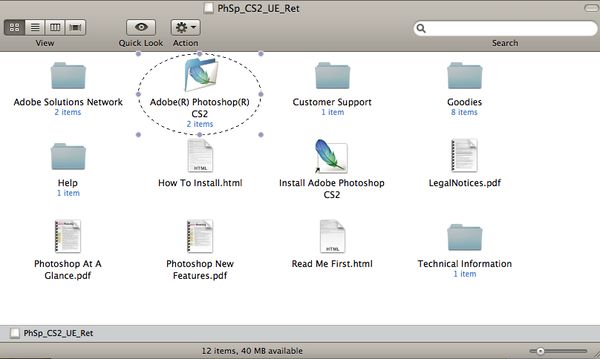
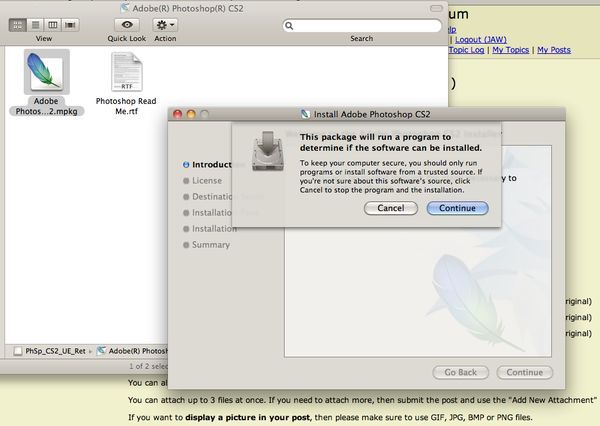
Apr 5, 2015 15:04:00 #
JAW wrote:
As you can see, installation was successful - but ... (show quote)
First....What version of Windows are you running?
Second...Have you entered the installation key yet? If not click on License in that window that shows Installation successful and see what is there. You may just need to enter the key there.
Can you open Photoshop at all?
Answer this before you uninstall.
Apr 5, 2015 15:58:51 #
JAW wrote:
As you can see, installation was successful - but ... (show quote)
INSTALLATION is one thing; ACTIVATION is another thing. You can install any Adobe software but you also need to activate it. This has been Adobe standards as far as I know. As it has been said before in this thread, get that serial number from the download page. You need it to activate the program. SEE THE SCREEN SHOT.
Don't you have Elements 6? It is the same thing. If you bought the boxed version, there was a serial number on the box which you would use to activate your copy of Elements.
You are on a Mac, aren't you? Just do whatever you do when you want to uninstall a program from your Mac.
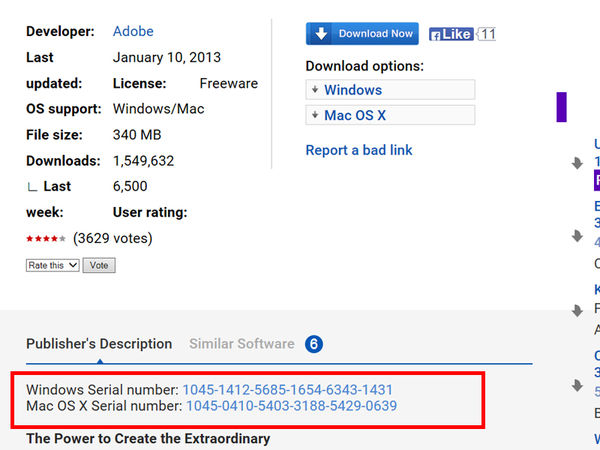
Apr 5, 2015 16:17:54 #
Burney wrote:
Hi everyone, I've noticed in the discussions that there are numerous folks who say they can't afford the expense of Photoshop. So, I thought I would pass along the info that Adobe has a free version, Photoshop CS2. It isn't the latest and greatest, but it does have layers, layer mask, and a good selection of tools. I downloaded it and find it does a very good job of post processing. Link below.
http://www.techspot.com/downloads/3689-adobe-photoshop-cs2.html
http://www.techspot.com/downloads/3689-adobe-photoshop-cs2.html
First, it's so old you wouldn't want to use it. Secondly, I'm surprised you were able to get it. For a long time that "free version" was not available.
Check out Software and Computer Support for Photographers section of our forum.
Apr 5, 2015 16:31:35 #
jerryc41 wrote:
First, it's so old you wouldn't want to use it. Secondly, I'm surprised you were able to get it. For a long time that "free version" was not available.
I don't understand why anyone would want such an old version of Photoshop. You could have all kinds of incompatibility problems with your OS and with add-ons. Here is just one case of incompatibility if you decide to install brushes in Photoshop CS2. Photoshop brushes (.abr files) aren't backwards compatible. They can only be used in versions that are equal to or higher than the version they were created in.
Even if you are still using an old version of Elements such as version 6, you are better off (in some respects) because Elements 6 is based on a more recent version of Photoshop CS, version 3.
Apr 5, 2015 17:50:35 #
JAW
Loc: LA
jpintn wrote:
First....What version of Windows are you running?
Second...Have you entered the installation key yet? If not click on License in that window that shows Installation successful and see what is there. You may just need to enter the key there.
Can you open Photoshop at all?
Answer this before you uninstall.
Second...Have you entered the installation key yet? If not click on License in that window that shows Installation successful and see what is there. You may just need to enter the key there.
Can you open Photoshop at all?
Answer this before you uninstall.
I am using a Mac, not a PC. I entered this #
1045-0410-5403-3188-5429-0639 for Mac. This is the number (assuming this is the correct key) I use to download - found on the first page, what other info in necessary for activation? Specifically what is needed for activation if not this # - please state the info so all can see.
Assuming this is the key you are referring to - if this is not the correct info - please state the correct activation key - please be specific as the above # is the only # I see for the Mac on the first page. The first # is for a PC - the second is for the Mac. What else does one need to activate the program.
Since the program has been downloaded to the Mac, just what is the procedure to uninstall this program if so needed? Please be specific as to steps used for uninstalling. As of right now, I do not see an uninstall folder. Thanks
http://www.techspot.com/downloads/3689-adobe-photoshop-cs2.html
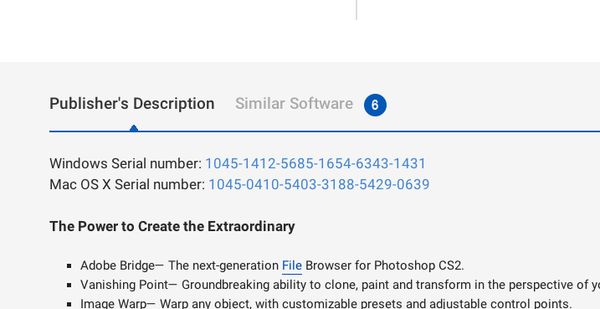
Apr 5, 2015 19:23:29 #
JAW wrote:
Since the program has been downloaded to the Mac, just what is the procedure to uninstall this program if so needed? Please be specific as to steps used for uninstalling. As of right now, I do not see an uninstall folder. Thanks
http://www.techspot.com/downloads/3689-adobe-photoshop-cs2.html
Since the program has been downloaded to the Mac, just what is the procedure to uninstall this program if so needed? Please be specific as to steps used for uninstalling. As of right now, I do not see an uninstall folder. Thanks
http://www.techspot.com/downloads/3689-adobe-photoshop-cs2.html
As I said before, just use the same procedure you use to uninstall any program from your Mac. You have never uninstalled a program from your Mac before?
http://www.wikihow.com/Uninstall-Programs-on-Mac-Computers
Apr 5, 2015 19:39:25 #
JAW wrote:
I am using a Mac, not a PC. I entered this # br 10... (show quote)
Are you aware of this?
Quote:
the Mac version was designed for PowerPC devices, hence you will need OS X 10.2.810.3.8, or Rosetta, in order to get things up and running.
http://www.redmondpie.com/download-adobe-photoshop-cs2-for-free-legally-while-you-still-can/
Check out Panorama section of our forum.
Apr 6, 2015 08:30:56 #
JAW wrote:
I am using a Mac, not a PC. I entered this # br 10... (show quote)
I do not use a Mac but Ziza has answered your question. Follow the instruction in the link that he sent to uninstall the program. The number you entered is correct but according to another poster you do not have the right OS for the Mac to run CS2.
Apr 6, 2015 10:44:13 #
Burney wrote:
Serial number for Windows: 1045-1412-5685-1654-6343-1431
thanks...............
Apr 6, 2015 17:54:55 #
jimmya wrote:
Let me ask, how's W-10 working for you? Or was that short list for W-10 - I took it to mean PS2.
W-10, meaning Windows 10, the replacement for Windows 8/8.1 is working wonderfully. Now operating on the third major preview build, #10049 and all three updates have been flawless, although lengthy timewise, since MS is not downloading ISO's. Updates have to take place over your internet connection.
Furthermore, while it may seem they ask a lot about what more can they do, they are listening and making improvements all along.
At the risk of all the hair pulling and screaming, this may pull some MAC people back to MS, particularly with all the problems Apple is experiencing with the MACbooks and working out their CAL* pricing strategies.
*Charge A Lot!!!
;-)
If you want to reply, then register here. Registration is free and your account is created instantly, so you can post right away.

