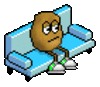Critique please. Not camera shy
Mar 24, 2012 00:50:43 #
I found something odd while looking 1:1 There is a multi-pixels bright red spot. Check your pictures to see if you see it on regular basis. It maybe a defect on the sensor...
I did a search on this and this is what came out:
http://www.kenrockwell.com/tech/hot-pixels/index.htm#
http://www.slashgear.com/how-to-remove-stuck-pixel-on-your-digital-slr-2227392/
Did not see any grain (and I looked after you mentioned it). If you are looking at the sky, this is normal. All sensors dislike this type of haze.
I did a search on this and this is what came out:
http://www.kenrockwell.com/tech/hot-pixels/index.htm#
http://www.slashgear.com/how-to-remove-stuck-pixel-on-your-digital-slr-2227392/
Did not see any grain (and I looked after you mentioned it). If you are looking at the sky, this is normal. All sensors dislike this type of haze.

Mar 24, 2012 02:07:53 #
English_Wolf wrote:
Actually if there is a need for the horizon to be ... (show quote)
Thank you Wolf, I think I'll leave it as is.
Mar 24, 2012 02:21:32 #
English_Wolf wrote:
I found something odd while looking 1:1 There is ... (show quote)
Wow, what an eye. I will look into the hot-pixel and thanks for the links, I will have to try the senor cleaning.
The grain was in the sky and in the water. Noticed it when I was removing the yellow thingy. So that happens when there is haze? That's good to know cause I shot some pictures with haze and fog and notice that they were grainy and could not figure out how to stop that from happening.

Mar 24, 2012 05:26:23 #
I think it's a fantastic shot.... dont change a thing. When we have to hurry to catch a shot, we can't take the time to have everything just right or we will lose our subject. Don't be critical of yourself. You DUN good !!!!
Mar 24, 2012 05:43:36 #
English Wolf is right on the money...if it aint broke ...don`t fix it !
Mar 24, 2012 05:47:35 #
pwd2004ringo wrote:
What I'd like to know is what made this photo grainy? And is grainy the same as noise?
It was shot late after noon around 5:30. What should I have changed in my setting to get a better shot. It was also really windy and could barely hold my camera still.
Whoops. Just realized that I forgot to lighten it a little.
What I'd like to know is what made this photo grainy? And is grainy the same as noise?
It was shot late after noon around 5:30. What should I have changed in my setting to get a better shot. It was also really windy and could barely hold my camera still.
Whoops. Just realized that I forgot to lighten it a little.
I don't think it IS grainy enough to worry about; (slightly on the sky but that's no biggie)...I checked it closely and it's a great shot...TACK SHARP where it needs to be.
Your settings look just fine...very high shutter speed to make sure your shot was sharp...aperture that kept the whole bird in focus...reasonable ISO of 400...
No complaints in that regard.
It's a nice shot, I did several things:
1.) I cropped it a bit differently, straightened the horizon a bit.
2.) Ran it through LR noise reduction.
3.) Raised the general exposure level.
4.) Added some exposure to the shadow areas to bring out a bit of detail.
5.) Got rid of the hot pixel.

Mar 24, 2012 06:41:29 #
pwd2004ringo wrote:
I took a few shots of this guy on a roof top on the pier but I guess he wasn't camera shy so he flew down and land right next to me on the railing. I had to back up to get another shot. Please critique and I'm not crazy about the railing, but didn't want to crop to much.
Great picture! Here is a picasa edit I like.

Mar 24, 2012 06:58:14 #
Focus is right on the money. I love the original picture as the camera focus is right on the bird that makes other post editing a lot easier and fun. Great shot!!! Nmn
Mar 24, 2012 08:03:08 #
Beautiful edit, the bird really pops! Good job!
mooseeyes wrote:
quote=pwd2004ringo I took a few shots of this guy... (show quote)
Mar 24, 2012 09:23:32 #
pwd2004ringo wrote:
I took a few shots of this guy on a roof top on the pier but I guess he wasn't camera shy so he flew down and land right next to me on the railing. I had to back up to get another shot. Please critique and I'm not crazy about the railing, but didn't want to crop to much.
I understand the situation. When this happens try to remain focused what you want to come away with. Situations such as this are often a progression of shots, keep backing off and recomposing. The rail is not objectionable at all, it is an important part of the setting - use it! Watch the horizon, try to keep it level or shoot wide enough to where it can be corrected. Again the rail, keep backing off to maintain proper composition if the subject and have the rail enter the frame at the lower right corner. Simply backing off more would give you that. Looking closely again your horizon is really not that far off! And your verticle lines are right on. Good color & sharp. Good job.
Mar 24, 2012 10:12:47 #
pwd2004ringo wrote:
I took a few shots of this guy on a roof top on the pier but I guess he wasn't camera shy so he flew down and land right next to me on the railing. I had to back up to get another shot. Please critique and I'm not crazy about the railing, but didn't want to crop to much.
I like the railing and think you need it, can you crop more landscape to put more on the left side of him? The stuff in the water can be cloned out and come down on the top as there is a lot of sky and nothing interesting. I would personally lasso his eye and sharpen that as he is not looking at us, it would just bump it up a bit. Cool that he came right over ! If you get a chance to go back I would , with birds, we can't pose them and have to be happy with what we got sometimes.
Mar 24, 2012 10:59:45 #
This picture is... Wow!
http://static.uglyhedgehog.com/upload/2012/3/24/thumb-1332570091594-early_morning_fog.jpg
Between the composition, the ambiance, the flow of fog over the mounds and the mountain range basking in the sun rise...
Now that is landscape with a heart!
http://static.uglyhedgehog.com/upload/2012/3/24/thumb-1332570091594-early_morning_fog.jpg
Between the composition, the ambiance, the flow of fog over the mounds and the mountain range basking in the sun rise...
Now that is landscape with a heart!
Mar 24, 2012 11:40:42 #
pwd2004ringo wrote:
I took a few shots of this guy on a roof top on the pier but I guess he wasn't camera shy so he flew down and land right next to me on the railing. I had to back up to get another shot. Please critique and I'm not crazy about the railing, but didn't want to crop to much.
The background shoreline and buildings are a distraction from the pelican and pulls the eye away from the bird even though they are out of focus..
Mar 24, 2012 14:59:52 #
Composition suggestions. Don't straighten. The shoreline is supposed to be tilted. Clone out the distracting hotel and crop as much as possible without changing the 4X6 ratio. Railing is a good element. Ignore rule of thirds for this picture.
I think it's a great shot.
I think it's a great shot.
Mar 24, 2012 15:17:00 #
ftpecktim
Loc: MONTANA
mooseeyes wrote:
quote=pwd2004ringo I took a few shots of this guy... (show quote)
I like this edit, good job moose eyes.
If you want to reply, then register here. Registration is free and your account is created instantly, so you can post right away.