Lightroom Import Problem
Jan 31, 2015 22:55:48 #
I modified a photo in Photoshop that was in Lightroom. I changed the photo's name so I had to import it into Lightroom as a new photo.
I imported it OK but soon after it appeared in Lightroom it turned blue. That photo is not blue in my actual pictures library. It's only blue in Lightroom. Has anybody ever have that happen?
I imported it OK but soon after it appeared in Lightroom it turned blue. That photo is not blue in my actual pictures library. It's only blue in Lightroom. Has anybody ever have that happen?
Jan 31, 2015 23:05:28 #
Was your white balance inadvertently set to fluorescent in LR? Try As Shot or Auto to get your original color balance back.
Jan 31, 2015 23:12:07 #
Jan 31, 2015 23:20:30 #
Feb 1, 2015 08:07:23 #
Ransflyer wrote:
I modified a photo in Photoshop that was in Lightroom. I changed the photo's name so I had to import it into Lightroom as a new photo.
I imported it OK but soon after it appeared in Lightroom it turned blue. That photo is not blue in my actual pictures library. It's only blue in Lightroom. Has anybody ever have that happen?
I imported it OK but soon after it appeared in Lightroom it turned blue. That photo is not blue in my actual pictures library. It's only blue in Lightroom. Has anybody ever have that happen?
It would help to see what you are talking about, post a photo. But if you are looking at it in the Develop module, perhaps you have shadow clipping turned on. If it looks like this photo, click the arrow under the red circle to see if it goes away.
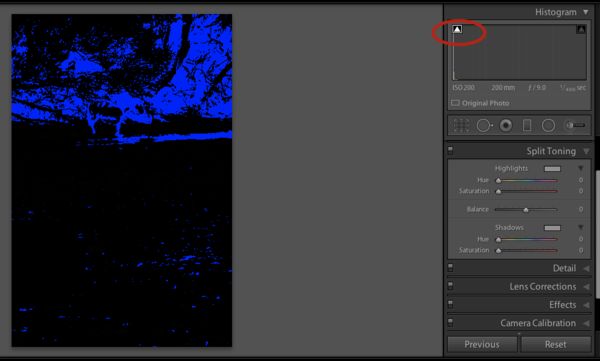
Feb 1, 2015 09:24:04 #
I found the problem. It was a preset that was set to "Apply on Import" I created the preset but didn't know I checked "Apply on Import."
Feb 1, 2015 09:25:28 #
Feb 1, 2015 09:25:56 #
Ransflyer wrote:
I found the problem. It was a preset that was set to "Apply on Import" I created the preset but didn't know I checked "Apply on Import."
Really, what kind of preset turns your photo blue?
Feb 1, 2015 09:31:57 #
Feb 1, 2015 09:33:04 #
If you want to reply, then register here. Registration is free and your account is created instantly, so you can post right away.


