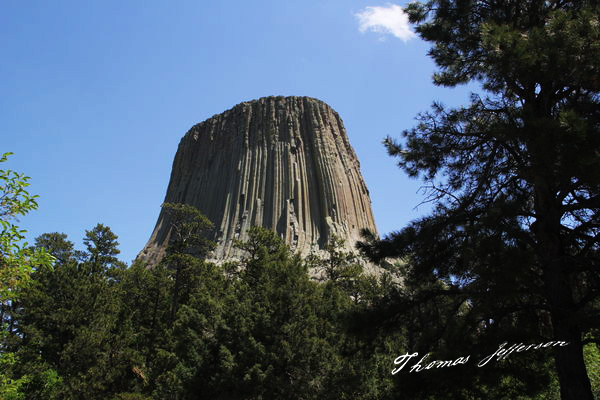Watermark/Signature on Photos
Jan 9, 2015 17:29:57 #
Can anyone offer expertise on adding a signature at the bottom of photos. I cannot get PS Elements 12 to produce a signature - even after downloading detailed instructions. Thanks in advance for any help.
Jan 9, 2015 17:41:09 #
JackB wrote:
Can anyone offer expertise on adding a signature at the bottom of photos. I cannot get PS Elements 12 to produce a signature - even after downloading detailed instructions. Thanks in advance for any help.
You mean something like this?
http://www.youtube.com/watch?v=pEQUnl7Uul4
Several ways - adding a layer of text is pretty easy, then you can also create your watermark, save it as a psd file, and embed (FILE->PLACE) it into any open image which also comes in as a layer....
Jan 9, 2015 17:44:02 #
Using black ink (Sharpie), write your signature on a piece of white paper and scan it in.
Remove the background to make it transparent.
Edit -> Define Brush; Give the brush a name and click OK.
Select the brush tool and you will find your newly made brush at the very bottom of the list.
You can now stamp it on any picture in any size in any colour.
PS - if you don't have a scanner, take a photo of the signature. Be careful that your camera is at 90 degrees to the sig.
Remove the background to make it transparent.
Edit -> Define Brush; Give the brush a name and click OK.
Select the brush tool and you will find your newly made brush at the very bottom of the list.
You can now stamp it on any picture in any size in any colour.
PS - if you don't have a scanner, take a photo of the signature. Be careful that your camera is at 90 degrees to the sig.
Jan 9, 2015 18:37:56 #
Jan 10, 2015 01:01:52 #
JackB wrote:
Can anyone offer expertise on adding a signature at the bottom of photos. I cannot get PS Elements 12 to produce a signature - even after downloading detailed instructions. Thanks in advance for any help.
http://m.youtube.com/#/watch?v=NEpbQlyxRuw&desktop_uri=%2Fwatch%3Fv%3DNEpbQlyxRuw
Jan 10, 2015 08:38:34 #
Jan 10, 2015 10:44:38 #
JackB wrote:
Can anyone offer expertise on adding a signature at the bottom of photos. I cannot get PS Elements 12 to produce a signature - even after downloading detailed instructions. Thanks in advance for any help.
Fairly simple process to create a 'watermark Brush' in Elements. You can save it and use it any time with a simple click on that 'brush'. Check out this video by Rick Peterson: http://www.essential-photoshop-elements.com/watermark-brush.html
Jan 10, 2015 19:19:13 #
Jan 11, 2015 00:19:27 #
JackB wrote:
Can anyone offer expertise on adding a signature at the bottom of photos. I cannot get PS Elements 12 to produce a signature - even after downloading detailed instructions. Thanks in advance for any help.
The best way is to create a signature brush and save it. Then, just use your brush to add your signature to a photo.
http://everydayelementsonline.com/2011/02/create-a-watermark-brush-in-photoshop-element/
http://kb2.adobe.com/community/publishing/851/cpsid_85114.html
Jan 11, 2015 00:29:36 #
Jan 11, 2015 00:46:44 #
spectraflash wrote:
I concur. Watermarks detract from fully appreciating an image.
Van Gogh and Monet might have disagreed.
Jan 11, 2015 09:05:19 #
spectraflash wrote:
I concur. Watermarks detract from fully appreciating an image.
I would agree for the ones placed all over or in the center of the image, but a small watermark placed in one of the corners is not going to detract from the image in my opinion.
Jan 11, 2015 09:18:16 #
Dngallagher wrote:
I would agree for the ones placed all over or in the center of the image, but a small watermark placed in one of the corners is not going to detract from the image in my opinion.
Especially not if you use a muted colour, like a grey or brown or rust, instead of a harsh white or yellow...
If you want to reply, then register here. Registration is free and your account is created instantly, so you can post right away.