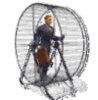Images are dark
Dec 29, 2014 11:14:18 #
I've just started using Lightroom and also RAW. When I process a photo and get it looking just right on my monitor and send it to "Ugly HH" and other such places, it invariably looks lots darker and less bright than what I have on my monitor. I've tried lots of different settings on my monitor. The closest I get is when I turn both brightness and contrast down to zero, and then bring the photo back through Lightroom or Photoshop, but then I start having problems with noise etc. Even when I save it as a desktop photo, to the same monitor I processed it on, it even then shows up much darker. HELP!
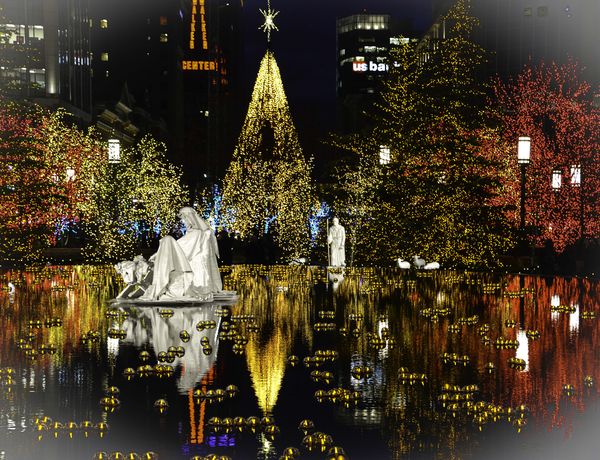


Dec 29, 2014 11:39:16 #
Dec 29, 2014 11:42:28 #
mikeg1218
Loc: Port Charlotte Fl.
Don't know about your monitor but on mine these look pretty darn good
Dec 29, 2014 12:27:56 #
Try calibrating your monitor to match the printed photo as close as possible. Does your printer have a scanner? Try scanning a photo and see if it matches the original. What printer are you using and are the inks OEM? Shots look fine to me. Repost as download and check for noise.
Dec 29, 2014 15:40:37 #
warrior wrote:
Are you LDS? :thumbup:
YES, how on earth could you ever have guessed that? I took these Christmas week and the images on my monitor just look great until I send them off. I don't have a printer. I just use Costco when I need to print, but even with Costco the prints are darker than the ones on the monitor. Retired couple of years ago and bought a camera and have never looked back.
Dec 29, 2014 15:44:35 #
magicray wrote:
Try calibrating your monitor to match the printed photo as close as possible. Does your printer have a scanner? Try scanning a photo and see if it matches the original. What printer are you using and are the inks OEM? Shots look fine to me. Repost as download and check for noise.
Not sure if I'm replying correctly, but I don't have my own printer. When I print, I usually use Costco, and even there the prints are darker overall than the monitor.
Dec 30, 2014 00:16:18 #
smithdar wrote:
Not sure if I'm replying correctly, but I don't have my own printer. When I print, I usually use Costco, and even there the prints are darker overall than the monitor.
If your prints are consistently too dark, try turning the brightness of your monitor down. This is one of the main reasons for dark prints. Also, you might need to lighten them more than you deem necessary to compensate for the characteristics of the printer.
Good luck!
Dec 30, 2014 11:07:03 #
gonate
Loc: sacramento,calif
They look pretty good on my Comp. I would rather have them a little dark than washed out, any way good luck.
Dec 30, 2014 12:34:33 #
You would probably do well to invest in some calibration hardware which will match your monitor with the typical lighting in the room where you work and if you later invest in a printer then you can calibrate the two together.
I would also suggest using MPIX and let them process your photos.
I would also suggest using MPIX and let them process your photos.
Dec 31, 2014 00:38:12 #
Dec 31, 2014 16:56:22 #
This is what I use: http://spyder.datacolor.com/portfolio-view/spyder4pro/
I use Photoshop, Lightroom 5, and Perfect Photo. If I had to buy one or the other, it would be Perfect Photo 9
http://www.ononesoftware.com/products/suite9/?gclid=COqEi42i8cICFTFp7Aod0QIAVg
PC wise, I use an iMac 27" and my printer is an Epson 3800 (I will warn you though, expensive ink-- about $270 for a full set of cartridges). But, it produces beautiful photos.
MPIX does a great job and will make adjustments that fits their processing engine.
I use Photoshop, Lightroom 5, and Perfect Photo. If I had to buy one or the other, it would be Perfect Photo 9
http://www.ononesoftware.com/products/suite9/?gclid=COqEi42i8cICFTFp7Aod0QIAVg
PC wise, I use an iMac 27" and my printer is an Epson 3800 (I will warn you though, expensive ink-- about $270 for a full set of cartridges). But, it produces beautiful photos.
MPIX does a great job and will make adjustments that fits their processing engine.
If you want to reply, then register here. Registration is free and your account is created instantly, so you can post right away.