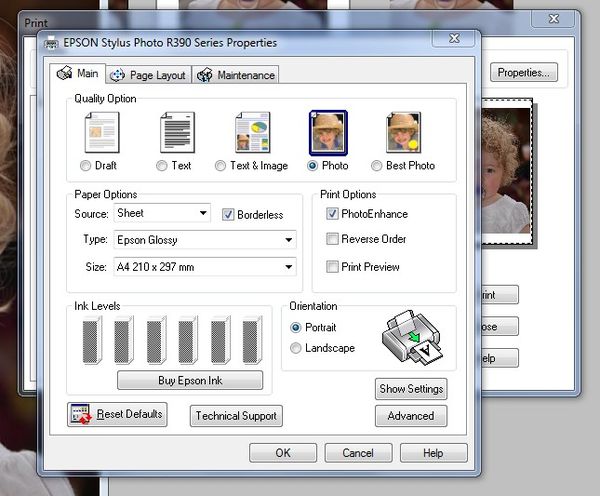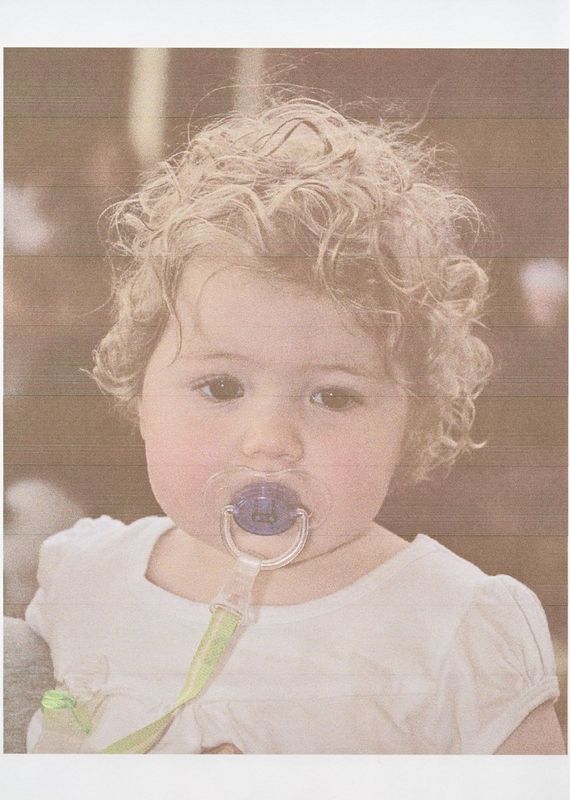How can I print an 8x10 and not cut the sides off?
Dec 10, 2014 14:15:12 #
Not sure if this will help in that particular photo but rotate it 90 degrees to landscape orientation then crop to 10 x 8. I have done a few that way and it saved the day. Not all work but it may be worth a try.
Off the subject but for ink you may try "Inkgrabber.com". Go on line an check them out. They are a mail order company and have every ink for ever model of printer you can think of for at least 1/3 the price of a retail store. I use there brand and have been using them for a couple years now with no problems at all. I have a Canon Pixma Pro 9000 and print 13 x 19 prints with excellent results. Good luck.
Off the subject but for ink you may try "Inkgrabber.com". Go on line an check them out. They are a mail order company and have every ink for ever model of printer you can think of for at least 1/3 the price of a retail store. I use there brand and have been using them for a couple years now with no problems at all. I have a Canon Pixma Pro 9000 and print 13 x 19 prints with excellent results. Good luck.
Dec 10, 2014 15:26:34 #
sylvrn wrote:
I am wanting to print an 8x10 from a Canon 70D. 4x6 and 5x7 sizes do not cut the sides off, but 8x10 does. I don't care if there is blank space top & bottom, I just don't need the sides cut off. Is it possible to print an 8x10? (It really needs an 8x12, but Sam's, Walgreens, etc. do not carry those sizes.). Thank you, hoggers, for your input.
Sylvia
Sylvia
Actually, Sam's club, at least the one in Mentor Ohio will print 8x12. This size is not shown in on line ordering but if you go in person and ask a printing tech that knows what they are doing you can get a 8x12 printed at Sam's club.
Dec 10, 2014 18:12:25 #
sylvrn
Loc: Midsouth
Awesome! Thank you!! My problems--time constraint, not knowing of a local photo shop that would do the cropping like I need, and the big box stores would only do certain sizes with minimal manipulation and what I need is more than they would do.
Sylvia.
Sylvia.
kubota king wrote:
Here are the photos in 8 by 10 print size . I gav... (show quote)
Dec 10, 2014 18:13:16 #
sylvrn
Loc: Midsouth
I tried asking the photo tech and got zilch. :(
mrtobin wrote:
Actually, Sam's club, at least the one in Mentor Ohio will print 8x12. This size is not shown in on line ordering but if you go in person and ask a printing tech that knows what they are doing you can get a 8x12 printed at Sam's club.
Dec 10, 2014 18:14:09 #
sylvrn
Loc: Midsouth
Thank you. I will try that.
Sylvia
Sylvia
woodpecker4944 wrote:
Not sure if this will help in that particular phot... (show quote)
Dec 10, 2014 18:14:53 #
TheDman
Loc: USA
woodpecker4944 wrote:
Not sure if this will help in that particular phot... (show quote)
Rotating a photo 90 degrees and cropping it to 10x8 is the same as not rotating it and cropping it to 8x10.
Dec 10, 2014 18:15:50 #
Dec 10, 2014 18:19:48 #
sylvrn
Loc: Midsouth
My problem was the software for Sam's, Walgreens would not allow any white space on the picture. I even tried scanning a 5x7 and enlarging it, which allowed me to have white space, but the resulting picture was blurry. So I needed to do all processing before sending to their photo printer. Thankful for UHH!!
Sylvia
Sylvia
the f/stops here wrote:
Syl, I am faced with this problem often. The answer (I'm sure one of many) is to add canvas size to equal 8X10. For example, if you cropped your image to 6 X 9 (resized it), DSLR & 35mm proportion, and added 1/2 inch canvas on each end and 1 inch canvas to the top & bottom, you would then get an 8X10 inch print with a 6X9 inch image that did not require and cropping. Example follows. Best, J. Goffe
Dec 10, 2014 19:03:38 #
woodpecker4944 wrote:
Not sure if this will help in that particular phot... (show quote)
Woodpecker,
Thanks for the tip about Inkgrabber; I'm using the same printer but the Canon ink is getting expensive (they all are). What papers are you using and does their ink work as well on papers like Red River?
Dec 11, 2014 14:57:15 #
I crop my pic to a 10 X 8 ratio before I print it...then just print it on an A4 paper...comes out perfect...trim the top and bottom for framing...
Dec 11, 2014 16:34:27 #
JCam, I have many types and brands of photo Paper. I have printed on all of them but I guess the most printing I have done with ink from Inkgrabber is on a brand I got from "Cosco" a few years back. It is "Kirkland" Professional Glossy Inkjet. Also the other brands are "Canon", "Ilford" Smooth Pearl, "Staples" (Staples Office Supply), "Epson", "Kodak", "PrintWorks", and "HP". I have printed on glossy, pearl, and matte paper with no problems as yet. All have held up great with very good color.
The variety of photos I print can be found on "Flickr.com/woodpecker4944"
click on "woodpecker4944's photostream. Many of these have been printed using Inkgrabber's ink. Again I have had no problem with there inks.
Bob (woodpecker4944)
The variety of photos I print can be found on "Flickr.com/woodpecker4944"
click on "woodpecker4944's photostream. Many of these have been printed using Inkgrabber's ink. Again I have had no problem with there inks.
Bob (woodpecker4944)
Dec 11, 2014 16:40:09 #
Sorry everyone about not sticking to the subject matter of 8x10 prints. I thought I was just replying JCam.
Bob (woodpecker4944)
Bob (woodpecker4944)
Dec 12, 2014 01:26:19 #
sylvrn wrote:
I am wanting to print an 8x10 from a Canon 70D. 4x6 and 5x7 sizes do not cut the sides off, but 8x10 does. I don't care if there is blank space top & bottom, I just don't need the sides cut off. Is it possible to print an 8x10? (It really needs an 8x12, but Sam's, Walgreens, etc. do not carry those sizes.). Thank you, hoggers, for your input.
Sylvia
Sylvia
Your files coming out of the camera are most likely 2:3 ratio. The length is 1/3 longer than the height thus you can print 2X3, 4X6, 6X9, 8X12, 12X18, etc. without losing any photo subject. 8X10 is a 4:5 ratio though (I guess you could say it's also a 2:2.5 ratio. So as you can see, the original file size will make a perfect 4X6 without cropping but if you want an 8X10, something has to go. Either it's 10" long but more like 7" tall - or it's 8" tall and you lose 2" of the length. So you MUST crop the original photo's length to make it fit 8X10 paper. Unfortunately every industry standard photo printing paper is a different length to height ratio. So you shoot the photo with some extra around the edges to give yourself room for cropping to an industry standard size printing paper.
Some people choose to defy industry standard and print at any size they want, cut off the white edges, custom matte to that size with an odd hole size in the matte, but put the matte in an industry standard frame. Others get frames custom made too.
Dec 12, 2014 08:38:23 #
marcomarks wrote:
Your files coming out of the camera are most likel... (show quote)
Spot on!!!!
:thumbup: :thumbup: :thumbup:
Dec 17, 2014 17:30:12 #
romanticf16
Loc: Commerce Twp, MI
sylvrn wrote:
I am wanting to print an 8x10 from a Canon 70D. 4x6 and 5x7 sizes do not cut the sides off, but 8x10 does. I don't care if there is blank space top & bottom, I just don't need the sides cut off. Is it possible to print an 8x10? (It really needs an 8x12, but Sam's, Walgreens, etc. do not carry those sizes.). Thank you, hoggers, for your input.
Sylvia
Sylvia
Find someplace that prints 8x12. If you have valuable image filling your full frame it will not proportion to an 8x10 without cropping- this is a fact of life. In film days we used to mark 1/8" on each side of the focus screen to show the 8x10 proportion- you can't do that except in your head.
If you want to reply, then register here. Registration is free and your account is created instantly, so you can post right away.