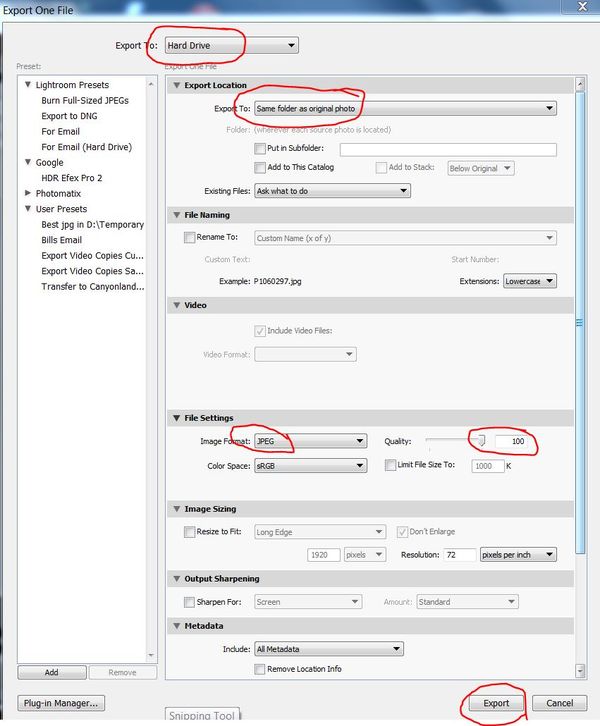File Conversion, How To
Dec 5, 2014 15:28:32 #
How do I convert a bunch of RAW (NEF) files to JPEG all at once in Lightroom???
Thank you
Craig
Thank you
Craig
Dec 5, 2014 16:41:02 #
Craig,
Lightroom won't "convert" them. It will make new copies from the RAWs. If you really don't want the RAW originals, you can delete them after you've made the JPEG copies.
Select the "bunch". For example, create a "collection" so that the images you want are viewable in the Library module. "Select" them all so that they are highlighted. Pressing Ctrl + A will do that. Hover the mouse over any any of the selected images, right click, pick Export. Pick where you want the images at the top of the Export screen and make your JPEG compression settings further down.
If you want the JPEGs in Lightroom, you can Import them. If you Exported to the same folder as the RAWs, you can right click the folder and select Synchronize.
Note that the RAWs stay unmodified and in place.
Lightroom won't "convert" them. It will make new copies from the RAWs. If you really don't want the RAW originals, you can delete them after you've made the JPEG copies.
Select the "bunch". For example, create a "collection" so that the images you want are viewable in the Library module. "Select" them all so that they are highlighted. Pressing Ctrl + A will do that. Hover the mouse over any any of the selected images, right click, pick Export. Pick where you want the images at the top of the Export screen and make your JPEG compression settings further down.
If you want the JPEGs in Lightroom, you can Import them. If you Exported to the same folder as the RAWs, you can right click the folder and select Synchronize.
Note that the RAWs stay unmodified and in place.
Dec 5, 2014 17:42:23 #
CraigFair wrote:
How do I convert a bunch of RAW (NEF) files to JPEG all at once in Lightroom???
Thank you
Craig
Thank you
Craig
Thanks Prague
I also have PhotoShop so can I convert a batch in there???
Somewhere I can save a Batch from RAW to JPEG!!!
Craig
Dec 6, 2014 04:44:10 #
CraigFair wrote:
Thanks Prague
I also have PhotoShop so can I convert a batch in there???
Somewhere I can save a Batch from RAW to JPEG!!!
Craig
I also have PhotoShop so can I convert a batch in there???
Somewhere I can save a Batch from RAW to JPEG!!!
Craig
I think what Prague was trying to say is that there is no such thing as conversion of a RAW file. You can open it and save it as a JPG or TIF, but the only way to get rid of the RAW file is to delete it. Even Adobe DNG converter does not eliminate a RAW file; the "conversion" process consists of creating a second file, leaving the original in place.
HOWEVER, some programs will give you the option of eliminating the original file when a file has been rewritten as a second file, primarily when the second file is written to the same folder as the original. So "changing" a RAW to a TIF file only means that the RAW file was opened, saved as a TIF file and the RAW file was then deleted.
Dec 6, 2014 05:11:40 #
CraigFair wrote:
Thanks Prague
I also have PhotoShop so can I convert a batch in there???
Somewhere I can save a Batch from RAW to JPEG!!!
Craig
I also have PhotoShop so can I convert a batch in there???
Somewhere I can save a Batch from RAW to JPEG!!!
Craig
I don't want to get rid of the RAW file I want to do a 'Save all Selected As' JPEG
Dec 6, 2014 06:15:58 #
Craig, I use FastStone Image Viewer to organize my images, FastStone is free and can batch convert, and do a whole host of other things quickly to images. Written with help from our camera club. Gary http://faststone.org/index.htm
CraigFair wrote:
How do I convert a bunch of RAW (NEF) files to JPEG all at once in Lightroom???
Thank you
Craig
Thank you
Craig
Dec 6, 2014 07:33:07 #
CraigFair wrote:
How do I convert a bunch of RAW (NEF) files to JPEG all at once in Lightroom???
Thank you
Craig
Thank you
Craig
I use Irfanview, a free graphics program, to do all sorts of conversions. It's fast, and it's free. If you download it, get the plug-ins.
http://www.irfanview.com/
Dec 6, 2014 09:00:01 #
Select all the images in Bridge and then right click and select open in Camera Raw. Select them all (top Left) and make and changes and then open in PS and save as JPG.
CraigFair wrote:
Thanks Prague
I also have PhotoShop so can I convert a batch in there???
Somewhere I can save a Batch from RAW to JPEG!!!
Craig
I also have PhotoShop so can I convert a batch in there???
Somewhere I can save a Batch from RAW to JPEG!!!
Craig
Dec 6, 2014 09:16:46 #
CraigFair wrote:
In the answer I gave you in post #2 I explained exactly how to do that. LR uses the word "Export" instead of the word "Save". All RAW images that are selected are Exported (or Saved as) JPEGs. I don't want to get rid of the RAW file I want to do a 'Save all Selected As' JPEG
I attached a screen shot to help explain.
Dec 6, 2014 09:49:29 #
If I have a bunch of raw files and just want a default JPEG from them, I use a program called Instant Jpeg from Raw
Easy, FREE and damn near instant too!
I read about it here on the 'hog and just dismissed it until I realized I had it already installed on my computer at work.
I gave it a shot and was amazed.
A few weeks ago I was a second shooter for a friend a party and needed to get jpegs to her quickly. My computer at home is really slow. I couldn't run more than 5 raw files at a time through ACR without it freezing up. Instant JPEG from Raw ran all 500 of them in less than 30 seconds. Done!
I can's stress enough how good and easy this program is!
Instant Jpeg from Raw
Easy, FREE and damn near instant too!
I read about it here on the 'hog and just dismissed it until I realized I had it already installed on my computer at work.
I gave it a shot and was amazed.
A few weeks ago I was a second shooter for a friend a party and needed to get jpegs to her quickly. My computer at home is really slow. I couldn't run more than 5 raw files at a time through ACR without it freezing up. Instant JPEG from Raw ran all 500 of them in less than 30 seconds. Done!
I can's stress enough how good and easy this program is!
Instant Jpeg from Raw
Dec 6, 2014 10:12:51 #
Good advice from everyone. If you have Bridge, you can go to Tools>Photoshop>Image Processor and select JPEG in the dialog box and you can specify a folder to place them in. Click 'Run' and let PS to the work.
You can also access the script from the file menu in PS; in CC go to File>Automate> Scripts>Image Processor.
When shooting why not set your camera to record RAW plus JPEG. This will give you a file to send plus a RAW file for processing later if need be.
You can also access the script from the file menu in PS; in CC go to File>Automate> Scripts>Image Processor.
When shooting why not set your camera to record RAW plus JPEG. This will give you a file to send plus a RAW file for processing later if need be.
Dec 6, 2014 13:52:27 #
bsprague wrote:
In the answer I gave you in post #2 I explained exactly how to do that. LR uses the word "Export" instead of the word "Save". All RAW images that are selected are Exported (or Saved as) JPEGs.
I attached a screen shot to help explain.
I attached a screen shot to help explain.
Thank you very much I got it now.
Craig
Dec 6, 2014 13:59:08 #
CraigFair wrote:
THANK YOU for reporting back that it's working for you. Frequently, when trying to post an answer, it is never known if it works.Thank you very much I got it now.
Craig
Craig
Dec 7, 2014 01:26:53 #
CraigFair wrote:
How do I convert a bunch of RAW (NEF) files to JPEG all at once in Lightroom???
Thank you
Craig
Thank you
Craig
----------------
Might I ask as to the WHY you would wish to do that?
Dec 9, 2014 17:00:23 #
Try exporting the group out of Lightroom. On the export drop down you can add the copyright info, decide on size of the exported file and add names.
Jim VE
Jim VE
If you want to reply, then register here. Registration is free and your account is created instantly, so you can post right away.