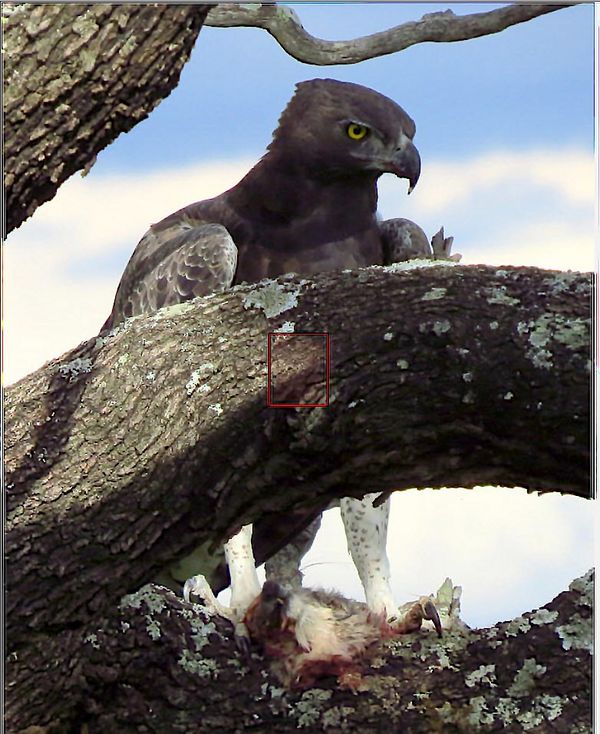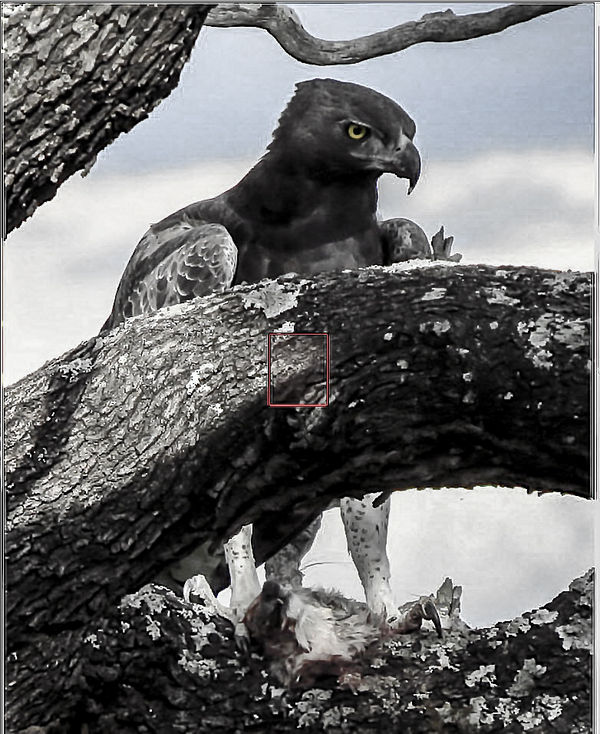Check out Film Photography section of our forum.
blurry posted shots
Nov 23, 2014 09:04:28 #
SqBear wrote:
dcampbell52, I have NX cannot tell if it is NX2. But, how do you call up the focal point in NX?
Thanks
Dave
Thanks
Dave
you can CTL /shift F
or go to Image show focus point in the top menu.. either works
Nov 23, 2014 09:17:16 #
Obviously the actual focus points are being shown and that explains everything. However, I bought a new monitor a couple of years back, and EVERYTHING looks in better focus on it. I also have the SX50 and I fight with its focus on nearly every shot. Not the best at understanding what you want!
Nov 23, 2014 09:24:44 #
Dngallagher wrote:
Did the image come from a NIKON camera?
Yes. I tried on two separate photos from a D60 and D3200 and still could not get the focal point.
I'll search to find the NX2 v. and see what happens.
Thanks for the reply though!
Dave
Check out True Macro-Photography Forum section of our forum.
Nov 23, 2014 09:41:33 #
MMC wrote:
IMHO the 1-st picture is not sharp because your focus point on the tree instead of bird eye, the 2-nd is sharp.
:thumbup:
Nov 23, 2014 09:45:30 #
Blurryeyed wrote:
Wow! I think that you left that one in the oven too long, looks a little overcooked to me. I prefer the original much more than I do an image that is over sharpened and saturated to the point that it is greatly distorted. PP enhancements are good but they must be subtle.
Well I am inclined to agree - but remember where I started from. I suppose I could have cloned out the halos. I was really after getting that eye to appear focussed - and brighter. And to get the bird's breakfast properly into the picture. I must say though, that I was not aware that it was "greatly distorted" Part of the prob that I saw was the similarity in color between the bird and the branches. Anyway, I understand that you feel I made matters worse. Thanks for the comments. I will ponder. :)
Nov 23, 2014 09:56:47 #
Delderby wrote:
Well I am inclined to agree - but remember where I... (show quote)
If you look at my flickr page most every spider and bee shot was pp'd in some cases very heavily because of flare... but most people would never notice the post work that I have done on those images.
Nov 23, 2014 09:58:51 #
Blurryeyed wrote:
If you look at my flickr page most every spider and bee shot was pp'd in some cases very heavily because of flare... but most people would never notice the post work that I have done on those images.
Wonderful shots on Flickr!
:thumbup:
Check out The Dynamics of Photographic Lighting section of our forum.
Nov 23, 2014 10:02:42 #
Dngallagher wrote:
Wonderful shots on Flickr!
:thumbup:
:thumbup:
Thanks, I did not mean to hijack the thread, my apologies to the OP.
Nov 23, 2014 10:06:42 #
Gene51 wrote:
Yvonne, (that's my wife's name too) - you can download the plugin for free from http://www.lightroomfocuspointsplugin.com/
Fantastic!!! Except it tells me how bad I screwed up on my focus.:D
What a learning tool also.
Craig :thumbup:
Nov 23, 2014 10:31:04 #
Blurryeyed wrote:
Wow! I think that you left that one in the oven too long, looks a little overcooked to me. I prefer the original much more than I do an image that is over sharpened and saturated to the point that it is greatly distorted. PP enhancements are good but they must be subtle.
It reminds me of a 1940's postcard or National Geographic where they used 2 color processing.
But everyone knows what looks good to them.
Craig
Nov 23, 2014 10:36:41 #
jerk
Loc: Hell
dcampbell52 wrote:
If you are using a Nikon, you can open your images in View NX2 and it will show the focus points... I am not sure about the other camera manufacturers software.
Right on brotha - he said he was using Nikon SX50 right there in the first line. Good Call!!! Now, you can call me a jerk if you want to but you need more coffee. :-) :thumbup:
Check out Bridge Camera Show Case section of our forum.
Nov 23, 2014 10:38:54 #
CraigFair wrote:
It reminds me of a 1940's postcard or National Geographic where they used 2 color processing.
But everyone knows what looks good to them.
Craig
But everyone knows what looks good to them.
Craig
OK- OK - I can see what you both mean. And I agree. And I've learnt something. Thanks for the honest opinions - and sincere apologies to the OP.
Nov 23, 2014 11:12:41 #
Can someone give me a URL for the showfocuspoint plugin for Lightroom? I've been looking for something like this for a long time!
Thanks,
TK
Thanks,
TK
Nov 23, 2014 11:25:01 #
Hi,
I downloaded your picture and processed it through Piccure+ in its stand-alone option. I made absolutely no processing changes to the photo and within Piccure+, I only used the default setting.
See if you can see the changes in focus now.
The second shot I took to Lightroom and did a bit of tweaking to make if even better.
Now the downloaded picture was only 782 x 956 pixels, so there is only so much improvement it can do, but the results, I think, are convincing.
I downloaded your picture and processed it through Piccure+ in its stand-alone option. I made absolutely no processing changes to the photo and within Piccure+, I only used the default setting.
See if you can see the changes in focus now.
The second shot I took to Lightroom and did a bit of tweaking to make if even better.
Now the downloaded picture was only 782 x 956 pixels, so there is only so much improvement it can do, but the results, I think, are convincing.
Nov 23, 2014 11:28:49 #
Hi,
I downloaded your picture and processed it through Piccure+ in its stand-alone option. I made absolutely no processing changes to the photo and within Piccure+, I only used the default setting.
See if you can see the changes in focus now.
The second shot I took to Lightroom and did a bit of tweaking to make if even better.
Now the downloaded picture was only 782 x 956 pixels, so there is only so much improvement it can do, but the results, I think, are convincing.
I downloaded your picture and processed it through Piccure+ in its stand-alone option. I made absolutely no processing changes to the photo and within Piccure+, I only used the default setting.
See if you can see the changes in focus now.
The second shot I took to Lightroom and did a bit of tweaking to make if even better.
Now the downloaded picture was only 782 x 956 pixels, so there is only so much improvement it can do, but the results, I think, are convincing.
Processed with Piccure+
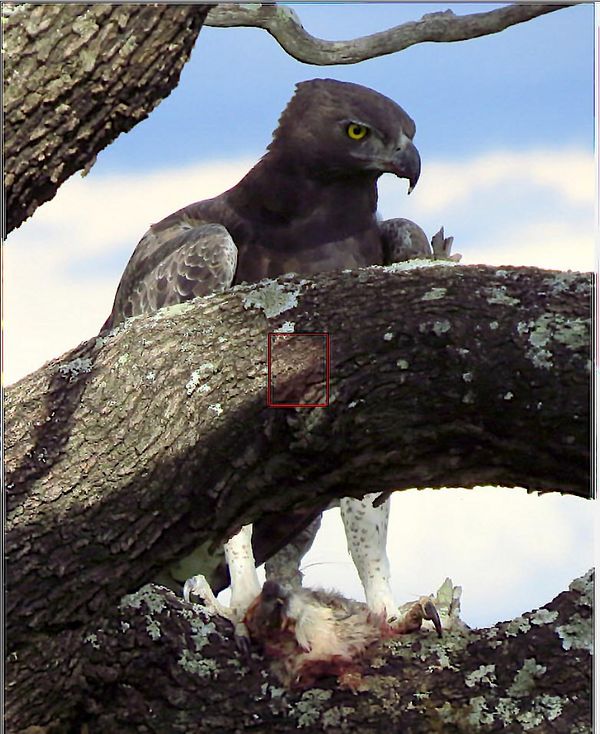
(Download)
Tweaked in Lightroom just a little bit
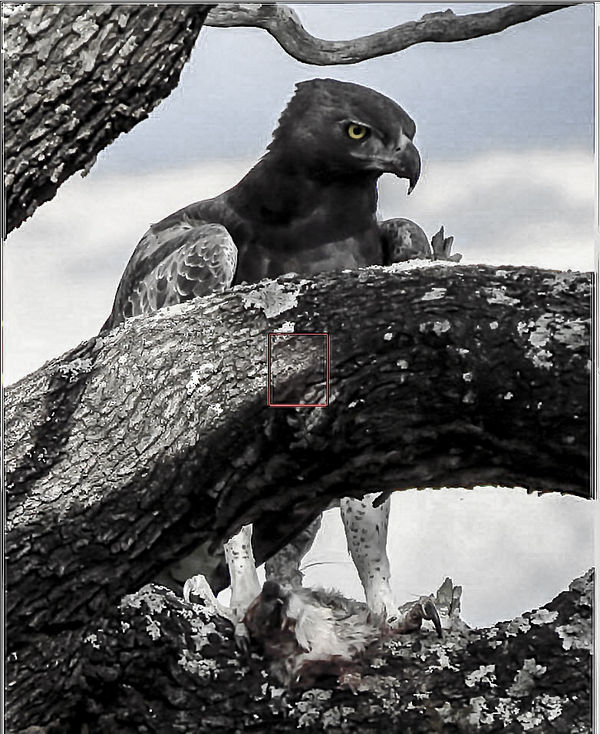
(Download)
oops, didn't mean to send the B&W version tweaked in Lightroom
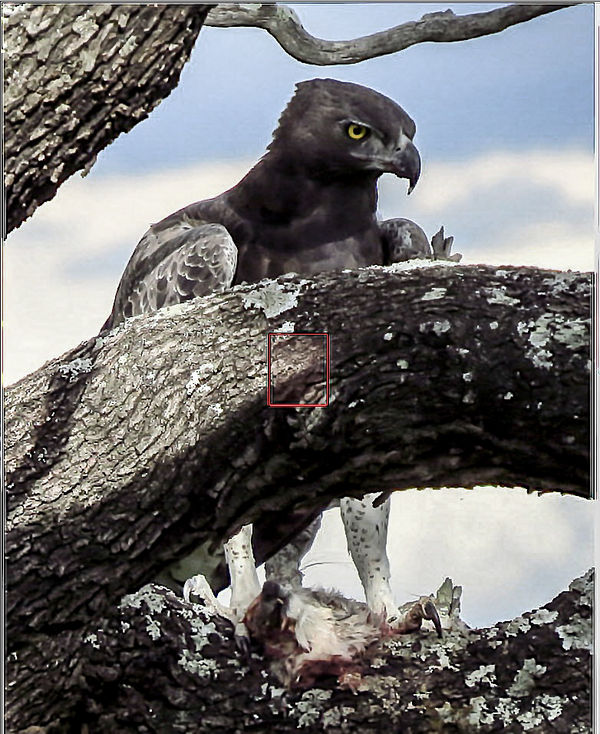
(Download)
If you want to reply, then register here. Registration is free and your account is created instantly, so you can post right away.
Check out People Photography section of our forum.