Butterfly, Rock, Flower & Lens Cap
Nov 21, 2014 14:34:03 #
Butterfly, Rock, Flower, & Lens Cap
Nikon D600 at ISO 100 w/ Micro-Nikkor 60mm, 1/200 sec at f/4.2, Daylight and Popup Flash, PP in MS Photo Gallery & Lightroom

(Download)
Canon T2i at ISO 100 w/ Canon 100mm Macro, 1/200 sec at f/16, 4x6 softbox and 3 side reflectors, PP in Lightroom & Piccure Plus
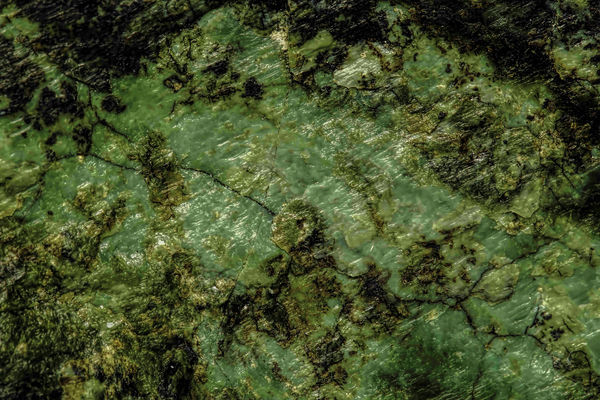
(Download)
Canon T2i at ISO 100 w/ Canon 100mm Macro, 1/200 sec at f/8, 4x6 softbox and 3 side reflectors, PP in Lightroom & Topaz Detail3

(Download)
ISO 100, 1/100 sec at f/8, 4x6 softbox and 3 side reflectors, PP in Lightroom & Topaz Detail3. Notice the lint in the Center, Fun getting it Placed

(Download)
Nov 21, 2014 15:35:03 #
Hi Craig. nice series.
Did you get a chance to download the Piccure Plus? Do you plan on using it as a stand-alone or as a Photoshop plugin?
Did you get a chance to download the Piccure Plus? Do you plan on using it as a stand-alone or as a Photoshop plugin?
Nov 21, 2014 16:33:23 #
Check out Wedding Photography section of our forum.
Nov 21, 2014 16:52:08 #
brucew29 wrote:
In the "Rock" I used Piccure Plus as a plugin through Lightroom and all the work was gone in there, it is a user friendly program. And works pretty well. If I really wanted to nit-pick I would go to Topaz. Thanks for the heads-up on Piccure Bruce.Did you get a chance to download the Piccure Plus? Do you plan on using it as a stand-alone or as a Photoshop plugin?
Nov 21, 2014 16:53:57 #
Nikonian72 wrote:
Thank you Douglass and thanks for fixing the Specs, putting them in their correct places.I love the rock. I have downloaded & copied to my "Texture" folder.
Nov 22, 2014 01:19:39 #
Your welcome Craig... I got the heads up from "JimH123" another Hedgehog... just tried a little bit more by using multiple software programs...
CraigFair wrote:
In the "Rock" I used Piccure Plus as a plugin through Lightroom and all the work was gone in there, it is a user friendly program. And works pretty well. If I really wanted to nit-pick I would go to Topaz. Thanks for the heads-up on Piccure Bruce.
Nov 22, 2014 08:43:33 #
Nikonian72 wrote:
Hello Douglass or anyone,I love the rock. I have downloaded & copied to my "Texture" folder.
If you get a chance could you look at the Canon Lens Cap 100% and tell me about the blue and red vertical edges I see in the far right 'N'. Thank you, Craig
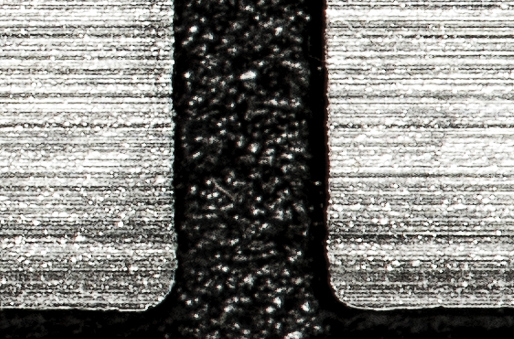
Check out Sports Photography section of our forum.
Nov 22, 2014 12:29:04 #
CraigFair wrote:
This is an example of "Chromatic Aberration" (CA): a type of distortion in which there is a failure of a lens to focus all colors to the same convergence point. It occurs because lenses have different refractive indices for different wavelengths of light (the dispersion of the lens). The refractive index decreases with increasing wavelength.. . . tell me about the blue and red vertical edges I see in the far right 'N'.
Chromatic aberration manifests itself as "fringes" of color along boundaries that separate dark and bright parts of the image, because each color in the optical spectrum cannot be focused at a single common point. per http://en.wikipedia.org/wiki/Chromatic_aberration
If you want to reply, then register here. Registration is free and your account is created instantly, so you can post right away.
Check out Photo Critique Section section of our forum.


