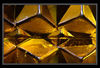What photo entitling software to buy
Oct 31, 2014 15:20:03 #
The guardian
Loc: Fort Worth, TX
Greetings folks!
I am now a VERY proud owner of a Nikon D7100. Yay! But now I need to invest in a decent photo-editing software program. I am not interested in spending $1000, or having software that requires a Phd to understand (let alone use). No rocket science please! Lol. I am willing to go as high as $500 but not a penny more. Suggestions?
I am now a VERY proud owner of a Nikon D7100. Yay! But now I need to invest in a decent photo-editing software program. I am not interested in spending $1000, or having software that requires a Phd to understand (let alone use). No rocket science please! Lol. I am willing to go as high as $500 but not a penny more. Suggestions?
Oct 31, 2014 15:26:41 #
You can get two of the best in the business for $9.99 a month. Adobe Photoshop (the full blast version) and Lightroom, the gold standard for organizing, doing quick and dirty edits and for sharing and printing. If you don't like the subscription model, get the junior version, Adobe Photoshop Elements and the boxed version of Lightroom. You'll be glad you did. You don't really need to spend any money, Picasa from Google is free and does a lot of what Lightroom can do. Hope this helps and hope you enjoy your new toy, a D7100 or D750 (I'm torn) is also in my future.
Oct 31, 2014 15:28:08 #
photeach
Loc: beautiful Kansas
PhotoShop Elements 12 at about $80. Use the Quick Edit to do just the easy things, the Guided Edit to follow a set of instructions, and the Full Edit when you get comfortable. The new PhotoShop Elements is 13, still under $100. The Internet has thousands of PhotoShop Elements tutorials. I also like the PhotoShop Elements 12 Book by Scott Kelby. It has lots of specific projects.
Also, try picmonkey.com to whet your appetite for ways to spice up a project. Most of it is free and lots of fun.
Also, try picmonkey.com to whet your appetite for ways to spice up a project. Most of it is free and lots of fun.
Oct 31, 2014 15:28:08 #
GIMP is free and is very capable.
PaintdotNet is free and user friendly but not as comprehensive as GIMP. :-)
PaintdotNet is free and user friendly but not as comprehensive as GIMP. :-)
Oct 31, 2014 15:28:52 #
Lightroom $160 +- Photoshop Elements $65.00 +- Gimp Free and a lot more depending on what you want to do too your images
Oct 31, 2014 15:33:50 #
The guardian wrote:
Greetings folks!
I am now a VERY proud owner of a Nikon D7100. Yay! But now I need to invest in a decent photo-editing software program. I am not interested in spending $1000, or having software that requires a Phd to understand (let alone use). No rocket science please! Lol. I am willing to go as high as $500 but not a penny more. Suggestions?
I am now a VERY proud owner of a Nikon D7100. Yay! But now I need to invest in a decent photo-editing software program. I am not interested in spending $1000, or having software that requires a Phd to understand (let alone use). No rocket science please! Lol. I am willing to go as high as $500 but not a penny more. Suggestions?
The easiest commercial program is Corel Paint shop pro, it will do just about anything you want it to do. I think latest version is X7
Oct 31, 2014 15:40:34 #
The guardian wrote:
Greetings folks!
I am now a VERY proud owner of a Nikon D7100. Yay! But now I need to invest in a decent photo-editing software program. I am not interested in spending $1000, or having software that requires a Phd to understand (let alone use). No rocket science please! Lol. I am willing to go as high as $500 but not a penny more. Suggestions?
I am now a VERY proud owner of a Nikon D7100. Yay! But now I need to invest in a decent photo-editing software program. I am not interested in spending $1000, or having software that requires a Phd to understand (let alone use). No rocket science please! Lol. I am willing to go as high as $500 but not a penny more. Suggestions?
What are your criteria for "decent photo editing"? What platform do you use? Mac, PC, Lenox?
Oct 31, 2014 16:09:33 #
The guardian
Loc: Fort Worth, TX
I use a Tosiba laptop running Windows 7 with 6 gigs on the motherboard.
Oct 31, 2014 17:25:11 #
Sounds like it cann handle light editing tasks ok.
The Nixon Software included in the box is free, and can serve well for basic editing tasks. It's not difficult to use. I always use it for rendering when shooting RAW because it does the best job of rendering NEFs. But honestly other than that, I don't use it much for photo organizing and "post".
The Adobe Photographers Special ($10/month for forever) is hard to beat for value, but PHotoshop is anything but simple and intuitive.
But you will have to plan some time to learn any good software. Lightroom is not that difficult and probably would serve your needs well and it is part of the Adobe Photographers special. Adobe offers a 30 day free trial and there is a huge community of support for Lightroom (and Photoshop). There are lots of tutorials, on sites such as Lynda.com, U-tube, photo blog sites, "the web" et all.
FYI - I have no interest in promoting Adobe those are just my thoughts on what might serve your needs best given your stated goals. Most software companies have 30 day trial versions.
But before you worry about that, I suggest you go out and have fun with your new camera. Shoot a bunch of photos and get to know that great camera! Post some of them for us to see. :-D
The Nixon Software included in the box is free, and can serve well for basic editing tasks. It's not difficult to use. I always use it for rendering when shooting RAW because it does the best job of rendering NEFs. But honestly other than that, I don't use it much for photo organizing and "post".
The Adobe Photographers Special ($10/month for forever) is hard to beat for value, but PHotoshop is anything but simple and intuitive.
But you will have to plan some time to learn any good software. Lightroom is not that difficult and probably would serve your needs well and it is part of the Adobe Photographers special. Adobe offers a 30 day free trial and there is a huge community of support for Lightroom (and Photoshop). There are lots of tutorials, on sites such as Lynda.com, U-tube, photo blog sites, "the web" et all.
FYI - I have no interest in promoting Adobe those are just my thoughts on what might serve your needs best given your stated goals. Most software companies have 30 day trial versions.
But before you worry about that, I suggest you go out and have fun with your new camera. Shoot a bunch of photos and get to know that great camera! Post some of them for us to see. :-D
Nov 1, 2014 03:34:27 #
I recommend that you start with a free editing program called FastStone Image Viewer. Read about it here: http://www.faststone.org/FSViewerDetail.htm
Nov 1, 2014 05:45:17 #
The guardian wrote:
Greetings folks!
I am now a VERY proud owner of a Nikon D7100. Yay! But now I need to invest in a decent photo-editing software program. I am not interested in spending $1000, or having software that requires a Phd to understand (let alone use). No rocket science please! Lol. I am willing to go as high as $500 but not a penny more. Suggestions?
I am now a VERY proud owner of a Nikon D7100. Yay! But now I need to invest in a decent photo-editing software program. I am not interested in spending $1000, or having software that requires a Phd to understand (let alone use). No rocket science please! Lol. I am willing to go as high as $500 but not a penny more. Suggestions?
Photoshop Elements does a lot for under $100.00
I got mine free with an Epson scanner.
It has three levels of editing; quick, guided, and expert.
It lets you start out without much knowledge and learn as you go.
I also use Paint.net
It is a free program.
There are many free plug-ins for effects.
Gimp is also free. I have it but haven't used it much.
The learning curve is a little steeper than the other two programs.
PhotoShop elements free trial;
http://www.adobe.com/cfusion/tdrc/index.cfm?product=photoshop_elements&loc=en
Paint.net free program;
http://www.getpaint.net/download.html
Gimp free program;
http://www.gimp.org/
Nov 1, 2014 07:46:17 #
The guardian wrote:
Greetings folks!
I am now a VERY proud owner of a Nikon D7100. Yay! But now I need to invest in a decent photo-editing software program. I am not interested in spending $1000, or having software that requires a Phd to understand (let alone use). No rocket science please! Lol. I am willing to go as high as $500 but not a penny more. Suggestions?
I am now a VERY proud owner of a Nikon D7100. Yay! But now I need to invest in a decent photo-editing software program. I am not interested in spending $1000, or having software that requires a Phd to understand (let alone use). No rocket science please! Lol. I am willing to go as high as $500 but not a penny more. Suggestions?
Lightroom. It's become the standard for processing, and there are millions of articles and videos available to help you learn it.
Nov 1, 2014 08:18:12 #
The guardian wrote:
Greetings folks!
I am now a VERY proud owner of a Nikon D7100. Yay! But now I need to invest in a decent photo-editing software program. I am not interested in spending $1000, or having software that requires a Phd to understand (let alone use). No rocket science please! Lol. I am willing to go as high as $500 but not a penny more. Suggestions?
I am now a VERY proud owner of a Nikon D7100. Yay! But now I need to invest in a decent photo-editing software program. I am not interested in spending $1000, or having software that requires a Phd to understand (let alone use). No rocket science please! Lol. I am willing to go as high as $500 but not a penny more. Suggestions?
Capable software will have a learning curve. If you've never done digital photo editing, there will be a lot to learn. There are none that are so easy and intuitive that you will understand them without study.
My suggestion is always to figure out how and where you want to learn. Is it from books? My personal choice is from online video tutorials. I prefer them to be organized into lessons or classes.
When you find a favorite learning method and source, take a class. If you like what it is teaching you, buy the software.
My specific suggestion would be to try Jan Kabili's "Up and Running With Lightroom 5". Her course is well taught and thorough. If you like what you see in the course, then buy the software!
http://www.lynda.com/Lightroom-tutorials/Up-Running-Lightroom-5/124068-2.html
Nov 1, 2014 08:59:04 #
alggomas
Loc: Wales, United Kingdom.
I think BigWahoo suggestion is excellent as elements has three learning curves.
Photoshop and other high end programmes are excellent....but...do you need them?
As an aside you do not have to get the latest one!
Two or three upgrades behind would do. Also these are heavily discounted and also available on say ebay.
I would however go with the elements suggestion. If money is tight go for elements 10/11.
Photoshop and other high end programmes are excellent....but...do you need them?
As an aside you do not have to get the latest one!
Two or three upgrades behind would do. Also these are heavily discounted and also available on say ebay.
I would however go with the elements suggestion. If money is tight go for elements 10/11.
Nov 1, 2014 09:02:48 #
If you want to reply, then register here. Registration is free and your account is created instantly, so you can post right away.