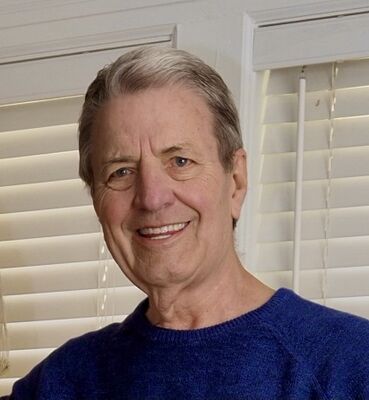Mental Devastation...
Jul 12, 2014 11:05:31 #
Papa Joe wrote:
Lizzy, possibly I'm not understanding the situatio... (show quote)
Yes, the photos are just on that drive, unfortunately. As I said elsewhere, I was going to back it up upon my return. Why didn't I do it before? Procrastination! Such a sin! And I'm dearly paying for it...
Jul 12, 2014 11:09:59 #
lizzy5553 wrote:
Is what I'm going through right now.
It is very regrettable, what you are going through. Bless you, you were just too trusting, letting the drive out of your sight in the hotel but I'm not going to add more anguish about what all you did wrong or what you should have done differently. Rather I want to address some of the comments I've read in this thread about backup procedures. I have participated in a couple of threads here in uhh about this, one of which I started, and at the risk of appearing to be quoting myself, I recommend reading the thread and won't repeat it here. As development of new technology and/or the changing economics of computer equipment are favorable, some suggestions will change over time. That thread is available http://www.uglyhedgehog.com/t-2122-1.html. Other contributors to that thread have some brilliant insight to the issue of keeping your images safe and retrievable, especially on page 3 the contribution by uhh member PhotoArtsLA, a long time professional photographer/videographer in Los Angeles and a very worthy advisor to us here in uhh, not often seen lately, much to my dismay because his absence is a tremendous loss of technical and artistic information.
I have been involved in computers since the late '60s and had a son who, at one point prior to selling it, owned one of the largest data recovery businesses in the country. I have seen the worst of data loss tragedies and was myself involved in an early backup and restore service business, in he early '90's, primitive by today's standards but the needs were different then and technology was still very primitive with no broadband but rather working over slow modems. In addition to that, I began burning cd's, dvd's, and blu ray very early and can tell everyone that those discs will let you down. Billed as 100 year safe, I began to experience "disc rot" within a couple of years and it is inherent and will eventually happen no matter what precautions you take or what recordable media you use.
I want to recommend at least 3 hard drives, one off-sight, external, but not in enclosures with exception to a travel drive and probably would use memory sticks instead of hard drives for travel. If I were traveling, I would have a laptop, an external drive (memory sticks), and enough cards so I didn't need to delete the files from yesterday to be able to shoot today, keeping the images on the cards. Cards that are not filled up can be used on subsequent days until they are full but should be transferred to external storage daily after a shoot and separate from and in addition to any processing station like a desktop or laptop with internal storage. Further, if you have a disc burner in your laptop, it won't hurt to burn a disc daily as well, putting the disc into an individual sleeve for protection, never two to a sleeve. Then, I would keep a 32 to 64, or even 128 gig memory stick in my pocket and all files would go on that as well. The disc could be left with the desk clerk for safe-keeping when out of the room or put in a mailer and mailed home but don't figure on using it as a real long term storage option. All of this contingent upon the level of importance to the shooter. If earning money is connected with your shooting, I might even add another large memory stick into the mix and leave it with the desk clerk.
Wifi transfer to a home desktop might not be bad or using dropbox or one of the other large file transfer services and have it sitting ready for you when you arrive back home. I am not a fan of cloud storage. I've seen too many changes in the computer industry where "giants of the industry" are here for years and suddenly gone one morning. I don't think cloud storage companies are going to prove to be an exception to that set of life's circumstances. Watch your favorite computer equipment supplier for good prices on memory sticks and load up when it's a good time. Woot.com is not a bad place to watch.
For hard drive backup, I use Kingwin EZ-Dock units that will hold two drives and buy quality drives as has been suggested when I need them or when prices are favorable to load up on a few extras. You can read about them here http://kingwin.com/products/cate/docking_stations/ezdock_series.asp and can buy them at almost any hard drive sales outlet, or Amazon, on ebay, wherever you choose to shop. They range in price from $17.00 at Newegg for a single drive slot on up to $40+ for usb3 2 slot units that can take either 2.5 or 3.5 drives or a mix. When you are not transferring data to or from the drives they can be unplugged and other drives inserted, open to the air to avoid overheating, and serve as a dock for an unlimited number of drives to facilitate retrieval from any one of several drives that are full from prior storage.
Two of the 2 bay drives can give you 4 external drives working at any given time making it easier to record multiple copies of your latest shoot with minimal effort. The docks have an on/off switch so you can stop the drives from turning when not in use. Turning off or unplugging your external drive will extend the life barring some defect in a drive. Here is a youtube video introduction to the 2 bay drive dock http://www.youtube.com/watch?v=bPvUkcHXJcM. On the sidebar while you're there, you can find several other videos about the docks. There are other docks but this one seems to be the "real Elvis" of the bunch and all others are imitators but I could be wrong on that. Feel free to do our own research. I have been using EZ-Dock for several years without a glitch with the docks or the drives I use in them.
This has taken me a while to type so if I have repeated anything anyone has said, my sincere apologies.
Jul 12, 2014 11:12:56 #
Jul 12, 2014 11:14:10 #
Yooper 2 wrote:
How awful!. I'm going to back up my photos today. I've been negligent about it for a while.
See? Something good is already coming out of my tragedy. I'm glad you are doing what should've been done by me - a long time ago...
Jul 12, 2014 11:18:03 #
AzPicLady wrote:
I do so understand. I had 3 back-ups of my work - about 40 years' worth - and thought I was protected. Unfortunately robbers stole ALL of the hard drives. So backing up along isn't a safeguard. Make sure at least 1 of them is offsite.
OMG! Why would anyone steal drives? I've been wondering that when I think if someone probably stole it.
Jul 12, 2014 11:33:06 #
diensthunds wrote:
Wait let me get this right? You had 4 years worth ... (show quote)
Why is the question that I have no answer for. Thank you for the scolding, I guess it's well deserved, even though I have been calling myself every name on the book in my head and I came here for solutions - which the majority have so selflessly offer -
My husband is probably more upset than I am because he knows how responsible I am and so, the one time I make a mistake like this, I'm paying dearly for it, is it deserved? Who knows.. Everything in life happens for a reason and it seems that a few people here are learning from my mistake, and from others who have shared their experiences, and so, that is more than a good thing.
You are not being mean, you are probably just being who you are and so, I can't judge you. One thing is for certain, in time I will stop crying as time heals all wounds, is that time today? NO! That much I know...
Jul 12, 2014 11:39:37 #
gessman wrote:
It is very regrettable, what you are going through... (show quote)
OMG! No! no apologies necessary. To have taken of your time to educate me? That is priceless Sir! I can't thank you enough for the wealth of information you have shared with not only me, but all of us here. Wow! Yes, I'm speechless and all I can say is THANK YOU!!
Jul 12, 2014 11:39:51 #
Jul 12, 2014 11:42:04 #
JoeV wrote:
What else to do..... Have you prayed? I will pray on your behalf.
Thank you! I deeply appreciate your thoughtfulness and yes, at this point that's all we can do - and I know a lot of people are praying... Thank you so much!
Jul 12, 2014 11:43:36 #
Joecosentino wrote:
I use crash plan so after down loading to my main ... (show quote)
You must mean this.
http://www.code42.com/crashplan/
It looks like Crashplan backs up to your external drive(s) and then to offsite storage on a computer of your choice, but not to their site. Correct?
Jul 12, 2014 11:59:13 #
I just thought of something!!!!! If anyone of you is close by to any of these hotels, would it be possible to stop by and have them look under the beds? Yes, the financial reward is still in place, the only difference is that if any of you here finds it, I'll let you decide what would be a fair amount for your trouble. Thank you!!!
June 30th - Hampton Inn - Orlando (407) 313-3030
July 1st - Courtyard Atlanta Midtown -( 404) 607-1112 (at least this hotel has been communicating with me)
July 2, 3 - Hyatt Place Memphis Wolf Chase Galleria (901 )371-0010
July 4, 5 - Comfort Inn - Nashville (615) 255-9977
July 6 - Holiday Inn Express - Savannah, GA (912) 629-4189
The rooms were under Mary Mandel's name, she is the SoR's GM and has helped me tremendously through all this.
June 30th - Hampton Inn - Orlando (407) 313-3030
July 1st - Courtyard Atlanta Midtown -( 404) 607-1112 (at least this hotel has been communicating with me)
July 2, 3 - Hyatt Place Memphis Wolf Chase Galleria (901 )371-0010
July 4, 5 - Comfort Inn - Nashville (615) 255-9977
July 6 - Holiday Inn Express - Savannah, GA (912) 629-4189
The rooms were under Mary Mandel's name, she is the SoR's GM and has helped me tremendously through all this.
Jul 12, 2014 12:02:53 #
My sympathy. Won't repeat future cautions. Just offer 3 quick suggestions for current problem:
1) Check image metadata on memory cards you have. Are there potential clues too lost hard drive location? Do the dates/locations of the first images taken narrow down when/where you were when you most probably last used the hard drive to upload?
2) Use a good retrieval program on all the cards you had with you. Even if you have Formatted the cards (in fact, multiple times), you may be pleasantly surprised at what is still there. I have done that several times with a downloaded SanDisk recovery program on cards that had been Formatted repeatedly since the images I was looking for. Up popped images from, in a some cases, 2-3 years earlier. If you don't have or want to get a program yourself, a high quality photography store sometimes has several recovery programs on hand to work with, and may do it for you.
3) Lastly -- and as someone's who seemingly spent half their life looking for lost/misplaced items: Keep a positive but realistic attitude. Start with the assumption that if it was where it logically should be, you wouldn't be looking for it. So, open your mind to other possibilities. Get down into the minutiae of your activities around the time it could have disappeared. Finally, contact the police where it might have disappeared. There are still good people in the world (perhaps photographers in their own lives) who might have found it and turned it in.
Good luck!
1) Check image metadata on memory cards you have. Are there potential clues too lost hard drive location? Do the dates/locations of the first images taken narrow down when/where you were when you most probably last used the hard drive to upload?
2) Use a good retrieval program on all the cards you had with you. Even if you have Formatted the cards (in fact, multiple times), you may be pleasantly surprised at what is still there. I have done that several times with a downloaded SanDisk recovery program on cards that had been Formatted repeatedly since the images I was looking for. Up popped images from, in a some cases, 2-3 years earlier. If you don't have or want to get a program yourself, a high quality photography store sometimes has several recovery programs on hand to work with, and may do it for you.
3) Lastly -- and as someone's who seemingly spent half their life looking for lost/misplaced items: Keep a positive but realistic attitude. Start with the assumption that if it was where it logically should be, you wouldn't be looking for it. So, open your mind to other possibilities. Get down into the minutiae of your activities around the time it could have disappeared. Finally, contact the police where it might have disappeared. There are still good people in the world (perhaps photographers in their own lives) who might have found it and turned it in.
Good luck!
Jul 12, 2014 12:07:57 #
lizzy5553 wrote:
Why is the question that I have no answer for. Th... (show quote)
Lizzy, I rarely, if ever, discuss my personal problems here aside from photo related ones, and don't get me wrong... I don't mean to minimize your loss, since it truly IS a great loss, but putting it into perspective... it's a material thing, even though they are special photos. I would hate losing mine too so I understand.
But it's a small loss to what could have been. We just lost our 9 year old Grandson, who drowned two weeks ago. Now that to me, IS a tragic loss, and hopefully might serve as a way for you to put things into better perspective.... God forbid, it could have been such a loss for you. Thankfully it was not. You will take more special photos and we all have no doubt, they will be securely backed-up, so life does go on. Pick-up from this point, wiser and move forward. My prayers are with you.
Jul 12, 2014 12:14:26 #
That's heart breaking!
I'm very new to this DSLR stuff, but old to digital photography.
Having survived in the computer world for over two decades, it's always back ups to back ups, and more.
It truly sucks that so much hard work and treasures can be gone in one error, one keystroke, or a hardware failure.
Believe me, been there, done that, and got the tear stains to prove it.
So I guess I'm a bit anal about my "stuff". Two computers, some online storage, and even thumb drives. In my early daze, 3.5" floppies from my Sony Mavica.
So I guess what I'm saying is use a lot of ways to try and save your treasures.
Nowadays, I favor the SDHC memory cards. No moving parts.
I do hope whoever has your drive has a heart and returns it.
What a hard lesson to learn.
I'm very new to this DSLR stuff, but old to digital photography.
Having survived in the computer world for over two decades, it's always back ups to back ups, and more.
It truly sucks that so much hard work and treasures can be gone in one error, one keystroke, or a hardware failure.
Believe me, been there, done that, and got the tear stains to prove it.
So I guess I'm a bit anal about my "stuff". Two computers, some online storage, and even thumb drives. In my early daze, 3.5" floppies from my Sony Mavica.
So I guess what I'm saying is use a lot of ways to try and save your treasures.
Nowadays, I favor the SDHC memory cards. No moving parts.
I do hope whoever has your drive has a heart and returns it.
What a hard lesson to learn.
Jul 12, 2014 12:16:17 #
Maybe too late now to recover your external hard drive and its contents. The loss you cannot fully measure.
Suggestions for the future:
1. Always make a backup of your images (and documents) to a second drive at least, and to a third drive as further insurance.
2. Stick a mail label on your hard drive with your telephone number and e-mail address on it. Put text on one of the labels offering a reward for return of the device.
3. If feasible, stow your portable external hard drive with something else that you always take with you, and do it as a habit.
Good luck.
Suggestions for the future:
1. Always make a backup of your images (and documents) to a second drive at least, and to a third drive as further insurance.
2. Stick a mail label on your hard drive with your telephone number and e-mail address on it. Put text on one of the labels offering a reward for return of the device.
3. If feasible, stow your portable external hard drive with something else that you always take with you, and do it as a habit.
Good luck.
lizzy5553 wrote:
Is what I'm going through right now. I went on tou... (show quote)
If you want to reply, then register here. Registration is free and your account is created instantly, so you can post right away.