Canon 6d burst
Jun 24, 2014 07:19:41 #
I don't think the size of the card makes any difference where write speed of the card does. I use 16GB cards class 10 in my 7D and if you shoot Jpeg it's the fastest with Raw next and Raw + Jpeg being the slowest. Just for the heck of it try shooting in just Jpeg and see if it is faster.As SharpShooter said your manual should tell you the different rates of speed also your buffer fills up faster in burst mode....Rich
Jun 24, 2014 07:21:58 #
I don't think the size of the card makes any difference where write speed of the card does. I use 16GB cards class 10 in my 7D and if I shoot Jpeg it's the fastest with Raw next and Raw + Jpeg being the slowest. Just for the heck of it try shooting in just Jpeg and see if it is faster.As SharpShooter said your manual should tell you the different rates of speed also your buffer fills up faster in burst mode....Rich
Jun 24, 2014 08:01:36 #
gemlenz wrote:
My canon 6d seems to take a long time to catch up when I use continuous shooting. I'm shooting raw. What is your experience?
Toshiba Exceria SD 16Mb.
65Mb/s read 95Mb/s write or vice versa.
about $22 ebay.
Great.
Jun 24, 2014 08:02:03 #
gemlenz wrote:
My canon 6d seems to take a long time to catch up when I use continuous shooting. I'm shooting raw. What is your experience?
Toshiba Exceria SD 16Mb.
65Mb/s read 95Mb/s write or vice versa.
about $22 ebay.
Great.
Jun 24, 2014 08:30:48 #
gemlenz wrote:
My canon 6d seems to take a long time to catch up when I use continuous shooting. I'm shooting raw. What is your experience?
When I purchased my camera I was told to always use a class 10 card. Below is a link to cnet they explain the card classes and what they are best suited for. I hope this helps.
http://www.cnet.com/news/memory-card-faq-all-your-questions-answered/
Jun 24, 2014 09:02:40 #
I searched using "Canon 6D write speed" and, for better or worse, found this:
http://www.dpreview.com/forums/post/51192126
http://www.dpreview.com/forums/post/51192126
Jun 24, 2014 09:41:53 #
I have the 6D and was having the same problem, i went shopping for a faster card and found a EXCERIA type 2 made by Toshiba. it works much faster and i dont have as much buffer time
Jun 24, 2014 09:42:50 #
Jun 24, 2014 10:18:01 #
gemlenz wrote:
What about compact flash?
Your 6D doesn't use compact flash. In my 7D's, which do, I only shoot with a SanDisk Extreme 60 MB/s card, either 8, 16 or a 32 GB. For my 6D you made me look. I am using a PNY Professional X card, rated at a class 10 card. It is now discontinued but I have never had a problem with it.
You should not have any problems with a class 10 card and it will work fine with video. Your back up is with the buffer built into the camera. Unfortunately very few camera manufactures tell you the speed it writes at so you have got to rely on what the manual suggests using. Any card slower is just inviting a back up.
Jim D
Jun 24, 2014 11:19:51 #
SharpShooter wrote:
George, what you need to do is look in your manual... (show quote)
Actually, a slow enough card can slow the camera down. The write speed will, as is always the case, be dictated by the slower component. As long as the card's write speed is as fast or faster than the camera's write speed, a faster card will offer no improvement.
Jun 24, 2014 11:29:10 #
rocketride wrote:
Actually, a slow enough card can slow the camera down. The write speed will, as is always the case, be dictated by the slower component. As long as the card's write speed is as fast or faster than the camera's write speed, a faster card will offer no improvement.
Not sure but if you use a slower card the max would be that of the card but if you use a faster card it will go to max of the camera. Just a thought.....Rich
Jun 24, 2014 11:44:10 #
gemlenz wrote:
My canon 6d seems to take a long time to catch up when I use continuous shooting. I'm shooting raw. What is your experience?
I recently read from a knowledgeable source that of the Canon prosumer models only the 5D2 had no speed cap and is capable of utilizing the UHS-1. With little desire to act as a test lab, I have to say that if that's indeed the case then buying the latest, fastest card for use in a 6D would be an overkill and a waste of money.
I found the following two articles on Cambridge in Color:
Re: Fastest SD card I really need for a Canon EOS 6D?
Thank you, I had seen that and it does confirm that a top ranking card will work in the camera as specified by Canon.
Sadly, what it does not tell us is whether a card selling at half it's price would do the same.
Fortunately I have just received this reply from Canon UK on the matter:
Dear Mr. Waidson,
Thank you for your request and for contacting Canon.
In reference to your enquiry on the EOS 6D please be advised that we are not provided with the information on the exact write speed from the camera to the card but it is correct that the fastest cards available are not always the best choice looking at the costs.
In the SD/SDHC/SDXC range any speed Class will work, from 2 to 10, but budget-wise a Speed Class 6 card would be sufficient enough to fully use the write speed capabilities of the EOS 6D.
Yours sincerely,
Cheryl Meredith
Canon Services & Support
This seems to be confirmed by my own tests which indicate identical performance between a borrowed Sandisk Extreme Pro 32gb card costing £64 and an Extreme 32gb card costing £39 from the same supplier.
This reply from Canon would indicate that I also could expect exactly the same performance from a Sandisk Ultra 32gb card costing just £27. Less than half the cost of the card that a casual glance at the card manufacturers advertising hype would suggest that I needed to "Never miss the moment.."
Of course the read speed is slower but I have never missed a picture because my desktop computer could not read the card fast enough and I have never been so impatient that I couldn't find something else to do while LightRoom worked away in the background.
In fact, as I always copy and convert my RAW files to DNG format when I upload them I can be fairly confident that the card speed is not the bottleneck at that point either.
On the whole then, as I usually carry a dozen or so cards and I have to now buy SD in addition to the CF that my 5D uses, I think I may have just saved myself about £450 that I can invest in something useful instead.
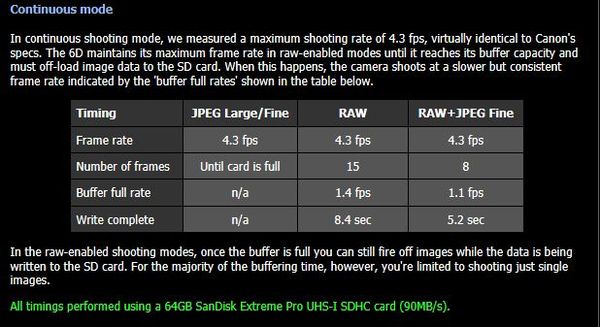
Jun 24, 2014 11:47:15 #
gemlenz wrote:
What about compact flash?
If it took CF cards they would be optimal. But since it doesn't take them, find the fasted SD card you can and your buffer will clear faster and it will most likely add more frame before the buffer fills because while shooting the buffer is always writing to the card.
I bought 1066x CF cards for my cameras and what an improvement. Before I used 600x cards and thought they were adequate but I was amazed at how much faster all my cameras took pictures and how fast the buffer cleared. Also, they are much faster when downloading the images to the computer and formatting the cards too.
Jun 24, 2014 11:58:22 #
gemlenz wrote:
My canon 6d seems to take a long time to catch up when I use continuous shooting. I'm shooting raw. What is your experience?
gemlenz, I think you would find a vast improvement if you used a class 10 card. :) :)
Jun 24, 2014 12:11:11 #
bigwolf40 wrote:
Not sure but if you use a slower card the max would be that of the card but if you use a faster card it will go to max of the camera. Just a thought.....Rich
Exactly what I said. The slowest component will determine the speed of the entire system.
If you want to reply, then register here. Registration is free and your account is created instantly, so you can post right away.








