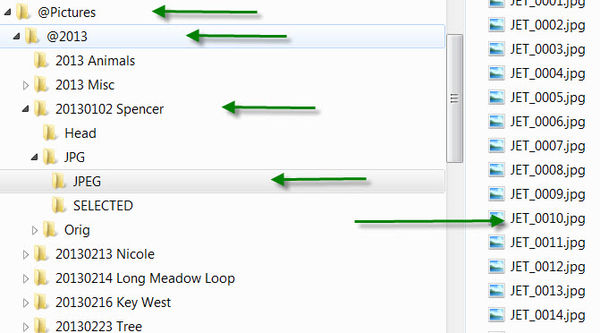How do you store your photos.
Jun 23, 2014 05:46:34 #
This is a two part question but very closely related.
My Camera defaults to JPG. Is this then the best format to store my photos? I would think Yes because anything else would require some conversation. I might add that if possible I would like to keep all photos the same.
Part 2
Once deciding on the format to use where do I put these photos.
Do I store photos of the dog because he was playing with my daughter at the time. Perhaps I create a copy and have one under Dog's name and another under daughter's name.
Do I take into consideration the Date. I could have Holidays 2014 or Holidays Day One 2014.
To make the problem more difficult do I use one naming convention for the actual photo plus another convention for the folder that I store them under.
This could become rather complex and very time consuming should one get too carried away.
I am now thinking about Happy Snaps V High Quality. Also poor photos which really should be deleted. I can't see myself saying, "Hey Hon lets spend the night looking at bad photos" I am sure her response would be. "Get away from the Computer. Put the mouse down softly. Have you taken your pills today"
Thanks Guys.
My Camera defaults to JPG. Is this then the best format to store my photos? I would think Yes because anything else would require some conversation. I might add that if possible I would like to keep all photos the same.
Part 2
Once deciding on the format to use where do I put these photos.
Do I store photos of the dog because he was playing with my daughter at the time. Perhaps I create a copy and have one under Dog's name and another under daughter's name.
Do I take into consideration the Date. I could have Holidays 2014 or Holidays Day One 2014.
To make the problem more difficult do I use one naming convention for the actual photo plus another convention for the folder that I store them under.
This could become rather complex and very time consuming should one get too carried away.
I am now thinking about Happy Snaps V High Quality. Also poor photos which really should be deleted. I can't see myself saying, "Hey Hon lets spend the night looking at bad photos" I am sure her response would be. "Get away from the Computer. Put the mouse down softly. Have you taken your pills today"
Thanks Guys.
Jun 23, 2014 06:11:36 #
Rainlover wrote:
This is a two part question but very closely relat... (show quote)
Hi Rainlover
storage is a personal thing. Everyone on here does it differently.
I shoot large numbers if images and the subject varies greatly from professional pics of real estate, models, portraits, to travel and pics of the grand daughter.
First, I shoot everything in RAW but that is me. Raw is not destructive so when you edit the photos. you can always get back to the original.
I store everything by date taken. Your camera writes a metadata file on each image. And my software, when it uploads the pics, is set to create a folder 2014... then a folder 2014-6-16 which is the date shot.
I back these folder up to at least 2 separate external hard drives before I do ANYTHING else. *now I have the folders all numbered the same way in 3 places(2 external drives and my editing computer).
I use Adobe Lightroom for my editing software as it also does my imports (uploads) and is not destructive. and very good. You can purchase the software for about $150 at most camera stores or Amazon, B&H etc. You can also go to Adobe and get the creative cloud with Lightroom and Photoshop for 9.99 per month. I own Lightroom but just purchased the 9.99 per month too because of photoshop.
In addition, I use Microsoft Access and have a database. in it I have notes. As I edit photos each file name will be a name. _DSC3504 and I will list that in access with Disney, Grand Daughter Parade 6/18/2014 etc.
If I look for all pics taken at Disney it will give a list of all dates, file names and content.
Now this may be overkill for you but if you keep a note pad as you are editing, it is quite easy to go into access and build the database. and then you know where any file is.
The wife and I had an email from someone a few weeks ago about meeting them last Jan on a sunset cruise and they wondered what photos we got. It was very easy to pull up the date and then create a list of photos for them to buy.
Jun 23, 2014 06:17:36 #
I throw out the JPGs unless they are ones I did extensive editing to in one of the additional software's I have. I also throw out any RAW that is not saveable. What is left go on three separate drives. Each one a backup. One off location. I keep the photos in year folders (ie '2014' and then in 'date + event' folders (ie 20140624 John Chris Wedding'. You can use one of many photo editing programs to add METADATA keywords to the pictures that you can search on in that program. Adobe Bridge is a good example of this. I do not do this but I know the feature is there.
Jun 23, 2014 07:26:34 #
No big surprises in the replies. It is indeed a personal choice as to how you would Name and Store.
To make an answer as simple as possible. Let us assume I have 5 Photos of Sally taken at our holiday house this January.
I could have a FOLDER named Jan_Holiday_2014.
Then each file would be named Sally 010010, Sally 010011, Sally 010012, Sally 010013, Sally 010014. Plus other photos like Dog 010015, Bird Swimming 010016.
I like the Idea of a Access Database but I would need to know the House Rules before I started.
About the File Format. I think I will keep with JPG. If I become as good a photographer as one that requires greater attention to this then that would be a happy day for me.
Thanks for the help so far.
To make an answer as simple as possible. Let us assume I have 5 Photos of Sally taken at our holiday house this January.
I could have a FOLDER named Jan_Holiday_2014.
Then each file would be named Sally 010010, Sally 010011, Sally 010012, Sally 010013, Sally 010014. Plus other photos like Dog 010015, Bird Swimming 010016.
I like the Idea of a Access Database but I would need to know the House Rules before I started.
About the File Format. I think I will keep with JPG. If I become as good a photographer as one that requires greater attention to this then that would be a happy day for me.
Thanks for the help so far.
Jun 23, 2014 07:46:45 #
Jun 23, 2014 08:45:32 #
Rainlover wrote:
No big surprises in the replies. It is indeed a pe... (show quote)
If you are truly interested in managing your digital media then you'll have to take advantage of some sort of digital asset management software. The best for the money is Adobe's Lightroom.
The "trick" to it is to abandon trying to name your images so you can organize them. Instead, use the power of metadata, catalogs and collections to organize.
Doing this requires a bit of a learning curve, but there is abundant training available. The best book for Lightroom is "Adobe Lightroom Classroom in a Book".
Jun 23, 2014 09:04:04 #
Rainlover wrote:
This is a two part question but very closely relat... (show quote)
I store my photos on a fast external drive in a folder structure organized by dates. I use lightroom for processing and further organizing. In lightroom I keyword by subject, event, location, genre, season, etc. that way if I want to see birds of Texas or my oldest grandsons birthday parties or winter sunsets I can have them with one click in a second. A photo of my husband and the dog beside the river is tagged to dog, husband, river, summer. There are no extra copies anywhere, just info attached to file. I assign stars based on quality/value but that can be changed if I change my mind.
Jun 23, 2014 10:54:19 #
Bobbee wrote:
i.e.
The beauty of the Access database is that you can always add fields if you feel the need. Your database is as fluid as your storage and I always back my DB up to the externals too. This gives me a second copy that goes with me on the laptop for vacations since I always take an external drive with me for backup.
AND, you can always modify your database as you work through and see needs.. you already have the basics File name. folder name date etc and you can go back and add additional keywords as things change. I love the db also because it makes it fairly easy to find files for customers because you have their names addresses and contact info in the data bases too.
As I said, my keys are Lightroom and Access (if I use View NX2 it actually (in transfer) has a place to name a destination folder but I like Lightroom's system better. It reads the date the photo was taken from the meta data and that is the folder name. So if you take photos in 2014 on June 8 (5 photos), June 10 (3 photos), and June 12 (15 photos), Lightroom creates 3 folders under the 2014 folder (one for each date and named for that date) and puts the appropriate photos in each. You back up your photos folder to your external drives, then edit. I go a step further since Lightroom creates edit side cars for each photo and back up a third time including my side cars so that I have a backup of my edits too.
These are the folder / file names that I put in access with what ever key words I want to put on them. I don't put keywords in the metadata because, generally the metadata goes with the photo if I sell it and they don't need that info. All I put in the Meta data is the copyright info in addition to the stuff already there...
When I am really being anal I also put ISO, Shutter Speed. f/stop and lens info in the access data base in addition to a small thumbnail of the photo.. That is a long process so I work on that when I cant think of 30 other things to do.. lol. But it looks cool when you're browsing the db.
Jun 23, 2014 11:24:26 #
Computer guy chiming in here. Multiple backups, including external drives and the cloud provide the most protection. Many cloud services, like Carbonite, will backup your JPEGs but not RAW images. I shoot RAW and JPEG, keep all the good RAW photos and only the JPEGS that I have done a lot of editing on or that pass muster at first glance. Storage has gotten incredibly cheap, no excuse for ever losing anything if you're serious about your hobby/vocation. I concur that Lightroom is at least as valuable as an organizing/cataloging program as it is for the wonderful post-processing that can be done in record time, once you master the learning curve. Many good videos online for everything Lightroom, just do a web search for the feature you are trying to learn. B&H, Adorama and Digital Photogrpah School all have great tutorials...
Jun 23, 2014 13:21:45 #
Mr PC wrote:
Computer guy chiming in here. Multiple backups, i... (show quote)
:thumbup: :thumbup:
Exactly, That's why I have 3 usb externals 2 tb and a 20 tb external nas raid.
Memory and storage are the 2 least expensive things you can add to a computer.. My editing computer has 10 tb of drives, and 16 gb of memory and a 2 gb graphics processing card (AMD Catalyst).
My degree is Electrical Engineering Computer Design.
Also have a MS server and 3 unix servers. Its high-tech hell here.
Jun 23, 2014 15:33:35 #
I start organizing my pictures through the naming of the folder in camera, which I label as the month the photo was shot in so the photos I took today start Jun5890 and continue up numerically. The only files I store on my editing machine are those of the past month or so that have yet to be sorted for keepers and keywords that need to be applied. after this is done I convert the NEFs to DNG and then copy both file updates to my wife's machine which is my first stage backup that holds only this current years photos.
The Win12 server with a 40tb RAID10 array checks her computer nightly for changes and updates itself, along with backups of both PCs and two phones. I am currently swapping out a drive that only holds photos and copies of important docs, like insurance info, and storing one at my parents home and tend to do this about once a year or so, just in case of a fire or some other disaster. I am currently looking into a wireless solution so I can nix the drive at my parent's home and just store a drive in the trunk of my wife's car, and have it automatically update itself similar to the way the server does, but just for photos. I lost a great many images when I was first starting out and began with my redundancy protocol I am using today. If you do end up becoming more proficient with photography and editing in general and decide to switch to RAW at a later date, you will more than likely regret not saving the RAW data.
Now I will grant you that the average person does not need a dedicated server with thousands of Gbs of storage space, but personally I hate losing any data of any kind. So along with my photos in NEF, DNG and Jpeg(only for those that have been edited) I have thousands of movies and almost a 1Tb of programs so I can reinstall them when I need them, I tend to install programs in a sandbox and then decide if it is a program that is going to be used regularly or just occasionally ie housecleaning programs. I am not a fan of external HDDs but do own a couple, mostly with Windows/Mac/Linux OS's in ISO format along with many of my utility programs and common installed programs on these drives so I can just grab that when going to diagnose someone's computer that they are having issues with.
The Win12 server with a 40tb RAID10 array checks her computer nightly for changes and updates itself, along with backups of both PCs and two phones. I am currently swapping out a drive that only holds photos and copies of important docs, like insurance info, and storing one at my parents home and tend to do this about once a year or so, just in case of a fire or some other disaster. I am currently looking into a wireless solution so I can nix the drive at my parent's home and just store a drive in the trunk of my wife's car, and have it automatically update itself similar to the way the server does, but just for photos. I lost a great many images when I was first starting out and began with my redundancy protocol I am using today. If you do end up becoming more proficient with photography and editing in general and decide to switch to RAW at a later date, you will more than likely regret not saving the RAW data.
Now I will grant you that the average person does not need a dedicated server with thousands of Gbs of storage space, but personally I hate losing any data of any kind. So along with my photos in NEF, DNG and Jpeg(only for those that have been edited) I have thousands of movies and almost a 1Tb of programs so I can reinstall them when I need them, I tend to install programs in a sandbox and then decide if it is a program that is going to be used regularly or just occasionally ie housecleaning programs. I am not a fan of external HDDs but do own a couple, mostly with Windows/Mac/Linux OS's in ISO format along with many of my utility programs and common installed programs on these drives so I can just grab that when going to diagnose someone's computer that they are having issues with.
Jun 23, 2014 15:49:08 #
I shoot in RAW and download into Lightroom where the photos are filed by date onto an external drive that is backed up. I delete mistakes (otherwise I would have an extensive library of my feet, the ground and the sky). I immediately assign keywords (flowers, granddaugher, client, location, etc.) and I then go through the pictures and rate them (4 or 5 stars) that I will consider for post processing. I also stack photos that I took with 3 bracketed exposures for possible HDR processing.
As you can see to the responses, everyone has their own system and there are no "right" or "wrong" ways of doing this.
As you can see to the responses, everyone has their own system and there are no "right" or "wrong" ways of doing this.
Jun 24, 2014 05:32:46 #
dcampbell52 wrote:
Hi Rainlover br br storage is a personal thing. ... (show quote)
Lightroom 5 has a really nice library and storage capability and MTShooter is selling it for under $100. brand new and in the box and it loads and works for both PC and MAC machines. It also has the most recent update to Lightroom 5.5 as a free download.
I'd look into using the Youtube training videos to learn methods, usage and procedures that are available free either though vendor websites like B&H and others as well as the tutorials from Adobe.
Jun 24, 2014 06:39:06 #
I use a PC with Windows 7. I use Windows Explorer as my "file manger". It moves my image files from the card to the computer.
The file structure in my computer is
Main folder: Pictures
Sub Topic folder- i.e.: National Parks
Sub Topic - i.e: Fort McHenry
(because I have gone to Ft., McHenry more than once my next and subsequent sub-topics are the dates of the shoots}
sub topic - i.e.: 1/5/11
7/4/12
etc.
Sub Topic - i.e.: Wandering
Sub topic - i.e.: (someplace)
(date(s) of subsequent visit)
(someplace else)
(another place)
When creating folders Windows Explorer places them in alphabetic or numerical order.
On rare occasion I will give an image a specific name otherwise I use the camera's naming conventions. I use Nikon's D800, D7100 and D3. Each allow me to use the whatever first 3 characters of the image name that I choose.
Thus, the first character identifies the camera - 8,7,3.
The next two are alpha letters. I begin with AA, thus 7AA_xxxx. When the xxxx gets to 9999 I then increase the 3rd character by one letter: A becomes B. When the 3rd character hits Z and the numeric becomes 9999, the numbering will then be: 7BA_xxxx.
The chance of my running out of numbers before I die is quite slim. Should I actually get to 7ZZ_9999, then the numbering will go to this: A7A_xxxx. I'll let the mathematics people figure out how many I can have before I have to worry about duplicate numbers.
The file structure in my computer is
Main folder: Pictures
Sub Topic folder- i.e.: National Parks
Sub Topic - i.e: Fort McHenry
(because I have gone to Ft., McHenry more than once my next and subsequent sub-topics are the dates of the shoots}
sub topic - i.e.: 1/5/11
7/4/12
etc.
Sub Topic - i.e.: Wandering
Sub topic - i.e.: (someplace)
(date(s) of subsequent visit)
(someplace else)
(another place)
When creating folders Windows Explorer places them in alphabetic or numerical order.
On rare occasion I will give an image a specific name otherwise I use the camera's naming conventions. I use Nikon's D800, D7100 and D3. Each allow me to use the whatever first 3 characters of the image name that I choose.
Thus, the first character identifies the camera - 8,7,3.
The next two are alpha letters. I begin with AA, thus 7AA_xxxx. When the xxxx gets to 9999 I then increase the 3rd character by one letter: A becomes B. When the 3rd character hits Z and the numeric becomes 9999, the numbering will then be: 7BA_xxxx.
The chance of my running out of numbers before I die is quite slim. Should I actually get to 7ZZ_9999, then the numbering will go to this: A7A_xxxx. I'll let the mathematics people figure out how many I can have before I have to worry about duplicate numbers.
Jun 24, 2014 06:54:38 #
Rainlover wrote:
This is a two part question but very closely relat... (show quote)
You have good replies, so I'll add another. JPEG is the lowest quality for storage. Every time you make a change and re-save, you lose a tiny bit of quality. TIFF is a good format for saving, and so is raw. The problem is that as quality increases, so does size, so you need more room for storage. I have three external drives for backup.
Naming the folders is an art in itself. Take a look at tv.adobe. They have lots of free videos about their products. You'll find one or more about using Lightroom for organizing. The nice thing about LR is that you can add keywords to each image. If you take a picture of Bob in Paris, and he's talking to beautiful woman, you can add keywords - Bob, Paris, beautiful woman. Later, you can enter any of those keywords and get all the photos that have those keywords.
Unfortunately, I had thousands of pictures before I got LR, so I haven't done much with keywords. I have a folder named Pictures. Inside that I have separate folders for different topics.
Google "organizing photos," and you find many articles about this topic.
If you want to reply, then register here. Registration is free and your account is created instantly, so you can post right away.