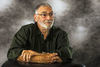deactivate elements 12
May 31, 2014 11:45:18 #
need a little help how do you deactivate elements 12 from and old PC so it can be installed on a new PC
THANKS
THANKS
May 31, 2014 11:53:51 #
May 31, 2014 12:03:47 #
Searcher wrote:
In the help menu there is a sign out tab.
I spent 10 minutes searching help and databases, and finally found the answer you just provided. How many people would figure out that "sign out" is equal to de-activation? Good grief :)
May 31, 2014 12:25:00 #
Searcher wrote:
In the help menu there is a sign out tab.
Thank you
May 31, 2014 12:41:25 #
The only way I know how to it is: when on your desktop put curser in top right and then go to the bottom and click on settings and then click on control panel at the top, and then click on un-install a program and look for photoshop elements and high-light it and then right click it and click it to un-install.
(1) settings
(2) control panel
(3) un-install
It's a whole lot easier than it might sound
seeya
ronny :cry:
(1) settings
(2) control panel
(3) un-install
It's a whole lot easier than it might sound
seeya
ronny :cry:
May 31, 2014 12:44:44 #
nedell
Loc: Holland NY USA
That method uninstalls the program from your computer but does not deactivate your license with adobe. You can then have troubles reinstalling on another computer.
May 31, 2014 13:53:46 #
Reinstalled PS CC* several time from scratch w/o deactivating anything. The use is tied to Adobe ID, nothing else, the 'old serial scheme' went the way of the dodos: DEAD, RIP.
The only thing I have not tried yet is to use PS CC oversea with my US Adobe ID.
----
And other software from Adobe, MS, Corel...
The only thing I have not tried yet is to use PS CC oversea with my US Adobe ID.
----
And other software from Adobe, MS, Corel...
May 31, 2014 20:33:45 #
nedell
Loc: Holland NY USA
I'm pretty sure that the cloud is different than lower level programs. Last I knew, you were limited on how many times you could install/uninstall/reinstall. With many computer problems and then a new computer I found out the hard way. Even obviously legit and purchased programs get limited.
Jun 1, 2014 09:48:20 #
What about the Photos that were on the old Computer under Elements 12...are they transferable?
Jun 1, 2014 11:21:47 #
If you have the disc, why bother; just install it on the new computer. If you don't have it, Adobe has the procedure in the PSE "Help" file.
Jun 1, 2014 18:23:09 #
Lou37
Loc: Long Island, N.Y.
There is a cable that you should be able to purchase from "Worldstart.Com" which will allow you to copy a program from one computer to another. I would go to "Worldstart.Com" and ask them if they still have the item.
Oct 3, 2015 17:16:34 #
Searcher, you are our forum's go to expert and have answered a previous question for me. So, in addition to sign out" for Elements, is there a deactivation process for Lightroom? I can't seem to find an equivalent for Lightroom 5? Thank you.
If you want to reply, then register here. Registration is free and your account is created instantly, so you can post right away.