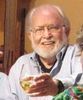Moving photos
Apr 25, 2014 10:37:54 #
I just returned from a long trip and have many pictures stored in Picasa 3 in my laptop. How do I transfer them to my desktop computer which has Picasa 3.
Apr 25, 2014 10:52:19 #
nicelights
Loc: 30 miles east of LA
Copy them to a flash drive or SD card and then copy them from the drive or card to your computer. Here in Calif. we have Big Lot Stores. They have 16GB drives and cards for $10.00
Apr 25, 2014 18:55:26 #
strobe
Loc: Central Iowa
If you've worked on them, adjusted, captioned, etc. then you want to export them from your laptop so that the work is captured. Otherwise you'll copy the original and have to repeat the work on the desktop.
Apr 26, 2014 09:25:00 #
usn4373 wrote:
I just returned from a long trip and have many pictures stored in Picasa 3 in my laptop. How do I transfer them to my desktop computer which has Picasa 3.
USB to USB should do it. Just plug your laptop into the desktop.
Apr 26, 2014 10:23:51 #
Do not try to plug a normal USB cable into both computers, you should use an Easy Share Data transfer USB cable, these have reversed connections. Then you need to use something like Windows Easy Share software to do the transfer.
Its much easier to buy a 16Gb USB stick and drag the files.
Its much easier to buy a 16Gb USB stick and drag the files.
Apr 26, 2014 12:04:01 #
Just copy them over the network if you can. Assuming you use a wireless router.
Apr 26, 2014 12:40:09 #
Dropbox is free and I use it to transfer between my two compters all the time. Unless I'm missing something, its the easiest way I've found to transfer.
Apr 26, 2014 12:44:26 #
buckwheat wrote:
Dropbox is free and I use it to transfer between my two compters all the time. Unless I'm missing something, its the easiest way I've found to transfer.
Yes, I use Dropbox if I want to access certain files when I'm not at home.
At home, I have set up a LAN between two desktops and two laptops (mine and husband's), and each computer "sees" the other one as another hard drive, as long as we've made sure to make the folders shared folders.
Apr 26, 2014 14:39:48 #
Apr 26, 2014 15:37:24 #
nicelights wrote:
Copy them to a flash drive or SD card and then copy them from the drive or card to your computer. Here in Calif. we have Big Lot Stores. They have 16GB drives and cards for $10.00
Also, if your laptop can make CD-ROMs, copy the files to one in the laptop, then read that copy into your computer.
If you want to reply, then register here. Registration is free and your account is created instantly, so you can post right away.