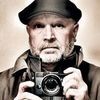GPS
Apr 12, 2014 07:29:46 #
banjonut wrote:
I have several point and shoots with GPS. I bought them for that purpose. I also have several GPS devices for my DSLR's. Lately, I've just been using an app on the iPhone which is working out really well. I can give more info if you need it.
I use the GPS on my phone because the Nikon camera GPS will really use battery, as does the Wi-Fi adapter for the camera. And, if I'm out in the boonies, I would rather use the battery for other things.
Apr 12, 2014 07:33:48 #
Not trying to be rude but why are people adding the GPS coordinates to photos unless you are into something like Waymarking?
Apr 12, 2014 07:38:01 #
kjfishman wrote:
Not trying to be rude but why are people adding the GPS coordinates to photos unless you are into something like Waymarking?
I don't know. I do all of mine when I get home, and put them in Lightroom. I generally know approximately where I was. Maybe not to the exact minute/second, but I can find the location again unless I am at sea and it all looks the same.
Apr 12, 2014 07:44:47 #
dcampbell52 wrote:
I use the GPS on my phone because the Nikon camera GPS will really use battery, as does the Wi-Fi adapter for the camera. And, if I'm out in the boonies, I would rather use the battery for other things.
I have 2 different units for the Nikon. One is somewhat of a battery hog and the other one not so much. Still able to get through a whole day on a battery though. I'm liking the iPhone app for reasons that there is nothing hanging off the camera, and no cables to plug in and break off, which I have done.
Apr 12, 2014 07:57:37 #
Apr 12, 2014 08:20:30 #
kjfishman wrote:
Not trying to be rude but why are people adding the GPS coordinates to photos unless you are into something like Waymarking?
Just thinking the same thing. Unless it's because of short term memory loss? "Now where DID I take that picture?"
Apr 12, 2014 08:40:58 #
ocbeyer wrote:
Just thinking the same thing. Unless it's because of short term memory loss? "Now where DID I take that picture?"
For me, only useful for travel photography. For example, when I'm viewing my photos along the Pacific Coast Highway, it is nice for me to know exactly where it was taken. I am not doing this for anyone else, only for my information.
Apr 12, 2014 08:56:01 #
kjfishman wrote:
Not trying to be rude but why are people adding the GPS coordinates to photos unless you are into something like Waymarking?
I have family and vacation photos dating back many years. I am almost finished with sorting out all those photos and most of them are now in albums. I still have the film for many of the photos and for those it is easy to see them "in context" and figure out where they were taken. But I also have a number of photos of lakes, mountains, beaches, and I absolutely cannot remember where those lakes, mountains and beaches were.
Along comes this wonderful, free, program that's called Google Earth. If only I had the coordinates for thos photos, I could "fly" right to those spots and remember where they were...
Well, that's my reason for adding coordinates to the exif of my digital photos.
Apr 12, 2014 09:06:42 #
Morning Star wrote:
I have family and vacation photos dating back many... (show quote)
Love Google earth. When I view a Geotagged photo in Picasa, I see it one the map. I am asked if I want to open in Google Earth. When I do that, it zooms in and I can get an actual 360 degree view from where I took the photo, assuming the Google Car has been there.
Apr 12, 2014 09:17:25 #
skskunky wrote:
Thanks for the tip Willi....
Went to check out the Geo Setter which as you've stated is free Software but I didn't see that it is Mac compatible. Any other ideas for me? Susanne
Went to check out the Geo Setter which as you've stated is free Software but I didn't see that it is Mac compatible. Any other ideas for me? Susanne
Susanne,
So you need to be Mac compatible - that's a piece of the puzzle.
So the first piece is you need a way to get the gps coordinates which is either via phone, a dedicated gps, or a logger. For myself I found the logger to be the most convenient because of the power consumption, size, and ease of use. Since they just record the coordinates to a file with the current date it can gather data every second which is enough for most people. You convert the data file into one of four formats one of which is the kmz used by google earth so you can see your travels instantly.
I've tried the phone method and it just sucks the juice from the phone. Also camera gps units and they don't carry enough power, take a while to sync, suck power from the camera once their battery dies, and the cord is generally in the way when trying to shoot and just another thing to think about. And, at the end of the day you don't have a track of gps coordinates you can use for other purposes. The logger is very clean - small, holds the charge for the whole day, if you get the car charger it charges in the car as well as tracks and is ready to use by just unplugging and dropping into your pocket. For the last few vacations I have full tracks from when I go out to when I come back in.
Plus once you have the data you can use it to tie the coordinated back to all the cameras in use - as long as everyone is in the same general area of course.
The second piece is getting the data.
Since the logger used the micro sd, you are not tied to needing software and proprietary hardware in the unit to get the data out but Columbus for instance has a software program that comes with the unit (its a bit clunky because its main purpose is just to convert the data from a csv format (which everything can read) to one of four formats.
This software runs on a Mac - which is what I use.
The third piece is tying the data to the photos.
Depending on the photo software you have available that can be done in a number of ways. If we know what you have, we can suggest a solution perhaps or something new that is either free or low cost.
When I first tried to work this out for myself, I spoke to someone at Semsons and told him what I was trying to do. He understood exactly what I needed and then gave me some options. It was like calling up B&H but for gps equipment.
You might try picking their brains.
http://www.semsons.com/covgpsdaloms.html
A lot of this is confusing. When I first started testing the logger someone I knew saw it and after I explained it they said "I don't understand what it is or does". This was an engineer with mechanical and electrical degrees plus masters who designs and builds automation machinery for chip manufacturers.
Apr 12, 2014 09:21:31 #
How about an EyeFi card?
Look here:
http://paulstamatiou.com/review-eye-fi-explore-geotagging-sd-card/
I have 3 EyeFi cards but I never heard of this one. I thought all my EyeFi cards did geotagging.
Look here:
http://paulstamatiou.com/review-eye-fi-explore-geotagging-sd-card/
I have 3 EyeFi cards but I never heard of this one. I thought all my EyeFi cards did geotagging.
Apr 12, 2014 11:14:36 #
I have a di-GPS. It tags my pictures automatically. I have a Nikon D5100 and it works perfectly. It is not dependent on a cell signal so it goes anywhere on earth. It is line of sight with the satellite so it does not work inside. It is a battery eater, about halves my battery life. I use a Mac, and my pictures are automatically places on the map.
Apr 12, 2014 13:44:43 #
Morning Star wrote:
My camera also doesn't have a built-in GPS system.... (show quote)
:thumbup: Outstanding
Apr 12, 2014 13:45:58 #
Apr 12, 2014 15:32:22 #
skskunky wrote:
Since my new RX 10 Sony doesn't come with a build in GPS system I like to ask all of you experienced camera users if there is a compatible GPS attachment for the RX 10...
Is that even possible????? Sincerely Susanne
Is that even possible????? Sincerely Susanne
You have a good title on your post. If anyone does a search for GPS, this will come up. When someone has a title like, "What should I do?" it's worthless in a search.
If you want to reply, then register here. Registration is free and your account is created instantly, so you can post right away.