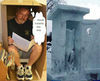Help Please-Photo Editing
Jan 24, 2012 23:16:15 #
This has all been very helpful and made me realize I'm not the only one with frustrations. I want to work on this, because I actually think I can get better at the post processing than I can get at the actual picture-taking. At any rate, with several now to try, I daresay the one that "wins" for me at first will be the one I have the least frustration moving around in from the get-go. Thanks again for all the help.
Jan 25, 2012 00:30:45 #
If you are using a PC, Paint Shop Pro is pretty cheap and better than Photoshop (which is pretty awful on a PC) in its JPG algorithm.
So, a vote, if you have a PC, for Paint Shop Pro.
So, a vote, if you have a PC, for Paint Shop Pro.
Jan 25, 2012 06:40:59 #
try going to PaintShop Pro X4 and downloading there trial program ! This is a very good program , will do everything you seem to want ( and more ) plus the learning curve is not difficult at all.
http://www.corel.com/corel/product/index.jsp?pid=prod4130078&cid=catalog20038&segid=2500058
http://www.corel.com/corel/product/index.jsp?pid=prod4130078&cid=catalog20038&segid=2500058
Jan 25, 2012 06:55:12 #
elements 10 about $60.00,it is not that hard,it can do many things,but also has a simple button (quick fix)I like Photoshop programs,the more you learn the more you know about there other programs.
Jan 25, 2012 07:26:53 #
If you have access to a MAC computer, give IPhoto a try. It is super easy to get the hang of and do basic editing. It has no layers and is very intuitive. It comes free with a new MAC.
Jan 25, 2012 07:27:26 #
Jan 25, 2012 07:37:16 #
I would suggest looking at onOne Software. they just came out with photosuite 6 but you can buy there stuff ala carte.
http://www.ononesoftware.com/products/phototools/?ind&gclid=COSv-pSX660CFYXd4AodwUUe5A
once on their page you can click on store and see all the different ways of purchasing the software or purchase the whole kit for 99.00
Norman
http://www.ononesoftware.com/products/phototools/?ind&gclid=COSv-pSX660CFYXd4AodwUUe5A
once on their page you can click on store and see all the different ways of purchasing the software or purchase the whole kit for 99.00
Norman
Jan 25, 2012 07:39:35 #
Photoshop Elements 10 is relatively easy to use for the simple edits you described. I would recommend taking a class at one of your local community colleges or extension offices. The 'hands on' help is an excellent way to learn, and it doesn't cost an arm-and-a-leg. Don't sweat the layering...you don't need to use it until you want to try it later on. Simple edits (lighting, contrast, spot healing, etc) are very easily done in PSE 10. Don't be dismayed about the learning curve. Once you get it you'll realize how simple it is to use. Good luck...and happy editing!
Jan 25, 2012 07:54:20 #
Jan 25, 2012 08:00:15 #
It was mentioned once before Picasa3 and you can download it for free. Good Luck :)
Jan 25, 2012 08:02:25 #
I do screapbooking and Photobooks all the time in Elements 10. I do not use "layers" at all...I use the BASIC mode in the editor for all my repairs. The pix come out professional looking. The learning curve for Elements is not bad... I ve used other programs and I find Elements the right tool for the job. It also does many more things I know you will find necessary down the road. Its like anything else. Once you get used to it youll want to expand your capabilities. Elements will be right there waiting for you..So for now, skip the "layers" processes just save your edited files in another format like .jpeg, tiff, bmp, etc. and keep your originals.....
Jan 25, 2012 08:08:19 #
I would suggest Lightroom - it does dual duty as an organizer/sorter and now has quite a capability of photo fixing. No layers, but that wasn't in your original list and is part of what makes PS and PSE difficult.
There are some good add-ins that can take the place of using layers when you want more editing capability, like the suite from onOne.
There are some good add-ins that can take the place of using layers when you want more editing capability, like the suite from onOne.
Jan 25, 2012 08:30:05 #
Snap wrote:
I do screapbooking and Photobooks all the time in ... (show quote)
My basic need is making unwanted people disappear and changing backgrounds or sky colors. Will Elements 10 do this or are other progams needed?
Jan 25, 2012 08:30:42 #
woodworker236
Loc: Western, Pennsylvania Home of the first JEEP
bkford wrote:
Exactly right, Bobber. I know many people who love... (show quote)
I can not understand why the programs can't give a person a step by step instruction sheet. Then you could learn how the program works, and be able to go back over the lesson when needed. What I have found is over and over they tell you how good their program works, and what it will do, but not how too do it.
Jan 25, 2012 08:37:01 #
bkford wrote:
I am having a difficult time and would like to be ... (show quote)
There is a reason why Photoshops full version is #1 and Adobe TV's site has many tutorials along with You Tube, along with some occasional frustrations the fun and satisfaction of unlocking your creativity it is well worth the time.
If you want to reply, then register here. Registration is free and your account is created instantly, so you can post right away.