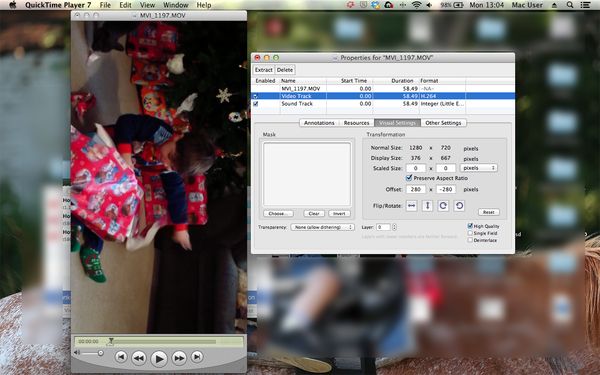Convert Portrait Mode Video To Landscape
Feb 3, 2014 13:43:35 #
jdcalabr
Loc: Orlando, FL
Using a Nikon D7000 I shot a video holding the camera in the vertical orientation. When I brought the video into my computer I could find no software that would convert it to landscape so that I could view it normally (landscape orientation) in other programs.
I have Lightroom 5 and I realize the Develop Module does not work with video. I have Photoshop Premiere Elements 10 and couldn't find a way to do the conversion. I also have Sony Vegas Movie Studio Platinum 8.0. No help here either.
Windows Movie Maker did rotate the clip but it wouldn't play in any other program I tried. Photoshop CS6 rotated the video but I couldn't get it to save the edited video.
Should I just refrain from taking video in the portrait mode? Am I doing something wrong?
I have Lightroom 5 and I realize the Develop Module does not work with video. I have Photoshop Premiere Elements 10 and couldn't find a way to do the conversion. I also have Sony Vegas Movie Studio Platinum 8.0. No help here either.
Windows Movie Maker did rotate the clip but it wouldn't play in any other program I tried. Photoshop CS6 rotated the video but I couldn't get it to save the edited video.
Should I just refrain from taking video in the portrait mode? Am I doing something wrong?
Feb 3, 2014 13:48:06 #
jdcalabr wrote:
Using a Nikon D7000 I shot a video holding the cam... (show quote)
It's a BIG No -No, shooting movie in portrait orientation, I do not know the fix for it.
Feb 3, 2014 13:48:19 #
Maybe rotate a monitor to portrait orientation and view it that way. Many monitors will do this, both my Dell monitors will. Video in portrait mode is usually useless as TVs are always in landscape orientation for normal viewing.
Feb 3, 2014 13:51:43 #
jdcalabr
Loc: Orlando, FL
Yes, I can rotate my monitor. But it seems there should be an easy way to do it software. There are so many sophisticated programs out there.
Feb 3, 2014 13:52:55 #
Feb 3, 2014 14:03:20 #
With Quicktime 7.0, you can rotate the video easily. See that attached screen dump. You can see the 'rotate' buttons in the properties window.
Feb 3, 2014 14:53:42 #
Maybe this will help: Scroll down to the message by GMill:
http://www.elementsvillage.com/forums/showthread.php?t=11180
This one's for PSE 11, but might still be similar:
http://www.youtube.com/watch?v=XlGARMZa9Ug
I didn't read through all of this, but you might find some more here: http://forums.adobe.com/message/2166662
http://www.elementsvillage.com/forums/showthread.php?t=11180
This one's for PSE 11, but might still be similar:
http://www.youtube.com/watch?v=XlGARMZa9Ug
I didn't read through all of this, but you might find some more here: http://forums.adobe.com/message/2166662
Feb 3, 2014 17:25:13 #
Feb 3, 2014 17:38:06 #
jdcalabr wrote:
I assume this requires Quick Time Pro. I only have the free version.
Not necessarily, see my posting right below the Quick Time posting.
Feb 3, 2014 17:57:55 #
jdcalabr
Loc: Orlando, FL
Thanks for the suggestion. Since I don't use Premiere Elements very often I didn't know where to find that. I didn't find a properties panel but I did find a properties menu by right clicking on the clip. It did work. I got the clip to rotate. However I can't save it as anything but a Premiere file. It won't import into my Lightroom catalog. But half a loaf is better than none. Thanks again.
Feb 3, 2014 18:02:47 #
jdcalabr
Loc: Orlando, FL
Thanks, that's good to know. Now I just have to get the file into the outside world.
Feb 3, 2014 18:35:11 #
jdcalabr wrote:
Thanks for the suggestion. Since I don't use Premiere Elements very often I didn't know where to find that. I didn't find a properties panel but I did find a properties menu by right clicking on the clip. It did work. I got the clip to rotate. However I can't save it as anything but a Premiere file. It won't import into my Lightroom catalog. But half a loaf is better than none. Thanks again.
You're welcome. Unfortunately, with LR I cannot help you.
I downloaded the trial once, didn't like it, and uninstalled it.
Feb 4, 2014 10:35:28 #
Download the thirty day free trial of Adobe Premiere Pro. Drag the video onto the timeline and export it as 16 X 9.
Feb 4, 2014 12:34:23 #
jdcalabr wrote:
Using a Nikon D7000 I shot a video holding the cam... (show quote)
I do quite a bit of video and yes, that's a no... no. Now there's no way to fix it that I know of. Fix it? What does that actually mean. It's like a photo shot in portrait, the only fix is to crop. You then lose lots of the photo.
Feb 4, 2014 13:14:46 #
jimmya wrote:
I do quite a bit of video and yes, that's a no... no. Now there's no way to fix it that I know of. Fix it? What does that actually mean. It's like a photo shot in portrait, the only fix is to crop. You then lose lots of the photo.
A few years ago, I combined the videoclips of two camcorders and 4 cameras. Included were several clips that were taken in portrait orientation rather than landscape.
It was easy enough to rotate them in Premiere Elements, and I found that the program reduced the size of the images so they fit top to bottom, and filled in the sides with black.
Considering that a couple of these clips were of events not video'd by anyone else, I used them, and no-one has complained yet about the black fill.
So, no cropping needed.
BTW, my own camcorder has a 16:9 ratio, other clips were taken at 4:3 ratio, and the same thing happened: the sides were filled in with black.
If you want to reply, then register here. Registration is free and your account is created instantly, so you can post right away.