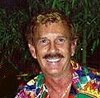Question about digital camera pixels
Sep 22, 2013 17:06:11 #
I hesitate to ask this question as it seems that I never make myself clear PLUS the fact that I'm far from being on the level of most members here.
Regardless, here goes and let the chips fall where they may.
I have a friend who prides himself on being a photography expert and has been since the 80's. He shoots photos that would fill a billboard and I have tried to tell him that any jpg loses pixels everytime any adjustments are made to it such as making his image smaller so that it will fit into a newsletter. He disagrees and tells me that I have no clue what I'm talking about which, for all that I know, he may be right so I never attempt to convince him as I don't feel that I am qualified to do so.
Would someone please tell me if I am right or wrong in my reasoning. I read the Hog daily and have learned so much from the people here who share their informed information.
I have read repeatedly that a jpg image loses pixels with every correction made including resizing.
I appreciate your time spent in replying to my question.
GordonB.
Regardless, here goes and let the chips fall where they may.
I have a friend who prides himself on being a photography expert and has been since the 80's. He shoots photos that would fill a billboard and I have tried to tell him that any jpg loses pixels everytime any adjustments are made to it such as making his image smaller so that it will fit into a newsletter. He disagrees and tells me that I have no clue what I'm talking about which, for all that I know, he may be right so I never attempt to convince him as I don't feel that I am qualified to do so.
Would someone please tell me if I am right or wrong in my reasoning. I read the Hog daily and have learned so much from the people here who share their informed information.
I have read repeatedly that a jpg image loses pixels with every correction made including resizing.
I appreciate your time spent in replying to my question.
GordonB.
Sep 22, 2013 17:33:38 #
A JPG image is indeed a "lossy" format. Each and every time a JPG image is opened, modified in ANY way. and then resaved, it is modified and some more data from that image is "lost". The amount of data lost is usually minimal, but cumulative over time. So long as the original is saved unmodified, then that original is unchanged. Open it, copy it, close it, you are safe from losing any original data.
Sep 22, 2013 17:34:43 #
Sep 22, 2013 17:54:08 #
You wont lose anything just by opening a Jpg file. It's when you copy it is when you start to lose. If your messing with a Jpeg just don't save the original, save a copy. That way the original will remain just that. Or you could change it to a Tiff format, which will lose hardly anything.
Sep 22, 2013 18:04:52 #
JPG is a 'lossy' format.
You lose quality in camera and then when you edit the picture.
The loss is cumulative,
Your friend is not a dependable source as to be an expert photographer? I am glad to be alive and laugh at that one.
You lose quality in camera and then when you edit the picture.
The loss is cumulative,
Your friend is not a dependable source as to be an expert photographer? I am glad to be alive and laugh at that one.
Sep 22, 2013 18:14:04 #
Let's be clear - repeated opening an closing does nothing. Opening and SAVNG does cause another compression of the image. It DOES NOT lose pixels - those stay the same if you do it 10 times or 10,000 times. So I am afraid you are wrong about losing pixels.
What happens is that the compression process will look at colors that are similar and assign them all the same number. Let's say you have three pixels side-by-side. For illustration those pixels are: 127, 179, 238; 128, 182, 236; and 128, 184, 239. Now when you Save, the software looks at those and figures they are all so close that you cannot tell the difference so it assigns all THREE pixels 128, 182, 238. And it is true, you will never tell the difference. However, do that 50 times - especially at a low quality (high compression), and you will definitely see a degradation of the image as every compression cycle increases the difference among the colors. Yes, it decreases difference WITHIN a color, but that make more difference BETWEEN colors. All blues will closer to one shade of blue, but much different from purples, for example - less transition from blue to purple.
In point of practice, I doubt anyone will see a degradation with 10-15 saves at Quality 12 or 11. Thirty saves at Quality 5? Probably a definite decline in the image.
So you do not lose pixels, but those pixels contain fewer and fewer discrete colors and the image will start to become pixelated and you will see definite banding in areas of any graduated color.
What happens is that the compression process will look at colors that are similar and assign them all the same number. Let's say you have three pixels side-by-side. For illustration those pixels are: 127, 179, 238; 128, 182, 236; and 128, 184, 239. Now when you Save, the software looks at those and figures they are all so close that you cannot tell the difference so it assigns all THREE pixels 128, 182, 238. And it is true, you will never tell the difference. However, do that 50 times - especially at a low quality (high compression), and you will definitely see a degradation of the image as every compression cycle increases the difference among the colors. Yes, it decreases difference WITHIN a color, but that make more difference BETWEEN colors. All blues will closer to one shade of blue, but much different from purples, for example - less transition from blue to purple.
In point of practice, I doubt anyone will see a degradation with 10-15 saves at Quality 12 or 11. Thirty saves at Quality 5? Probably a definite decline in the image.
So you do not lose pixels, but those pixels contain fewer and fewer discrete colors and the image will start to become pixelated and you will see definite banding in areas of any graduated color.
Sep 22, 2013 18:33:45 #
Sep 22, 2013 18:45:14 #
GordonB. wrote:
I hesitate to ask this question as it seems that I... (show quote)
Your friend is right. You don't lose pixels. You lose quality in the form of compression artifacts (Google this term), but only after several (some photos > 30) edits & saves. Frankly, I'd like to meet someone who edits & saves his/her photo 30 times before it goes to print. These are not real people. :-)
Sep 22, 2013 19:29:35 #
Because I am getting really tired of folks saying that JPEG loses data after a long series of saves under a high compression I created the proof of that misconception.
The following image is that of a digitized image. It is 4000*4000 400dpi and originally a 16 bit image. Saved as the least compression offered by CS6.
If you are half honest, you will download this file and make it scroll on your screen as it appears when you look at it 1:1 using your browser so no one can be accused of being a pixel peeping tom.
The degradation is in the banding, due to the compression.
Since I am an ass and really tired I also saved at the maximal compression.
The following image is that of a digitized image. It is 4000*4000 400dpi and originally a 16 bit image. Saved as the least compression offered by CS6.
If you are half honest, you will download this file and make it scroll on your screen as it appears when you look at it 1:1 using your browser so no one can be accused of being a pixel peeping tom.
The degradation is in the banding, due to the compression.
Since I am an ass and really tired I also saved at the maximal compression.
JPG minimal compression
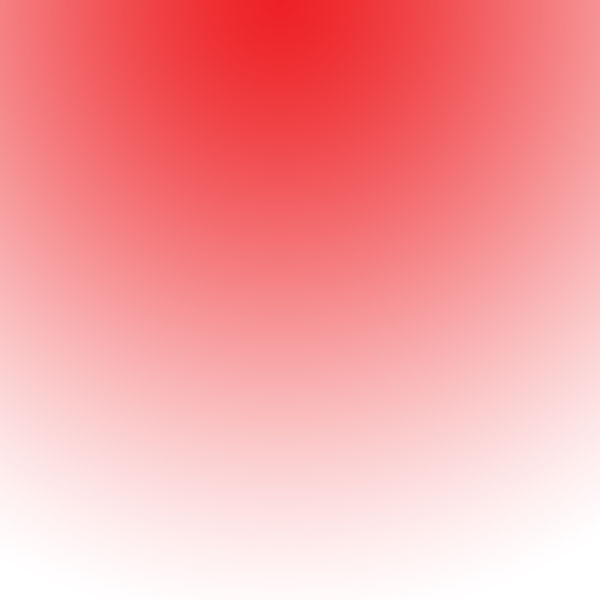
JPG max compression
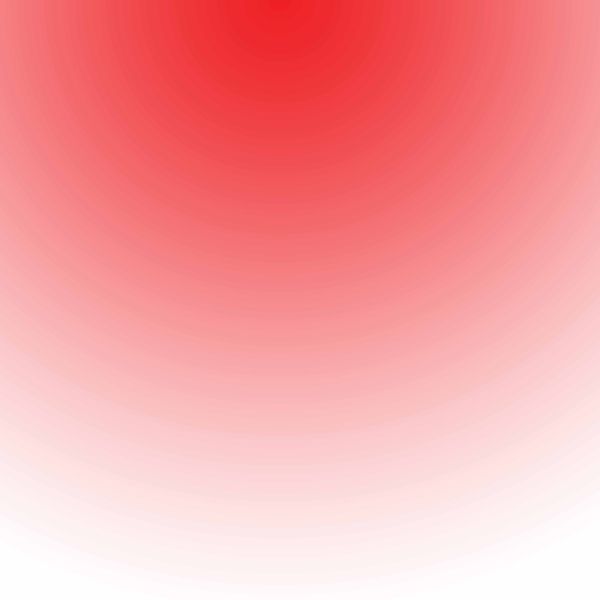
PNG of the same file
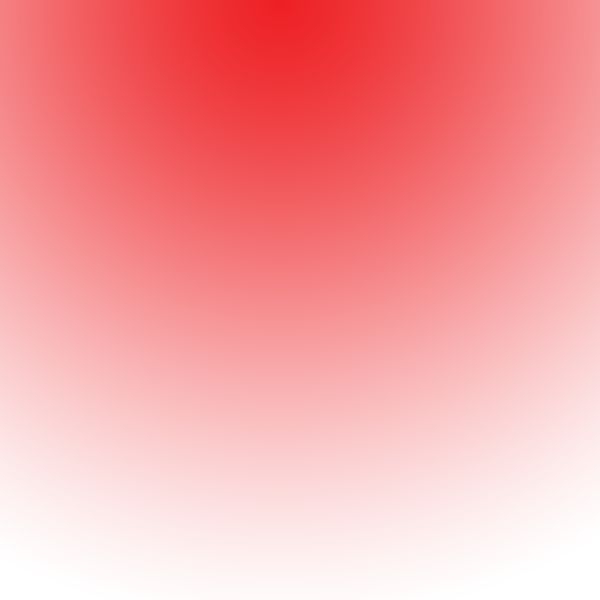
Sep 22, 2013 21:08:22 #
Rongnongno wrote:
Because I am getting really tired of folks saying ... (show quote)
Maybe I am tired too, but I have NO idea what you are trying to prove. You say you are tired of people saying there is a data loss after saves at high compression and then you post an image that shows just that - the banding caused by data loss at high compression.
There is no question that a jpg loses quality after many compressions. Back in the days of 2 and 3 MP cameras, image degradation after 10-15 saves was obvious.
I keep re-reading your post and it makes less sense with every reading. If you are trying to prove that saving a jpg at the least compression will show no degradation...of course not. You start with a 16-image and apply the least compression and save it once.
Then you prove that compression DOES cause the loss of data. We already know that. OK...so what am I missing?
Sep 22, 2013 21:36:09 #
CaptainC wrote:
...
I am tired from reading folks trying to minimize the impact of a file compression from the get go. I selected a gradient fill as this is the best illustration of the problem.
It is relevant whenever a sky or portion of sky is taken in picture or anything that is remotely close to a gradual change of tone, including skin tone.
As long as this myth is perpetuated folks will ignore the reality of digital image compression when using the pixels themselves vs the binary aspect of the file. This (binary compression) is used by the TIFF and the PNG formats, some RAW files and the DNGs that are loss-less. I am not recommending anything here but I want folks to stop saying there is no noticeable loss at first save.
Once again, it is not because you do not see something that a damage is not being done and that there is none. Sinkholes work that way, no apparent damage until the ground falls under our feet. Termites also work that way but we can see the signs, just like the JPG format.
This tells me that too many are content with a lesser format when they could achieve a better result with minimal effort. As I mentioned not long ago, this akin to the debate between 35mm and medium format. As stated, mediocrity won.
If we want to help folks progress we need to give accurate information not something that is inherently wrong that way we give them the tools to make informed decisions. Saying that JPG loss can be ignored because it is small at first is not helping.
Sep 22, 2013 21:45:05 #
Rongnongno wrote:
I am tired folks trying to minimize the impact of ... (show quote)
You realize, don't you, that the first sentence of your original post was written wrong? Here is what you wrote:
"Because I am getting really tired of folks saying that JPEG loses data after a long series of saves under a high compression I created the proof of that misconception."
What you meant to say was that they say there is not a noticeable loss. THEN your post makes sense.
Proof reading is a bitch, but it can make a huge difference when we realize we didn't say what we thought we said.
Sep 22, 2013 21:46:09 #
Sep 22, 2013 21:47:42 #
CaptainC wrote:
You realize, don't you, that the first sentence of... (show quote)
Thank you for the correction. Now how about the content since you did understand?
Sep 22, 2013 21:54:17 #
CaptainC wrote:
I keep re-reading your post and it makes less sense with every reading.
See? You just proved your point. The more you work on something, the worse the quality gets. :D
If you want to reply, then register here. Registration is free and your account is created instantly, so you can post right away.