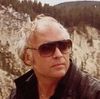Photo editing
Jul 18, 2013 07:42:10 #
Bill Houghton wrote:
I've been trying out that Light Room deal. I'll te... (show quote)
Lightroom is not doing that, You are. you need to setup program right, have you honestly watched the tutorials on installing and setting up LR first time. The folders every where is not from LR.
Jul 18, 2013 07:51:44 #
sportyman140 wrote:
Lightroom is not doing that, You are. you need to setup program right, have you honestly watched the tutorials on installing and setting up LR first time. The folders every where is not from LR.
Sportyman You took the words right out of my typing. I was just going to write the same thing. It looks like Bill did not set up the import dialogue and LR just save each import to its own folder with the date
Jul 18, 2013 08:12:05 #
mborn wrote:
Sportyman You took the words right out of my typing. I was just going to write the same thing. It looks like Bill did not set up the import dialogue and LR just save each import to its own folder with the date
yep I Learned the hard way till a nice person on here from out west let me talk to him on phone and WOW the difference in my workflow :):):)
Jul 18, 2013 08:39:40 #
bsrhea05 wrote:
what seems to be the best picture editing program ? I have used photo shop 7 and really liked it but have lost it.....I need another program to take its place.....and don't want to pay a big price ! Any suggestions..... :roll:
I was having trouble installing PS CS3 in Windows 8 but had a PS Elements version 8 that installed fine. I found that the PS Elements allowed me to do practically everything I did with Photoshop. I did finally get PS installed. Point is, PS Elements is an excellent program.
Jul 18, 2013 09:03:04 #
Jul 18, 2013 09:55:06 #
bsrhea05 wrote:
what seems to be the best picture editing program ? I have used photo shop 7 and really liked it but have lost it.....I need another program to take its place.....and don't want to pay a big price ! Any suggestions..... :roll:
If you're used to using Photoshop, Elements will be a breeze. Not as many bells and whistles as the full-blown Photoshop, but very powerful.
If you don't want to purchase a program, give Photoscape a try. Very good. Also Gimp. Both free.
Jul 18, 2013 10:01:53 #
Jul 18, 2013 10:02:30 #
Jul 18, 2013 10:12:47 #
Jul 18, 2013 10:13:04 #
Take a look at Photoscape...it's easy to learn, it's free, and will perform 90% of what the "big boy" post processors will do, and may be all you will need...if not, would go with Gimp....
Jul 18, 2013 10:19:34 #
Wahawk wrote:
Picasa will view and edit many 'raw' photos also.
Thanks, I didn't know that. Haven't used it in awhile.

Jul 18, 2013 10:24:20 #
You might try this site:
http://www.techspot.com/downloads/3689-adobe-photoshop-cs2.html
It has the legacy "Adobe CS2". Also in lue of "Lightroom" there is an open-source product called "Lightzone" which you can Google.
http://www.techspot.com/downloads/3689-adobe-photoshop-cs2.html
It has the legacy "Adobe CS2". Also in lue of "Lightroom" there is an open-source product called "Lightzone" which you can Google.
Jul 18, 2013 11:22:16 #
Lightroom 5 & Elements 11 will do it for you. Download a trial. If your not sure.
Kenny
Kenny
Jul 18, 2013 12:31:31 #
Jul 18, 2013 12:46:17 #
Bill Houghton wrote:
You can down load Gimp for free, it's just like photo shop 7 only thing I noticed was the Navigation zooming in and out was a little hard to work around. And to save as a JPG you have to export or it will save in it's own format.
GIMP zooming: Click on the zoom tool in the Toolbox at top left of work area. Left click to zoom in. Hold down the Ctrl key on your keyboard and left click to zoom out.
Get latest GIMP, download 2.8.6 here: http://www.gimp.org/downloads/
Free tutorials (the quick and easy way to do things): http://www.gimp2tutorials.info/downloads.htm
Scroll down the page for downloads in Pdf format. Print out each tutorial as you need it, if you want.
If you want to reply, then register here. Registration is free and your account is created instantly, so you can post right away.