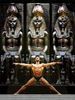Eliminating unwanted objects
Dec 24, 2011 10:18:49 #
kintekobo
Not bad you should have gotten rid of the shadows.
Sorry i too an anal for i have been in the advertising business and retouching in photoshop. So i pick up on these things. if your not looking and comparing then its a good job.
Not bad you should have gotten rid of the shadows.
Sorry i too an anal for i have been in the advertising business and retouching in photoshop. So i pick up on these things. if your not looking and comparing then its a good job.
Dec 24, 2011 10:22:02 #
DennisK wrote:
Just because I worked in the industry for almost 30 years,I'm kind of anal about this subject.Those aren't POWER LINES,those are telephone cables.
Sorry,just HAD to point that out. :|
nyweb2001 wrote:
Cloning works too....could be a little time consuming.....2 pics here....the second one without power lines.....
Just because I worked in the industry for almost 30 years,I'm kind of anal about this subject.Those aren't POWER LINES,those are telephone cables.
Sorry,just HAD to point that out. :|
Lol !! Whatever cables they are, they ruin EVERY shot I take !!! This being a VERY small town dating from the 1800's, and some areas the 1700's, all the houses are right on the streets.....even the neat old barns !!! Not sure if I'm a fan of progress anymore !!
Dec 24, 2011 10:25:58 #
kintekobo wrote:
If you have a Mac there is a program called SnapHe... (show quote)
On sale now for $5.99
Check out Photo Critique Section section of our forum.
Dec 24, 2011 11:10:36 #
nyweb2001 wrote:
quote=RMM Back to the original question. Cloning ... (show quote)
That may be the CONTENT AWARE button that was added in Elements 9. a quite remarkable tool.
Dec 24, 2011 11:30:42 #
marvin Klein wrote:
kintekobo
Not bad you should have gotten rid of the shadows.
Sorry i too an anal for i have been in the advertising business and retouching in photoshop. So i pick up on these things. if your not looking and comparing then its a good job.
Not bad you should have gotten rid of the shadows.
Sorry i too an anal for i have been in the advertising business and retouching in photoshop. So i pick up on these things. if your not looking and comparing then its a good job.
Marvin,
I really just wanted to show what SnapHeal could do without any other adjustment. It really did take no more than three minutes start-to-finish to do the motorbike removal. I use it to do the initial clean up and then take the output of Snapheal into PhotoShop to tidy it up.
Dec 24, 2011 13:02:12 #
Ok i missed judged, but i would have done the whole thing in photoshop. i don't work for speed i work for a good final output or else its not worth doing but like i said thats me from my work.
Dec 24, 2011 13:48:24 #
Greg
Loc: Maryland
RMM wrote:
Back to the original question. Cloning tools are a... (show quote)
Yes but Adobe examples are ideal scenarios. It does work, but some scenes it has a lot of trouble with and you will revert back to the clone tool.
Check out Printers and Color Printing Forum section of our forum.
Dec 24, 2011 14:33:07 #
sbdrivr
Loc: San Pedro, CA
For an easy learning curve, I might also suggest Picasa. I use Lightroom and Photoshop CS5 for most of my work but always recommend Picasa for newcomers to digital image processing.
Dec 24, 2011 14:58:55 #
Merry Christmas. Tell them to get the hell out of the way. Betcha get a lot of Photo Shop recomnendations. Seriously, take your time lining up the picture and look for apparent objects ie poles and trees looming up out of the top of someone's head. Be willing to move. Most of the time, you'll be able to navigate around such objects. I have been able to set up most shots by shooting almost everything with a 28/105 zoom. What I can't physically navigate around, I can navigate into or away from the the offending object, What I'm trying to say is, Photo Shop is for mechanics---The Masters never had Photo Shop. Use your eye, brain and lens. By the way, I've been at this over 50 years, ran my own dark room for years. When I finally gave into digital, I swore I'd never manipulate another shot outside the camera. I don't consider myself a beginner, but the free Picasa is all I have ever needed in a pinch.......C
All Of These Shot With the Same 28/105 Tamron lens and NO photo Shop post camera

New Smyrna Beach, FL from 800'




Dec 24, 2011 16:37:23 #
PIXChuck wrote:
Merry Christmas. Tell them to get the hell out of... (show quote)
Well, of course,but some of the time that method of taking your time lining it up, just does not work. I think the original question was for the times when it just isn't in the cards. The bird or butterfly may not land in the exact spot you want it to where there is no twig or shadow in the way. sometimes , a lot of the time, you wait, you loose, no second chances. Unless, that is, you clicked fast then photoshopped later. There are times for patience and taking your time. But if you realize that the opportunity could be fleeting and you want that shot? take the shot first, then if you can move for the better shot you got lucky. If all else fails, fix the one you got.
Dec 24, 2011 18:45:44 #
birdie wrote:
quote=PIXChuck Merry Christmas. Tell them to get... (show quote)
Four very nice shots, each well photographed and well composed - most unusual for this site. But, how did you manage to get the text in without post editing? Glass plates?
Check out The Pampered Pets Corner section of our forum.
Dec 24, 2011 22:07:15 #
I have been using PhotoShop 3 and 5 and find them both great for this purpose.
Dec 25, 2011 04:58:50 #
rayford2
Loc: New Bethlehem, PA
There's a lot of folks out there that are proud of the fact that they don't use imaging programs, and (as they say) most of the time it's the photographers fault for a bad picture.
This would hold true if this were a perfect world, but it ain't.
I'm also very aware of old technology that was used in film days, some of it's good assets irreplaceable.
As to those who claim you can just move out of the way of an unwanted object. I say you must live in the countryside where you have that opportunity. Try taking pictures of buildings and houses in a city or urban area.
How did the film mechanics get rid of wires and trees in those days and produce a satisfactory image comparable to what we can do today?...Witness NYweb2001's house comparison. I rest my case.
This would hold true if this were a perfect world, but it ain't.
I'm also very aware of old technology that was used in film days, some of it's good assets irreplaceable.
As to those who claim you can just move out of the way of an unwanted object. I say you must live in the countryside where you have that opportunity. Try taking pictures of buildings and houses in a city or urban area.
How did the film mechanics get rid of wires and trees in those days and produce a satisfactory image comparable to what we can do today?...Witness NYweb2001's house comparison. I rest my case.
Dec 25, 2011 06:50:04 #
Dec 25, 2011 07:30:34 #
Photoshop CS5 and Elements 10 have what is called content awareness which can be used to take out unwanted objects. The clone stamp can also be useful. Corel Painthshop pro X4 also has this capability. You can download all of these for free on a trial basis and this allows you to use this feature in order to see what works for you.
If you want to reply, then register here. Registration is free and your account is created instantly, so you can post right away.
Check out Professional and Advanced Portraiture section of our forum.