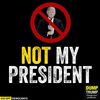Scam - computer locked up
Jun 15, 2013 12:37:29 #
JR1 wrote:
Please --- or thanks
I thought you changed to be a nice guy. Please help me and I will say thanks or maybe not. :D :-D :thumbup:
Jun 15, 2013 12:42:47 #
artlover wrote:
I use Symantec software each and every time I turn on the PC/
The only things that are left are the "cookies", a low risk.
The only things that are left are the "cookies", a low risk.
The only "cookies" that should be left on your computer are your "Favorites" cookies. Norton won't remove those because you need them.
Jun 15, 2013 12:44:02 #
If I forgot someone thank you. I'll try to start computer in safe mode and hope I can restore it to an earlier date. This may be above my pay grade. :idea: :!: :cry: :roll: :thumbup:
Jun 15, 2013 12:45:53 #
JR1 wrote:
If you care to use the search function you will see this and the cure has already been discussed
You could be a nice guy and give him a link or suggest how to remove. Thank you JR1.
Jun 15, 2013 12:48:55 #
Bangee5 wrote:
Thank you but I won't use Norton or McAfee. Norton keeps you credit card number and McAfee crashed my computer. Cookies make me fat.The only "cookies" that should be left on your computer are your "Favorites" cookies. Norton won't remove those because you need them.
Jun 16, 2013 07:08:46 #
Pentony
Loc: Earth Traveller
Bill MN wrote:
This has to be a scam. It happened on my wife's computer running windows XP. She got a screen that said the federal government locked up the computer. It said to send $300. within 48 hrs. and it would be unlocked. I saw something on this a while back but never read all of it. I unplugged the wire to the router but all I get is the screen to diagnose internet connection. I'm hoping the problem will go away in 48 hrs. Does anyone know about this and what to do?
See Pentony's posting "Scammer Hijacked My Laptop"
Jun 16, 2013 07:10:56 #
Pentony
Loc: Earth Traveller
Bill MN wrote:
This has to be a scam. It happened on my wife's computer running windows XP. She got a screen that said the federal government locked up the computer. It said to send $300. within 48 hrs. and it would be unlocked. I saw something on this a while back but never read all of it. I unplugged the wire to the router but all I get is the screen to diagnose internet connection. I'm hoping the problem will go away in 48 hrs. Does anyone know about this and what to do?
See Pentony's posting "Scammer Hijacked My Laptop." Posted June 9, 2013, along with posted comments.
If you can still get into safe mode with networking, go to Microsoft and down load their free antivirus and malware removal tools and run them. If that works then download security Essentials and run full scan over night.
Otherwise you may have to take it to a local technician like Geek Squad in Best Buy.
What ever you do, don't pay them. They are scam-ers.
Jun 16, 2013 07:22:12 #
Pentony
Loc: Earth Traveller
Is there was a way on a laptop to boot up from a CD instead from the HD?
Jun 16, 2013 08:38:13 #
Bangee5 wrote:
The only "cookies" that should be left on your computer are your "Favorites" cookies. Norton won't remove those because you need them.
Cookies contain information that websites have gathered about you and stored on your computer as small text files. Most of these files are completely harmless, but others store where you went, what you did, and any personal information you gave. Web sites may also allow other websites (their advertisers, for example) to put cookies known as third-party cookies on your computer. If you wish to ensure that companies are not keeping tabs on what you do online, DELETE THEM...you DO NOT NEED THEM...I say that realizing certain sites may not like the fact you have either disabled cookies or deleted theirs and browsing can become frustrating. I edit and delete cookies regularly.
Jun 16, 2013 08:50:54 #
Bill MN wrote:
That was my wife's computer so I don't know what she was doing. I think it was an email she opened.
She went to a porn site. :)
Jun 16, 2013 08:57:26 #
Jun 16, 2013 09:18:32 #
Jun 16, 2013 09:37:47 #
To change Time/ Date, (PC) click on the time date stamp at lower right corner of you monitor...then select "Change Date and Time". Or go to Control Panel>Time & Date
Jun 16, 2013 09:55:01 #
OnDSnap wrote:
To change Time/ Date, (PC) click on the time date stamp at lower right corner of you monitor...then select "Change Date and Time". Or go to Control Panel>Time & Date
Thanks!!!
Jun 16, 2013 10:01:42 #
When your wife gets back online, look into Komando.com. She is a retired IBM-er that has created a computer advice empire out in Arizona. She has a number of free daily/weekly newsletters that discuss all things computer. She covered this one on June 11, going through prevention and cure suggestions. She also has daily free downloads for all types of ad prevention stuff plus many others. I have a free Spybot Search and Destroy program that I love and is particularly thorough. Of course you have to keep them up to date and run them periodically. If you don't mind a little shilling for stuff from her store, it is really worthwhile.
If you want to reply, then register here. Registration is free and your account is created instantly, so you can post right away.