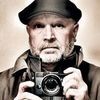Canon 60D dark shadow
May 14, 2013 12:12:17 #
jdubu
Loc: San Jose, CA
If it's not the strap, it might be mechanical. I assume you are using the pop up flash on your camera.
In the portrait position, does the flash pop out normally every time... hard to think it would stick on only one side, but possible it deploys askew? Maybe the tube inside is loose on one end but still connected? I am looking at my Canon bodies with pop up flash and can't see much leeway, but who knows?
In the portrait position, does the flash pop out normally every time... hard to think it would stick on only one side, but possible it deploys askew? Maybe the tube inside is loose on one end but still connected? I am looking at my Canon bodies with pop up flash and can't see much leeway, but who knows?
May 14, 2013 12:34:02 #
jdubu wrote:
I agree, if it is a sync problem, the dark area would be parallel to the frame.
If it only happens sometimes when in portrait mode, it could be your strap is falling in front of the flash and blocking it partially. You state that isn't a problem, but something is falling in front of the flash and that seems a likely scenario.
You might also try looking at the camera face in portrait mode and see if there is anything physically that might be slipping or not in the proper position.
If it only happens sometimes when in portrait mode, it could be your strap is falling in front of the flash and blocking it partially. You state that isn't a problem, but something is falling in front of the flash and that seems a likely scenario.
You might also try looking at the camera face in portrait mode and see if there is anything physically that might be slipping or not in the proper position.
:thumbup: :thumbup: :thumbup: :thumbup: :thumbup:
May 15, 2013 06:04:33 #
I once had a nearly similar problem - was the lens hood - shadow from flash.
May 15, 2013 06:05:47 #
I do believe that the lens hood is getting in the way if you have one on. It has happened to me when I used my 18-135mm with 430ex flash. I zoomed in and that is when it happened. I hope this helps...........................Tom
May 15, 2013 06:08:12 #
JohanM wrote:
I once had a nearly similar problem - was the lens hood - shadow from flash.
I had a similar situation using a popup flash with a wide angle lens, but it was one small shadow at the bottom of the frame.
May 15, 2013 06:35:50 #
Could it be a problem with sub focusing mirror sticking when shooting in the vertical position? Not popping out of the way? I know that some older Canons had that problem but...
May 15, 2013 07:54:54 #
Angel of the North
Loc: Gateshead, Tyne & Wear, UK
On auto I'd expect the settings to give F4 @ 1/60th....well within sync speed.
Things to consider when using the "built in flash" zooming in on your subject extends the lens barrel and also the lens hood....I suspect its a shadow caused by the lens hood. Try the same shot without the hood!!
Things to consider when using the "built in flash" zooming in on your subject extends the lens barrel and also the lens hood....I suspect its a shadow caused by the lens hood. Try the same shot without the hood!!
May 15, 2013 09:01:45 #
May 15, 2013 09:17:40 #
mommymia wrote:
Hi,
I have a Canon 60D. I LOVE taking pictures, but am new to photography.
My camera(from the beginning) has had a dark shadow across the picture when taken with the camera turned the long way, but only the normal way you'd take it. If I flip it the other way with the button on the bottom, no shadow. It does not happen every time, but often & ruins the picture. Anyone else had this problem, or know what it is? It is not my thumb or strap or anything of that sort.
I have a Canon 60D. I LOVE taking pictures, but am new to photography.
My camera(from the beginning) has had a dark shadow across the picture when taken with the camera turned the long way, but only the normal way you'd take it. If I flip it the other way with the button on the bottom, no shadow. It does not happen every time, but often & ruins the picture. Anyone else had this problem, or know what it is? It is not my thumb or strap or anything of that sort.
if you are using a lense hood, some times this will interferer with your lighting and cause a shadow!
May 15, 2013 09:27:22 #
I am guessing that it could be a flash shadow from the lens hood?
May 15, 2013 09:39:20 #
mommymia wrote:
Hi,
I have a Canon 60D. I LOVE taking pictures, but am new to photography.
My camera(from the beginning) has had a dark shadow across the picture when taken with the camera turned the long way, but only the normal way you'd take it. If I flip it the other way with the button on the bottom, no shadow. It does not happen every time, but often & ruins the picture. Anyone else had this problem, or know what it is? It is not my thumb or strap or anything of that sort.
I have a Canon 60D. I LOVE taking pictures, but am new to photography.
My camera(from the beginning) has had a dark shadow across the picture when taken with the camera turned the long way, but only the normal way you'd take it. If I flip it the other way with the button on the bottom, no shadow. It does not happen every time, but often & ruins the picture. Anyone else had this problem, or know what it is? It is not my thumb or strap or anything of that sort.
I have the exact same equipment, but have never experienced anything like this. My guess is something is blocking part of the flash (hand, strap, etc.)
May 15, 2013 09:42:19 #
May 15, 2013 09:53:19 #
The mirror would leave a sharper edge or shutter would leave a sharper edge and be parallel to the picture edge. It still looks like something the user is doing, not the camera.
May 15, 2013 11:26:53 #
Hi,
Try to isolate all the variables. Set up a test shot on a tripod using the self timer. (This way no one is touching the camera). Take a photo with/without flash, Take photo shutter button up, shutter button down, Hood/no Hood at different objectives.( IF zoom is being used)
Try to isolate all the variables. Set up a test shot on a tripod using the self timer. (This way no one is touching the camera). Take a photo with/without flash, Take photo shutter button up, shutter button down, Hood/no Hood at different objectives.( IF zoom is being used)
May 15, 2013 12:45:57 #
mwsilvers
Loc: Central New Jersey
mommymia wrote:
Hi,
I have a Canon 60D. I LOVE taking pictures, but am new to photography.
My camera(from the beginning) has had a dark shadow across the picture when taken with the camera turned the long way, but only the normal way you'd take it. If I flip it the other way with the button on the bottom, no shadow. It does not happen every time, but often & ruins the picture. Anyone else had this problem, or know what it is? It is not my thumb or strap or anything of that sort.
I have a Canon 60D. I LOVE taking pictures, but am new to photography.
My camera(from the beginning) has had a dark shadow across the picture when taken with the camera turned the long way, but only the normal way you'd take it. If I flip it the other way with the button on the bottom, no shadow. It does not happen every time, but often & ruins the picture. Anyone else had this problem, or know what it is? It is not my thumb or strap or anything of that sort.
Like others, I think its not the camera but either the strap or the way you're holding the camera. Or something else that's casting a shadow, especially since it only occurs in one orientation. Its definitely not a sync problem and that would occur regardless of the cameras orientation.
If you want to reply, then register here. Registration is free and your account is created instantly, so you can post right away.