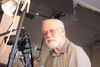Tethering with LR4
Mar 22, 2013 08:07:40 #
Good Morning all of you UHHer's, the question that I pose for this morning is this. I am setting up tethering with my camera using LR4 or I might use Canon's software, undecided yet. If I do use LR4, I will be using a dedicated External HD 1TB, Do the images get down loaded as normal procedures or is there a specific procedure. If I use canons software then i can control camera by way of computer and also images as they come in too. What would you do?
Mar 22, 2013 08:19:46 #
sportyman140 wrote:
Good Morning all of you UHHer's, the question that I pose for this morning is this. I am setting up tethering with my camera using LR4 or I might use Canon's software, undecided yet. If I do use LR4, I will be using a dedicated External HD 1TB, Do the images get down loaded as normal procedures or is there a specific procedure. If I use canons software then i can control camera by way of computer and also images as they come in too. What would you do?
This probably isn't exactly what you're after, but I just came across this last night - tethering to an iPad. There might be some useful info here.
http://improvephotography.com/8608/connect-ipad-to-dslr-camera/
Mar 22, 2013 08:26:28 #
jerryc41 wrote:
quote=sportyman140 Good Morning all of you UHHer'... (show quote)
I do appreciate it, but sadly no I am not using wireless yet, See I have 3 tripods, so no I just need to obtain the platform for the laptop and the cable but looking at all the companies that sell the platforms WOW $$$$ are high. Using the software is my main concern. I will have a the tethering cable hooked to the camera back to the laptop which will be setup off to the side. All of this for portrait work. Yee Haa I can't wait. Seriously I am excited about it. It is just a new process that I am wanting to learn. Onward.
Mar 22, 2013 08:50:29 #
sportyman140 wrote:
Good Morning all of you UHHer's, the question that I pose for this morning is this. I am setting up tethering with my camera using LR4 or I might use Canon's software, undecided yet. If I do use LR4, I will be using a dedicated External HD 1TB, Do the images get down loaded as normal procedures or is there a specific procedure. If I use canons software then i can control camera by way of computer and also images as they come in too. What would you do?
Greetings sportyman140,
I shoot with a Nikon, but tether using LR4 on a Macbook Pro (a laptop). I set up a folder (and subfolders if wanted or needed) on whatever drive I choose to store and access my images. My RAW images are brought in and automatically saved as RAW images and then I can process them any way I want and any program(s) I choose to use. I always shoot in RAW to preserve the digital negative so I can always revert back to it if necessary.
I also recommend you back-up all your images at least on one other drive or media location, and preferably two or more. One never knows when your HD(s) will fail, and it will fail sometime in the future. They start wearing out from the first time you turn a new HD on, just like any other piece of electronic equipment . . . . . . . just like a new born after he/she takes their first breath.
I was told by a very well respected international professional photographer, not 2 days ago, that he had been on a very important shooting and if he didn't obsessively back up all his images, he would have lost all the photos for that shoot because he cleared his camera's memory card, since he needed additional space for another immediate shooting, and his number 1 storage HD crashed and burned . . . but, since he was adamant in keeping more than one back-up, he still had all his images and was able to process them and complete the job. Did I mention that it was a $4,000 job? Needless to say, he was very pleased with his redundant back-up! :-) :-) :-)
I guess I answered a little more than requested, but I hope it was worth my time writing and your time reading it. Also, when you think about it, storage space on external drives are actually very cheap insurance, whether for a hired job, or, merely personal photos that may be passed down for generations. :-) :thumbup:
Mar 22, 2013 09:00:39 #
trc wrote:
quote=sportyman140 Good Morning all of you UHHer'... (show quote)
NO Actually you just convinced me to make 2 backups for now on with any job work. That is a great story about other photographer. Thank you very much!!!
Mar 22, 2013 09:38:49 #
sportyman140 wrote:
quote=trc quote=sportyman140 Good Morning all of... (show quote)
Thanks for appreciating the worth of that information. I guess it actually was a short story :-), but it was 100% true with no wool being pulled over anyone's eyes! Oddly enough, this photographer was actually a 'hacker' at one time and still knows his way around computers and electronic media really well. As an added tidbit, he suggests that no one ever puts an image online, (whether it be on something like Facebook or some other social media link, or this photography forum, or even the online storage sites where you pay to 'store your photos safely'), that doesn't want to lose it's integrity! They can all be compromised and nothing is safe. Why do hackers do what they do? Mostly because they are just bored, have free time, and just want to meet the challenge and beat the system! Take it for what it's worth.
Oh, by the way, people who purchase/rent online storage space for their images, or documents, or whatever, are merely fooling themselves in believing that their 'items' are safe, and, they are paying monthly fees that are actually more expensive than going out and buying an external HD to store things safely at home. Additionally, they can access their items anytime while at home and are not at the mercy of an online internet server. If the server is down for whatever reason, you don't have access and you're up the creek without a paddle! Simply more food for thought . . . so choose as you may. :-) :-) :thumbup:
Mar 23, 2013 07:13:52 #
I use the EOS from Canon it works great and was created for the camera. Here is a link if you are thinking of wireles
http://www.camranger.com/
http://www.camranger.com/
Mar 23, 2013 07:27:29 #
sportyman140 wrote:
Good Morning all of you UHHer's, the question that I pose for this morning is this. I am setting up tethering with my camera using LR4 or I might use Canon's software, undecided yet. If I do use LR4, I will be using a dedicated External HD 1TB, Do the images get down loaded as normal procedures or is there a specific procedure. If I use canons software then i can control camera by way of computer and also images as they come in too. What would you do?
I tether into LR frequently. I have Canon's software on my laptop but rarely use it....I prefer LR for tethering.
The images are only downloaded to the computer as the default choice...not the card in the camera.
When you choose "Start tethered capture" you have a host of options; automatically naming the files, having them sent to a specific folder, automatically adding a develop preset to each one, adding keywords...etc.
It's very comprehensive.
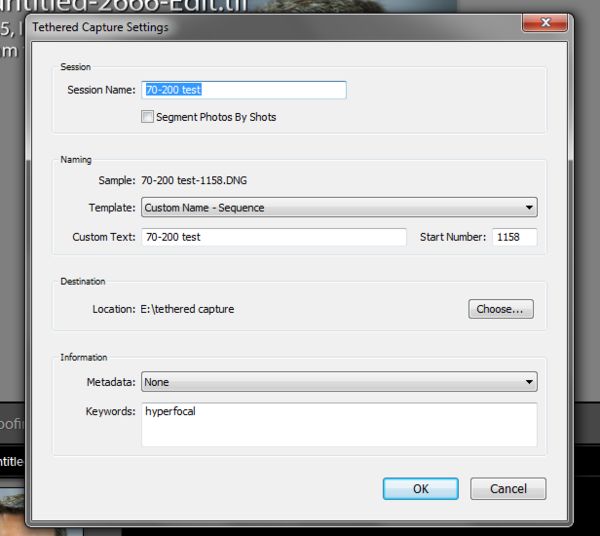
Mar 23, 2013 07:28:54 #
Ratwrf wrote:
I use the EOS from Canon it works great and was created for the camera. Here is a link if you are thinking of wireles
http://www.camranger.com/
http://www.camranger.com/
I wonder does it have a one for a PC laptop instead of for Ipad,phone,pod.?.
Mar 23, 2013 07:31:17 #
sportyman140 wrote:
I wonder does it have a one for a PC laptop instead of for Ipad,phone,pod.?.
Ratwrf wrote:
I use the EOS from Canon it works great and was created for the camera. Here is a link if you are thinking of wireles
http://www.camranger.com/
http://www.camranger.com/
I wonder does it have a one for a PC laptop instead of for Ipad,phone,pod.?.
in the video it says they are working on it.. do not know how hard they have been working would need to contact
Mar 23, 2013 08:26:03 #
sportyman140 wrote:
quote=trc quote=sportyman140 Good Morning all of... (show quote)
Food for thought for all you avid backupers! Are you storing both backups in your home/studio? I know it may NEVER happen, but if that home/studio were to burn to the ground you lose your computer, your backup, and your backup of your backup. I have a safety deposit box at the bank one backup goes to.....not to make you paranoid, but imagine losing every image you have! Also, check into Tether Tools for a top for your extra tripod if you haven't already. I'm just learning about tethering, so no help there, sorry!
Mar 23, 2013 09:29:23 #
NegativeBLUR wrote:
Also, check into Tether Tools for a top for your extra tripod if you haven't already. I'm just learning about tethering, so no help there, sorry!
Also (speaking of Tether tools) I'd suggest getting their "Jerkstopper kit" which is a strain relief that goes on your camera and the laptop. It's 21.00 but worth it...
Mar 23, 2013 10:14:23 #
Last week I posted about wireless to iPad and got some great comments... as usual. One thing that came out of the discussion (but not posted) was that Toshiba is selling a CF card that allows you to insert an SD card into it and making the set-up wireless. This is good news for Canon 5D MK II users who are restricted by having a CF card only. The Mk III accepts both cards.
On another note, I was in Staples yesterday and the Apple salesman advised me that after current stock is sold they will no longer stock the Eye-fi card. This may be a sign of the future in wireless. I also asked another salesman if I could hook up my MkII directly to my iPad.... he advised against it.
On another note, I was in Staples yesterday and the Apple salesman advised me that after current stock is sold they will no longer stock the Eye-fi card. This may be a sign of the future in wireless. I also asked another salesman if I could hook up my MkII directly to my iPad.... he advised against it.
Mar 23, 2013 11:32:13 #
I have used both the canon software and LR to tether. I find the Canon software to be a bit clunky and unintuitive at times but it does allow you to fully control the camera. The LR version is simple and easy to set up but only allows you to release the shutter. Inevitably I use one or the other depending on what my needs are for the shoot.
Mar 23, 2013 12:01:56 #
birdpix wrote:
I have used both the canon software and LR to tether. I find the Canon software to be a bit clunky and unintuitive at times but it does allow you to fully control the camera. The LR version is simple and easy to set up but only allows you to release the shutter. Inevitably I use one or the other depending on what my needs are for the shoot.
I saw a video on this and find this to be true. Although, you can use both together. You have to point LR to the folder that the Canon software is placing the image files and then you can view them as they are captured. I'm sure this takes a little more time but you could try it and let us know how it works. In fact, I'd say it would be best to try all three and then come back to this thread and tell us what you think. If you've got both software programs on your computer already, just put your camera on a tripod, connect a cable from camera to computer and test away.
If you want to reply, then register here. Registration is free and your account is created instantly, so you can post right away.