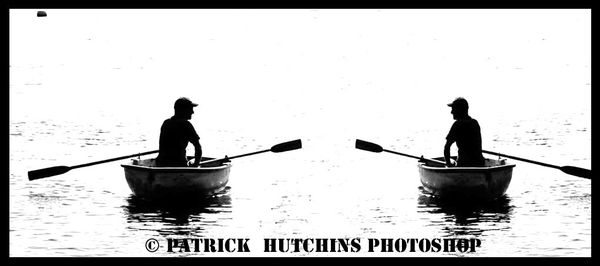Fishermen Gosiping
Jan 21, 2013 23:49:38 #
Jan 22, 2013 00:53:08 #
ftpecktim
Loc: MONTANA
All fishermen are liars except me and you and I,m not so sure about you.........Nice shot.
Jan 22, 2013 02:58:04 #
Clever, but a fake because the water shadows are exact. Now, how did you do it?
Check out Infrared Photography section of our forum.
Jan 22, 2013 06:08:06 #
Jan 22, 2013 09:23:34 #
ftpecktim wrote:
All fishermen are liars except me and you and I,m not so sure about you.........Nice shot.
Well my fellow in the world of our, Iam reconsidering learn to liar, is liar or lay?
Thanks
Jan 22, 2013 09:25:57 #
Piletre wrote:
Clever, but a fake because the water shadows are exact. Now, how did you do it?
Review again , perhaps a good glasses is good look like iqual.
Di you like?
Jan 22, 2013 12:38:28 #
Piletre wrote:
Clever, but a fake because the water shadows are exact. Now, how did you do it?
Excuse me I forgot to anwser your question.
Now, how did you do it?
There are two way to do it, one long and one short, which one you want to know?
Check out Drone Video and Photography Forum section of our forum.
Jan 22, 2013 12:50:30 #
F16 Club wrote:
Excuse me I forgot to anwser your question.
Now, how did you do it?
There are two way to do it, one long and one short, which one you want to know?
Now, how did you do it?
There are two way to do it, one long and one short, which one you want to know?
Short version, please?
I do like the photo. It looks like silhouette artwork.
Jan 22, 2013 21:09:53 #
Ernest
Loc: Goulburn, NSW, Australia
Not fake, the fishermen's spines are different, the bodies are turned differently.
Jan 22, 2013 22:20:40 #
Piletre wrote:
Short version, please?
I do like the photo. It looks like silhouette artwork.
F16 Club wrote:
Excuse me I forgot to anwser your question.
Now, how did you do it?
There are two way to do it, one long and one short, which one you want to know?
Now, how did you do it?
There are two way to do it, one long and one short, which one you want to know?
Short version, please?
I do like the photo. It looks like silhouette artwork.
My Firend as Ernest said fishermen are turner different eventhoug the fisherman is the same.
How I can made one like this is almost the question.
1. You have to setup the fisherman in the position you want seem to left or to right.
2. Setup you exposition in camera to overexposed or silute if you have this feature like Nikon.
3. shot a picture of Fisherman seem to right, if raw better, jpg you have to made manual .
4. Tell the fisherman to see left and shot be sure the same exposition is the same as the first pic.
5. go to photoshop element whatever the edition and go to tap file.
6. in File lap open a new blanc file, will apear a box for you to fix width and heght select the dimention you want for example 900 X 600 is good resolution 72, let it in the working space to continue working.
7. Select in where you have your picture of the fisherman and clik oky , the picture will be set now in the working space no problem let there until you open again the same file where you have the another fisherman picture click oky and it will apear in the working space.
8. I you see in the space name (proyect bin )are the two fisherman picture and the blanc, click the white blanc picture it will apear in the working space.
9. Drag one of the fisherman picture to the white fix the dimention of fisherman pic you want don't do anything with it.
10. Go to proyect bin space and drag the another picture to the white and set it in the position you want, you can redimentioned one or another until you have the proportion you want, after that you go to layer tap and click in flatten layer. Now both pics are fixe to a blanc, to retouch if you dont like, you have to redo and the repite the step before.
11. Now you can make some makeup.
12, You also can do it with only one picture using flip horizontal and save it with different name, I don't recoment is abvious who know to detect it flip.
This is almost one way to do it in photoshop, I don't not if you understand my macoarroni English language, I hoppe you handle photoshop, I don't, like it for photography, if someone teach me to fake at lees one dollar bill , I will learn.
The picture you saw was made in camera with diferent method is very difficult and a long way to have better outcome, this was made in a short time so not much quality it was made to bother a friend in another blog who belive he master photoshop.
I hoppe you enjoy working.
Good luck
Jan 22, 2013 23:05:57 #
LOL.. "Made to bother another friend".. That's funny!
Yes, I understood your English. I read your instructions out loud just the way you wrote them and I understood.
So that was the SHORT version? Glad I didn't ask for the long one because that's a LOT of work!
I'm copying your instructions and keeping them for a day when I am VERY wide awake and have a lot of patience.
Thank you so much!
Yes, I understood your English. I read your instructions out loud just the way you wrote them and I understood.
So that was the SHORT version? Glad I didn't ask for the long one because that's a LOT of work!
I'm copying your instructions and keeping them for a day when I am VERY wide awake and have a lot of patience.
Thank you so much!
Check out The Pampered Pets Corner section of our forum.
Jan 23, 2013 15:40:05 #
ftpecktim wrote:
All fishermen are liars except me and you and I,m not so sure about you.........Nice shot.
Thanks ftpecktim
Don't worry about the important of it, is like you, that is enought for me.
If you want to reply, then register here. Registration is free and your account is created instantly, so you can post right away.
Check out Underwater Photography Forum section of our forum.