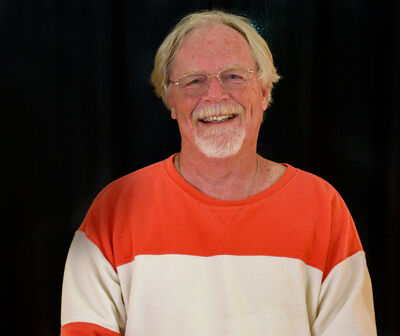Can editing programs substitute for large file size?
Apr 17, 2024 09:10:31 #
If I want to improve a Nikon D500 image (20.5 mb), can it be made comparable to that of a D850 (45.4 mb)?
If so, how? Is that equally so for JPEG and RAW formats?
What are the trade offs?
Many thanks! I feel the way I did in analyzing family finances to pay for three undergraduate degrees at state schools in NC. The goals were for all of us to be debt free when they graduated. The kids were 1, 4, and 8. I could define various goals, factors, and assumptions. But I was never confident in my ability to set up the equations accurately. FYI the Andrew Tobias Managing Your Money program had a fill-in-the-blank section that handled it well. The upshot was that I needed to make more money and I figured the potential of my day job exceeded that of any side enterprises.
If so, how? Is that equally so for JPEG and RAW formats?
What are the trade offs?
Many thanks! I feel the way I did in analyzing family finances to pay for three undergraduate degrees at state schools in NC. The goals were for all of us to be debt free when they graduated. The kids were 1, 4, and 8. I could define various goals, factors, and assumptions. But I was never confident in my ability to set up the equations accurately. FYI the Andrew Tobias Managing Your Money program had a fill-in-the-blank section that handled it well. The upshot was that I needed to make more money and I figured the potential of my day job exceeded that of any side enterprises.
Apr 17, 2024 09:25:37 #
I guess the first issue is what does "improve" mean? What is wrong with the pic you are looking at? I am assuming noise.
I hope this helps: As someone who uses micro 4/3 gear, I often face the issue up up-sizing. I have found that Topaz and LRc both up-size pretty well. More experienced users may correct me, but I up-size then do the processing. The AI noise reduction feature of both Topaz and LRc does quite well in fixing some of the artifact problems that come from a lower res pic.
As far as $$ goes, no one better than than the legendary John Bogle, the founder of Vanguard and leading proponent of index investing. Take a look at Bogleheads.com...his principles have been proven time and time again. He far eclipses any other figure in the financial world.
I hope this helps: As someone who uses micro 4/3 gear, I often face the issue up up-sizing. I have found that Topaz and LRc both up-size pretty well. More experienced users may correct me, but I up-size then do the processing. The AI noise reduction feature of both Topaz and LRc does quite well in fixing some of the artifact problems that come from a lower res pic.
As far as $$ goes, no one better than than the legendary John Bogle, the founder of Vanguard and leading proponent of index investing. Take a look at Bogleheads.com...his principles have been proven time and time again. He far eclipses any other figure in the financial world.
Apr 17, 2024 10:19:52 #
Nantahalan wrote:
If I want to improve a Nikon D500 image (20.5 mb),... (show quote)
Hip C did a good job talking about improving. Re: making your image comparable to a D850, the short answer is NO. You can't create accurate pixels where none existed in the original capture. The real question is can your eyes notice the difference? The latest AI software can do a reasonable approximation to fill the gaps but it's never going to be equivalent. Your camera is perfectly capable of producing beautiful 16x20 enlargements using post processing software and up sizing. If you pixel peep you may tell the difference. MFT shooters do that all the time.
Apr 17, 2024 10:45:46 #
Of course, we hear most every week from the UHH community that more pixels make for better images. But, seriously, you're listening too closely to the D850 owners instead of everyone else. You asked about wanting to 'improve' a 20MP image. In what way? Why? Simply to add another 25MP as if it came from another sensor / camera? Alas, that's not how it's done ...
Rather, you'd capture in RAW using the best lenses and the best shooting technique, at the lowest ISO possible for the composition. Then, you'd edit with the appropriate pro-grade digital editing software, a software that operates against the native RAW at the elevated bit-depth of the RAW image file. Creating a 20MP image, and not worrying about the pixels your camera didn't have.
The things more pixels can do is create a larger print at the same high quality as a smaller camera. Or, those pixels allow for a deep crop into the image details, yielding an image as large (or still larger) than the full (uncropped) image from a smaller sensor. For most situations, these are so-what items of no relevance to your needs.
Not worrying about the features your camera doesn't have is a great way to start creating great images.
Rather, you'd capture in RAW using the best lenses and the best shooting technique, at the lowest ISO possible for the composition. Then, you'd edit with the appropriate pro-grade digital editing software, a software that operates against the native RAW at the elevated bit-depth of the RAW image file. Creating a 20MP image, and not worrying about the pixels your camera didn't have.
The things more pixels can do is create a larger print at the same high quality as a smaller camera. Or, those pixels allow for a deep crop into the image details, yielding an image as large (or still larger) than the full (uncropped) image from a smaller sensor. For most situations, these are so-what items of no relevance to your needs.
Not worrying about the features your camera doesn't have is a great way to start creating great images.
Apr 17, 2024 11:42:09 #
I have 16MP camera and as long as I don't crop (or crop very little) I am fine. No problem.
Apr 17, 2024 11:54:23 #
Nantahalan wrote:
If I want to improve a Nikon D500 image (20.5 mb),... (show quote)
Buy a D850! Trust me, you won't regret it!

Apr 17, 2024 11:56:59 #
Nantahalan wrote:
If I want to improve a Nikon D500 image (20.5 mb), can it be made comparable to that of a D850 (45.4 mb)?
Those are huuuuuuuge file sizes !!
Id be more concerned with shrinking them rather than expanding them. What are you hoping to gain ?
Apr 17, 2024 12:01:34 #
Is another $2,500 the cost of making you happy with your camera? Will it make you a better photographer? Only you can decide...
(BTW - is that the entire cost? Do you need expensive FX lenses too? Do you need a better computer and / or larger storage for these larger 45MP files? Do you need pro-grade digital editing software along with that upscaled computer?)
(BTW - is that the entire cost? Do you need expensive FX lenses too? Do you need a better computer and / or larger storage for these larger 45MP files? Do you need pro-grade digital editing software along with that upscaled computer?)
Apr 17, 2024 12:07:51 #
Using some of the upscaling AI algorithms in software *can* improve the apparent image quality but not necessarily. What is really important is (as others said) as low an ISO as possible and get as close to your subject as possible to maximize POD (pixels on duck)…which is what determines noise level and subject sharpness (assuming the AF was proper). More POD means higher quality generally…although for most outputs including screen and up to medium sized prints the image will get downsampled anyway and a lot of the 'better' at 1:1 or 2:1 in Lightroom disappears when that happens…it's just physics at work and physics is the same for everybody. The other thing that more POD gives you is the ability to crop in if your subject is too far away and still have enough POD for a decently sharp/detailed image. Of course…cropping also increases noise levels…again, physics…but today's noise software can help with that but not eliminate it.
Long way to tell you the answer with upscaling is…maybe.
Long way to tell you the answer with upscaling is…maybe.
Apr 17, 2024 12:14:36 #
The main difference between low res and high res is the smallness of the detail that can be captured. If you upsize a low res image the edges will be made smoother but the upsizer can't replace microdetail that was never captured in the first place.
However, you need to ask "When is that important?". The answer is that most of the time it won't be important. Making larger prints is one of the times when it will be important. Doing a lot of cropping is another such time. But in just about any other situation, 20MP is more than enough and upsizing will be a waste of time. For example, viewing on a 4K screen, 8.3 MP is all that you need so 20MP is more than adequate.
If you're printing large enough for the microdetail to be significant, an upsized image won't have the same level of microdetail that a high res image has, but unless you're comparing the two side by side you won't miss microdetail that you don't know is missing. The important thing to avoid with upsizing is jaggedy edges and that's exactly what upsizers are designed to avoid.
However, you need to ask "When is that important?". The answer is that most of the time it won't be important. Making larger prints is one of the times when it will be important. Doing a lot of cropping is another such time. But in just about any other situation, 20MP is more than enough and upsizing will be a waste of time. For example, viewing on a 4K screen, 8.3 MP is all that you need so 20MP is more than adequate.
If you're printing large enough for the microdetail to be significant, an upsized image won't have the same level of microdetail that a high res image has, but unless you're comparing the two side by side you won't miss microdetail that you don't know is missing. The important thing to avoid with upsizing is jaggedy edges and that's exactly what upsizers are designed to avoid.
Apr 17, 2024 12:32:27 #
Apr 17, 2024 12:37:32 #
CHG_CANON wrote:
Is another $2,500 the cost of making you happy with your camera? Will it make you a better photographer? Only you can decide...
(BTW - is that the entire cost? Do you need expensive FX lenses too? Do you need a better computer and / or larger storage for these larger 45MP files? Do you need pro-grade digital editing software along with that upscaled computer?)
(BTW - is that the entire cost? Do you need expensive FX lenses too? Do you need a better computer and / or larger storage for these larger 45MP files? Do you need pro-grade digital editing software along with that upscaled computer?)
The answer to ALL these questions is YES!!! Except for the editing software thing!

Apr 17, 2024 12:54:32 #
Does it really matter what format you capture your image files if your camera still has a mirror?
Apr 17, 2024 13:35:41 #
R.G. wrote:
The main difference between low res and high res i... (show quote)
Amen, more or less. I nevvvvvuh concern myself with what is NOT captured. My only concern is that whatever does get captured should look good. Whatever is NOT there plainly does not exist. No hey problemo !
Looking up at the sky, do you see what the Hubbel sees ? Acoarst not, and thatz never detracted from enjoying what you CAN see.
&&&&&&&&&&&&&&&&&&&&&&&&&&&&&&
Attached image is not my masterpiece but is one of my faves. UHH software softens it but in "real life" all the edges are crisp. But, even with crisp edges theres no really tiny details, no great textures ... and yet what *IS* there looks "just right".
Apr 17, 2024 14:19:47 #
Nantahalan wrote:
If I want to improve a Nikon D500 image (20.5 mb),... (show quote)
You say you want to "Improve" the image from a D500 to equal that of a D850, but you do not say for what purpose. Are you trying to make a large print ? What is the specific problem you are trying to solve?
If you are simply asking 'Is there a software program that will make d500 files the same as d850 files the answer is no. But the reason I asked the other questions is because the D500 is a VERY good camera. It will probably do whatever you are trying to accomplish. It can make large and beautiful prints.
There are many programs that can do 'up-rezzing' for printing larger, and many do a good job, but as pointed out above by others the process uses algorithms to create more pixels based on things like 'nearest neighbor pixels'
It is guessing, but not creating true detail. That is why no software can turn a 20MP crop camera into a 40mp FF camera.
I have made absolutely gorgeous prints from 8MP & 12MP cameras so it sounds to me like you are selling your camera short. Perhaps sharing the specific problem you are trying to solve would help.
Good Luck
If you want to reply, then register here. Registration is free and your account is created instantly, so you can post right away.