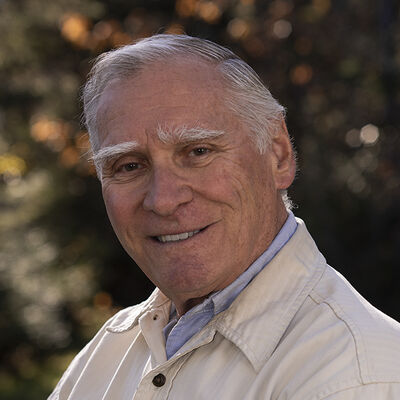Subscription to Windows
Apr 6, 2024 06:27:12 #
If you don't want to "upgrade" to Win11, and you want to keep Win10, you will have to start paying at the end of 2025. I'm trying to find the article, but I don't remember who posted it.
Got it! https://www.windowscentral.com/software-apps/windows-11/microsoft-reveals-subscription-pricing-for-using-windows-10-beyond-2025-and-its-not-cheap
Got it! https://www.windowscentral.com/software-apps/windows-11/microsoft-reveals-subscription-pricing-for-using-windows-10-beyond-2025-and-its-not-cheap
Apr 6, 2024 06:51:03 #
I don't care for the security update but I think the internet will start not working on devices that are not up to date. So I really think the hardware manufacturers paid Microsoft to update the Windows and force people to buy new computers. If you don't buy new computers then you have to pay Microsoft for using old computers. I really don't see any significant differences between Windows 10 and 11. But if you have Windows 11 it means that you paid to buy a new computer less than 3 year old. And while Microsoft gives you the free upgrade the computer manufacturers did have to pay them to have Windows on their computers.
Apr 6, 2024 06:56:03 #
BebuLamar wrote:
I don't care for the security update but I think t... (show quote)
Yes, "force" is the key word.
Apr 6, 2024 07:06:10 #
It's the internet that can force people to upgrade and so they make things to be internet dependent. I started using the Microsoft Visual Studio 2022 to write software in Visual Basic. The other day Spectrum internet went out so I can't surf the web I decided that I will write some code just for fun. I found out that the Visual Studio 2022 won't run with no internet connection. What the hell????
Apr 6, 2024 07:13:08 #
BebuLamar wrote:
It's the internet that can force people to upgrade and so they make things to be internet dependent. I started using the Microsoft Visual Studio 2022 to write software in Visual Basic. The other day Spectrum internet went out so I can't surf the web I decided that I will write some code just for fun. I found out that the Visual Studio 2022 won't run with no internet connection. What the hell????
Restriction, restriction, restriction.
Apr 6, 2024 09:24:43 #
tomad
Loc: North Carolina
So if I have a desktop computer with a crashed hard drive (non-bootable) containing Windows XP and would like to replace the drive and put Win 11 on it what is the easiest/cheapest way to obtain the software? Or can I buy a bootable drive with it already on it and put that in the desktop for installation?
Apr 6, 2024 10:09:07 #
tomad wrote:
So if I have a desktop computer with a crashed hard drive (non-bootable) containing Windows XP and would like to replace the drive and put Win 11 on it what is the easiest/cheapest way to obtain the software? Or can I buy a bootable drive with it already on it and put that in the desktop for installation?
I don't think anyone sell a bootable drive with Windows 11 on it. You can buy a copy of Windows 11 to install on a blank hard drive. However, if your computer was sold with Windows XP it won't run Windows 11 as it has too old bios and processor. You can however put Windows XP back to your computer.
Apr 6, 2024 11:00:39 #
tomad
Loc: North Carolina
BebuLamar wrote:
I don't think anyone sell a bootable drive with Windows 11 on it. You can buy a copy of Windows 11 to install on a blank hard drive. However, if your computer was sold with Windows XP it won't run Windows 11 as it has too old bios and processor. You can however put Windows XP back to your computer.
Thanks, I guess Linux it is then!
Apr 6, 2024 11:48:47 #
If your computer won't work with win 11 according to the health check program, go to your bios and check for something not turned on that says something about hardware security. Mine failed, but was new, plenty of ram, graphic memory, etc. I looked in the bios, while setting was not the same as named in the Microsoft program, but was related to hardware security, I turned it and all was fine. I know my suggesting is nebulous, but that how is was to me, nebulous.
Apr 6, 2024 13:12:47 #
tomad wrote:
So if I have a desktop computer with a crashed hard drive (non-bootable) containing Windows XP and would like to replace the drive and put Win 11 on it what is the easiest/cheapest way to obtain the software? Or can I buy a bootable drive with it already on it and put that in the desktop for installation?
"Easiest" - buy it, although not very cheap. Today, I saw a company selling Win10 for $59 for a limited time. Some sellers are less risky than others.
https://www.google.com/search?q=windows+10+for+sale&oq=windows+10+for+sale&gs_lcrp=EgZjaHJvbWUyCQgAEEUYORiABDIHCAEQABiABDIHCAIQABiABDIHCAMQABiABDIHCAQQABiABDIHCAUQABiABDIICAYQABgWGB4yCAgHEAAYFhge0gEINTUxMGowajSoAgCwAgE&sourceid=chrome&ie=UTF-8
Apr 6, 2024 13:21:42 #
JBRIII wrote:
If your computer won't work with win 11 according to the health check program, go to your bios and check for something not turned on that says something about hardware security. Mine failed, but was new, plenty of ram, graphic memory, etc. I looked in the bios, while setting was not the same as named in the Microsoft program, but was related to hardware security, I turned it and all was fine. I know my suggesting is nebulous, but that how is was to me, nebulous.
We tried that and other bypass setups and I still am unable to load Win 11. What MS is telling me is that either I pay a subscription to use an OS that is loaded and runs well, or buy a new computer losing some programs in the process. Somehow spending in the vicinity of $3800 isn't too appealing right now.
Apr 6, 2024 13:25:52 #
lbrande wrote:
We tried that and other bypass setups and I still am unable to load Win 11. What MS is telling me is that either I pay a subscription to use an OS that is loaded and runs well, or buy a new computer losing some programs in the process. Somehow spending in the vicinity of $3800 isn't too appealing right now.
You should be able to make a computer accept Win11.
https://www.google.com/search?q=make+a+computer+accept+windows+11&oq=make+a+computer+accept+windows+11&gs_lcrp=EgZjaHJvbWUyBggAEEUYOTIHCAEQIRifBTIHCAIQIRifBTIHCAMQIRifBTIHCAQQIRifBTIHCAUQIRifBTIHCAYQIRifBTIHCAcQIRifBTIHCAgQIRifBdIBCDgyNTRqMGo0qAIAsAIB&sourceid=chrome&ie=UTF-8
Apr 6, 2024 13:30:58 #
jerryc41 wrote:
You should be able to make a computer accept Win11.
https://www.google.com/search?q=make+a+computer+accept+windows+11&oq=make+a+computer+accept+windows+11&gs_lcrp=EgZjaHJvbWUyBggAEEUYOTIHCAEQIRifBTIHCAIQIRifBTIHCAMQIRifBTIHCAQQIRifBTIHCAUQIRifBTIHCAYQIRifBTIHCAcQIRifBTIHCAgQIRifBdIBCDgyNTRqMGo0qAIAsAIB&sourceid=chrome&ie=UTF-8
https://www.google.com/search?q=make+a+computer+accept+windows+11&oq=make+a+computer+accept+windows+11&gs_lcrp=EgZjaHJvbWUyBggAEEUYOTIHCAEQIRifBTIHCAIQIRifBTIHCAMQIRifBTIHCAQQIRifBTIHCAUQIRifBTIHCAYQIRifBTIHCAcQIRifBTIHCAgQIRifBdIBCDgyNTRqMGo0qAIAsAIB&sourceid=chrome&ie=UTF-8
Can't recall if I had attempted these specifically. It's been quite a while. I'll see if any works to upgrade.
Apr 6, 2024 15:49:55 #
Apr 6, 2024 18:04:19 #
I'm currently running Windows 10 PRO on a brand new build I just completed Jerry,....Microsoft shows you how to create a free bootable USB thumb drive installation operating version for evaluation purposes indefinitely,...on any computer,...............later you can activate it (by purchasing a legit copy of Win 10 and entering its legit activation KEY #,......do it before Jan 2025),....and you can skip Windows 11 and get for free > whatever Microsoft version comes out next,....Ver 12 or whatever Microsoft calls it?????,......or just continue running the fully operational Windows 10 evaluation mode for as long as you like.
As long as you do not mind an occasional "nag" message on your desktop,....for you to to activate it.
That's what I'm doing for now till I see what Microsoft has in mind before purchasing my legit version w/ key #.
I can reinstall my evaluation Win 10,....umpteen times at (no co$t,....right off the USB drive) while experimenting with any of features I like while deleting features I'm not interested in,......this way I'm trying while enjoying different innerational alternative schemes of "leaning out" my Windows 10 final size on my operating system C: drive.
Another thing I am not "branding" my new motherboard bios with any imbedded identity of any kind till I am ready to do so.
Here's the link to create your own USB bootable Windows 10 installation onto any computer free and legal thru Microsoft indefinitely.............https://www.microsoft.com/en-us/software-download/windows10
Ps,......Microsoft also does this with Windows 11 version as well
A very nice alternative to committing any $$ at this time too.
Just my two cents.
As long as you do not mind an occasional "nag" message on your desktop,....for you to to activate it.
That's what I'm doing for now till I see what Microsoft has in mind before purchasing my legit version w/ key #.
I can reinstall my evaluation Win 10,....umpteen times at (no co$t,....right off the USB drive) while experimenting with any of features I like while deleting features I'm not interested in,......this way I'm trying while enjoying different innerational alternative schemes of "leaning out" my Windows 10 final size on my operating system C: drive.
Another thing I am not "branding" my new motherboard bios with any imbedded identity of any kind till I am ready to do so.
Here's the link to create your own USB bootable Windows 10 installation onto any computer free and legal thru Microsoft indefinitely.............https://www.microsoft.com/en-us/software-download/windows10
Ps,......Microsoft also does this with Windows 11 version as well
A very nice alternative to committing any $$ at this time too.
Just my two cents.
If you want to reply, then register here. Registration is free and your account is created instantly, so you can post right away.