Windows HDDs
Mar 25, 2024 08:59:01 #
Longshadow wrote:
1. SYSTEM partition (FAT table, bad sector log, etc.) you NEED this one!
2. User partition, typically C: for a single drive system. You need this one also.
3. Recovery partition (insurance) Optional??? but part of the OS now?
All seem reasonable to me.
1 and 3 are "overhead".
2. User partition, typically C: for a single drive system. You need this one also.

3. Recovery partition (insurance) Optional??? but part of the OS now?
All seem reasonable to me.
1 and 3 are "overhead".
But I have 2 recovery partition? Is it because I upgraded from Win10 to Win11?
Mar 25, 2024 09:04:07 #
BebuLamar wrote:
But I have 2 recovery partition? Is it because I upgraded from Win10 to Win11?
Whoa, cant answer that definitively, but I would guess yes. Maybe in case you wanted to roll back?
In general, Windows is notorious for not deleting previous no longer needed update files/information.
Maybe they have a reason?
I'd like to remove it, but I'm leery on deleting such information.
Mar 25, 2024 10:04:47 #
Looking on MiniDisk Partition Wizard, this is what it shows. Diskpart shows the one below.
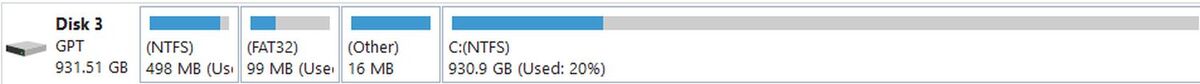
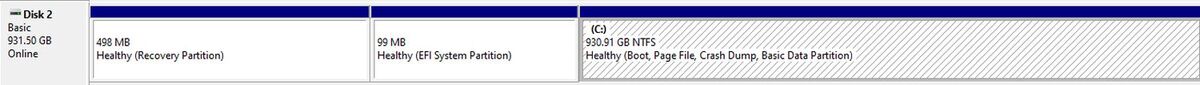
Mar 25, 2024 12:48:00 #
1. Window 10 & 11 have 3 primary partitions (can’t remember about 7) there is a BIOS/UEFI partition that contains extended BIOS information, a restore partition where windows system restore information is kept, and the data partition.
2. A volume is a logical assembly of one or more partitions that is mounted by the operating system for use as a mass storage container. Think of a volume as being comprised of one or more filing cabinet drawers.
3. A partition is a logical division of a hard disk that is treated as a separate unit by operating systems and file systems. The OSes and file systems can manage information on each partition as if it were a distinct hard drive.
4. Mounted drives use letters (A-Z) they can be local or remote or network drives. Drive numbers are used in disk manager and command line commands.
5. The size of a drive is the physical number of blocks on the media. The usable space is always less due to the allocation table, BiOS extensions, restore point space and bad sectors that are not mapped when the drive is formatted.
6. A drive volume may be MBR (Master Boot Record) or GPT (GUID partition table). GPT is preferable as it allows secure boot (required for Win 11). It also provides for better data protection and allows more than 4 partitions (3 primary and 1 extended). MBR disks can be converted to GPT without data loss with a single command line command (MBR2GPT)
7. Once a drive is partitioned, it may be formatted, which creates the file system. A quick format just modifies the allocation table to show all sectors are writable. A full format Lso checks all sectors and removes bad sectors from the writable area.
What have I left out? File systems are another discussion.
2. A volume is a logical assembly of one or more partitions that is mounted by the operating system for use as a mass storage container. Think of a volume as being comprised of one or more filing cabinet drawers.
3. A partition is a logical division of a hard disk that is treated as a separate unit by operating systems and file systems. The OSes and file systems can manage information on each partition as if it were a distinct hard drive.
4. Mounted drives use letters (A-Z) they can be local or remote or network drives. Drive numbers are used in disk manager and command line commands.
5. The size of a drive is the physical number of blocks on the media. The usable space is always less due to the allocation table, BiOS extensions, restore point space and bad sectors that are not mapped when the drive is formatted.
6. A drive volume may be MBR (Master Boot Record) or GPT (GUID partition table). GPT is preferable as it allows secure boot (required for Win 11). It also provides for better data protection and allows more than 4 partitions (3 primary and 1 extended). MBR disks can be converted to GPT without data loss with a single command line command (MBR2GPT)
7. Once a drive is partitioned, it may be formatted, which creates the file system. A quick format just modifies the allocation table to show all sectors are writable. A full format Lso checks all sectors and removes bad sectors from the writable area.
What have I left out? File systems are another discussion.
Mar 25, 2024 16:29:54 #
TheShoe
Loc: Lacey, WA
jerryc41 wrote:
This didn't make the trip to my earlier post. br ... (show quote)
In the olden days (before a computer could sit on a desk), decimal numbering reigned. The capacity of an IBM 7080 was touted as being 150,000 characters and that number was accurate. The machine also did decimal arithmetic. When everything turned binary, it became possible for the marketeers to confuse people by using the values differently and not divulging which base, 10 or 2, they were using.
Mar 25, 2024 17:06:17 #
TheShoe wrote:
In the olden days (before a computer could sit on a desk), decimal numbering reigned. The capacity of an IBM 7080 was touted as being 150,000 characters and that number was accurate. The machine also did decimal arithmetic. When everything turned binary, it became possible for the marketeers to confuse people by using the values differently and not divulging which base, 10 or 2, they were using.
Even though the OLD computers did decimal math, weren't they still binary based?
Memory and logic only have two states, 1 (on) or 0 (off).
(Unless one gets into fuzzy logic.)
Maybe the users referenced 150,000 characters, but a character is stored in 8 or 16 bytes.
150,000 characters is different than 150,000 bytes.
Mar 25, 2024 17:13:48 #
Longshadow wrote:
Even though the OLD computers did decimal math, weren't they still binary based?
Memory and logic only have two states, 1 (on) or 0 (off).
(Unless one gets into fuzzy logic.)
Maybe the users referenced 150,000 characters, but a character is stored in 8 or 16 bytes.
150,000 characters is different than 150,000 bytes.
Memory and logic only have two states, 1 (on) or 0 (off).
(Unless one gets into fuzzy logic.)
Maybe the users referenced 150,000 characters, but a character is stored in 8 or 16 bytes.
150,000 characters is different than 150,000 bytes.
Yes, it's always been that way. Buy a drive that has a large number, and use a drive that has a small number.

Mar 25, 2024 17:49:30 #
One's calculator does math in binary then spits the answer out as decimal.
Mar 25, 2024 20:33:35 #
Mr. SONY
Loc: LI, NY
Do you want to know why the useable size of a drive is always less then the advertised size?
Well one reason is something it seems people forgot about.
All drives have bad spot.
Years ago after installing a new drive you needed to enter them in a file before formatting the drive.
Some drives I installed on NCR unis machines had huge lists of bad spots.
Those computers had drives that were tiny (capacity only) not physical size.
Good thing they didn't have drives in the gigabytes or terabyte capacity.
Well one reason is something it seems people forgot about.
All drives have bad spot.
Years ago after installing a new drive you needed to enter them in a file before formatting the drive.
Some drives I installed on NCR unis machines had huge lists of bad spots.
Those computers had drives that were tiny (capacity only) not physical size.
Good thing they didn't have drives in the gigabytes or terabyte capacity.
Mar 26, 2024 00:31:04 #
jerryc41 wrote:
Looking on MiniDisk Partition Wizard, this is what it shows. Diskpart shows the one below.
The FAT 32 partition is likely an artifact from a previous partition. Go with diskpart - it’s not showing the small FAT32 partition because it’s not currently relevant.
Mar 26, 2024 01:32:32 #
TheShoe
Loc: Lacey, WA
Longshadow wrote:
Even though the OLD computers did decimal math, weren't they still binary based?
Memory and logic only have two states, 1 (on) or 0 (off).
(Unless one gets into fuzzy logic.)
Maybe the users referenced 150,000 characters, but a character is stored in 8 or 16 bytes.
150,000 characters is different than 150,000 bytes.
Memory and logic only have two states, 1 (on) or 0 (off).
(Unless one gets into fuzzy logic.)
Maybe the users referenced 150,000 characters, but a character is stored in 8 or 16 bytes.
150,000 characters is different than 150,000 bytes.
The 7080 was the 2nd generation of the 705, but with discrete transistors in place of the tubes. It pre-dated the 8-bit byte. The numbers were decimal numbers in 6-bit BCD. There was nothing about the machine that was based on binary. It was a speed demon with an 11ms clock speed. IIRC,its adders were a cascading implementation similar to an abacus.
Mar 26, 2024 08:20:05 #
TheShoe wrote:
The 7080 was the 2nd generation of the 705, but with discrete transistors in place of the tubes. It pre-dated the 8-bit byte. The numbers were decimal numbers in 6-bit BCD. There was nothing about the machine that was based on binary. It was a speed demon with an 11ms clock speed. IIRC,its adders were a cascading implementation similar to an abacus.
(My bolding above.)
BCD is Binary Coded Decimal.............
Computers only work in binary.
(Converted to decimal for the human interface.)
Mar 26, 2024 14:56:37 #
TheShoe
Loc: Lacey, WA
Longshadow wrote:
(My bolding above.)
BCD is Binary Coded Decimal.............
Computers only work in binary.
(Converted to decimal for the human interface.)
BCD is Binary Coded Decimal.............
Computers only work in binary.
(Converted to decimal for the human interface.)
You are so sure of yourself. While I was at the Intelligence Production Office is 1968, I read a report about a ternary computer based on a three-state switch. Also, are Quantum computers strictly binary?
FWIW, I have been very aware of what BCD means for a great number of years.
Mar 26, 2024 16:35:01 #
TheShoe wrote:
You are so sure of yourself. While I was at the Intelligence Production Office is 1968, I read a report about a ternary computer based on a three-state switch. Also, are Quantum computers strictly binary?
FWIW, I have been very aware of what BCD means for a great number of years.
FWIW, I have been very aware of what BCD means for a great number of years.
• I'm talking about normal run-of-the-mill computers.
• The way you wrote it sounded like you were saying that they work in decimal......
• I only have 50 years of working with computers, processors, ICs, and programming. Hope to get at least 10 more if I'm lucky. (8 of my 12 programming languages leaked out of my head over time.) Yea, I think I know how they work.
Except the newer processors, I never got into the guts of them.
Mar 27, 2024 04:17:57 #
TheShoe
Loc: Lacey, WA
Longshadow wrote:
• I'm talking about normal run-of-the-mill computers.
• The way you wrote it sounded like you were saying that they work in decimal......
• I only have 50 years of working with computers, processors, ICs, and programming. Hope to get at least 10 more if I'm lucky. (8 of my 12 programming languages leaked out of my head over time.) Yea, I think I know how they work.
Except the newer processors, I never got into the guts of them.
• The way you wrote it sounded like you were saying that they work in decimal......
• I only have 50 years of working with computers, processors, ICs, and programming. Hope to get at least 10 more if I'm lucky. (8 of my 12 programming languages leaked out of my head over time.) Yea, I think I know how they work.
Except the newer processors, I never got into the guts of them.
I first programmed an IBM 650, the first commercially available stored program computer, as a college freshman in 1959. My career was spent working mainly with mainframes, mostly operating systems.For mre aout the 2nd generation adders see https://www.righto.com/2015/10/qui-binary-arithmetic-how-1960s-ibm.html
If you want to reply, then register here. Registration is free and your account is created instantly, so you can post right away.


