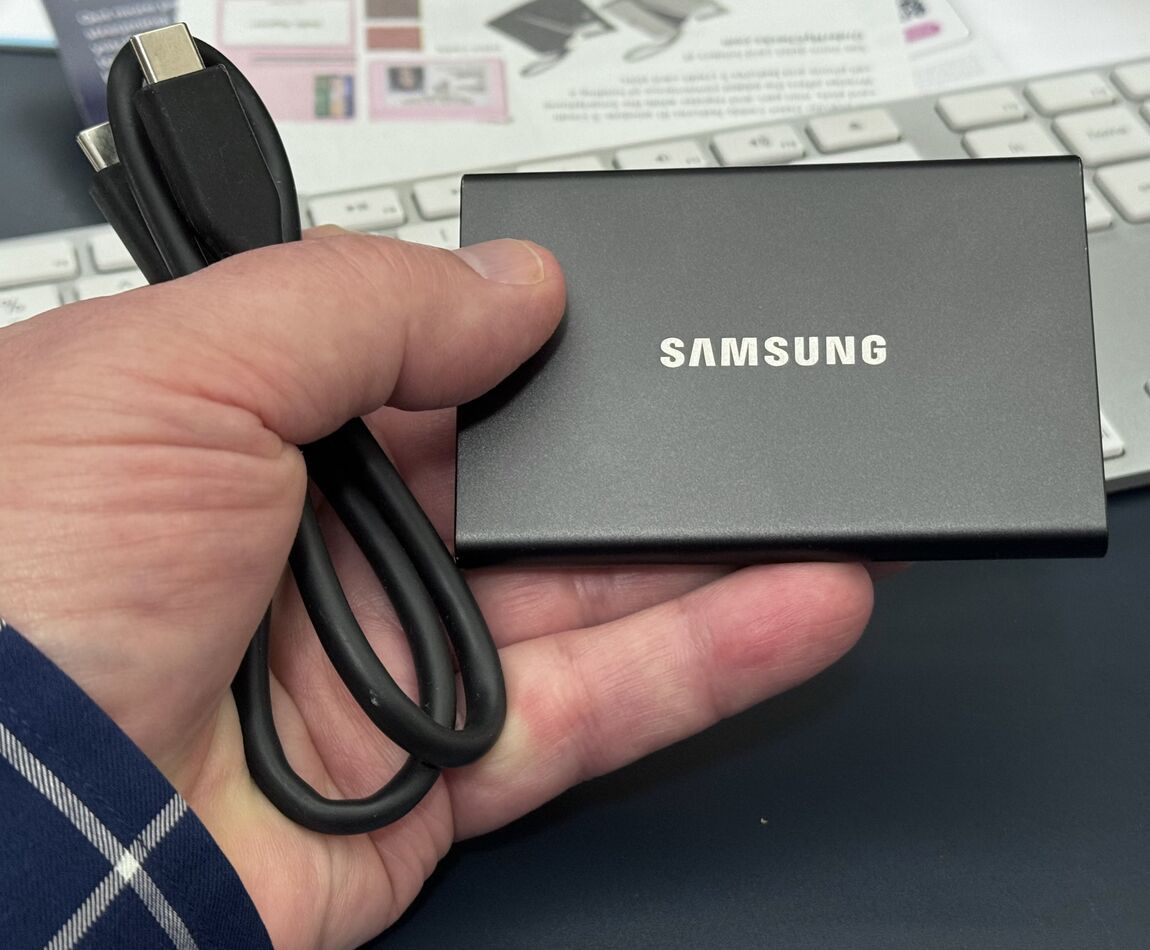Copying files
Mar 19, 2024 19:18:34 #
NDMarks
Loc: Dublin, Ca
I have a question for the "Computer Geeks" among us. I am installing a PC into our other house (for a number of reasons - camera monitoring among other things). Anyway, I want to copy many of the files on PC1 to PC2. What's the best way to do it? OneDrive seems like a good way, or should I get a USB Flash Drive?. I don't need to copy everything at one time and have hi speed internet now available at house #2 as well as house #1. Thanks, Nick Marks, Dublin, Ca.
Mar 19, 2024 20:21:59 #
Simplest? USB fob that will hold all you want.
Next simplest is an external HDD/SSD.
One drive works as long as there is not a ton of files.
Our PCs are all on WIFI in the house, transmitting a ton of information over encrypted WIFI takes a while.
I tried that once - half an hour. Next time was with a USB fob.
Next simplest is an external HDD/SSD.
One drive works as long as there is not a ton of files.
Our PCs are all on WIFI in the house, transmitting a ton of information over encrypted WIFI takes a while.
I tried that once - half an hour. Next time was with a USB fob.
Mar 19, 2024 23:45:30 #
NDMarks
Loc: Dublin, Ca
I was looking at Onedrive because the two systems are 75 miles apart and I can upload at one house and then download at the second house, but a large flash drive would work too. I have lots of photos as well as many model train files. Eventually I want to use this computer to automate a model train layout.
Mar 20, 2024 06:28:17 #
TonyF
Loc: Bradenton, FL
I thought Onedrive syncs with all your devices. Isn't that all you would need?
Mar 20, 2024 06:35:42 #
Mar 20, 2024 07:15:51 #
BebuLamar wrote:
I would just get a large USB drive. I wouldn't mess with one drive.

Especially if one needs to purchase additional storage.
Mar 20, 2024 07:53:07 #
Schoee
Loc: Europe
NDMarks wrote:
I have a question for the "Computer Geeks" among us. I am installing a PC into our other house (for a number of reasons - camera monitoring among other things). Anyway, I want to copy many of the files on PC1 to PC2. What's the best way to do it? OneDrive seems like a good way, or should I get a USB Flash Drive?. I don't need to copy everything at one time and have hi speed internet now available at house #2 as well as house #1. Thanks, Nick Marks, Dublin, Ca.
If you already have large OneDrive storage due to subscription to Microsoft 365 for example then that is probably best. You can then set the folders in remote house to sync with OneDrive so each time you go there they will update automatically with changes you did at normal home.
If transfer is once only and no need to keep them synchronized with first house then USB stick is just as good.
Mar 20, 2024 07:55:40 #
I have large one drive on the computer at work. It's a pain. Whenever I save anything it goes to the cloud and I can't find it later. I am not sure where my files are. I did quick frame capture from a camera to setup the vision system and it kept saving the images to the clould and slowing down the capture.
Mar 20, 2024 08:06:45 #
BebuLamar wrote:
I have large one drive on the computer at work. It's a pain. Whenever I save anything it goes to the cloud and I can't find it later. I am not sure where my files are. I did quick frame capture from a camera to setup the vision system and it kept saving the images to the clould and slowing down the capture.
Yea! For some reason MS likes to use One Drive as the primary storage location for certain things. It took me a while to figure out what MS was doing with files.... I turned that puppy off and moved files to where I want them.
Mar 20, 2024 08:53:29 #
I assume you will only use the other computer when you're there. So carrying an external drive with you with the needed files (or ALL your files) shouldn't be a real chore.
I don't use OneDrive. I consider it invasive software. It WANTS your files (who knows why?).
Another possibility is an online (cloud) backup provider. You back up your files (with username and password and if needed, encryption). At the other site you can download anything. This solution has the advantage of getting you to back up everything in case of problems. Your primary backup should be local, but your safest backup is to the cloud. (Check out threads on backup for details).
I don't use OneDrive. I consider it invasive software. It WANTS your files (who knows why?).
Another possibility is an online (cloud) backup provider. You back up your files (with username and password and if needed, encryption). At the other site you can download anything. This solution has the advantage of getting you to back up everything in case of problems. Your primary backup should be local, but your safest backup is to the cloud. (Check out threads on backup for details).
Mar 20, 2024 08:58:12 #
DirtFarmer wrote:
I assume you will only use the other computer when you're there. So carrying an external drive with you with the needed files (or ALL your files) shouldn't be a real chore.
I don't use OneDrive. I consider it invasive software. It WANTS your files (who knows why?).
Another possibility is an online (cloud) backup provider. You back up your files (with username and password and if needed, encryption). At the other site you can download anything.
I don't use OneDrive. I consider it invasive software. It WANTS your files (who knows why?).
Another possibility is an online (cloud) backup provider. You back up your files (with username and password and if needed, encryption). At the other site you can download anything.
I think MS thinks they are doing everyone a favor by making the files available in the cloud, automatically.
Many people will find it useful and probably wind up purchasing additional $torage.
Mar 20, 2024 10:16:19 #
GeoffreyN
Loc: New York
NDMarks wrote:
I have a question for the "Computer Geeks" among us. I am installing a PC into our other house (for a number of reasons - camera monitoring among other things). Anyway, I want to copy many of the files on PC1 to PC2. What's the best way to do it? OneDrive seems like a good way, or should I get a USB Flash Drive?. I don't need to copy everything at one time and have hi speed internet now available at house #2 as well as house #1. Thanks, Nick Marks, Dublin, Ca.
I would like to suggest a personal Network Attached Storage Drive like the WD My Cloud home. Think of it as the OneDrive but it's your personal cloud and in your home. You just need to connect the NAS drive to your router and any device with internet access can access the drive.
Mar 20, 2024 10:24:56 #
NDMarks wrote:
I have a question for the "Computer Geeks" among us. I am installing a PC into our other house (for a number of reasons - camera monitoring among other things). Anyway, I want to copy many of the files on PC1 to PC2. What's the best way to do it? OneDrive seems like a good way, or should I get a USB Flash Drive?. I don't need to copy everything at one time and have hi speed internet now available at house #2 as well as house #1. Thanks, Nick Marks, Dublin, Ca.
I'd get a USB 3.0 compatible flash drive or a portable SSD drive.
If you have a cloud storage provider, you could copy files up to the server and down to the second computer that way, but a flash drive or SSD would be a lot faster.
Mar 20, 2024 10:52:07 #
GeoffreyN wrote:
I would like to suggest a personal Network Attached Storage Drive like the WD My Cloud home. Think of it as the OneDrive but it's your personal cloud and in your home. You just need to connect the NAS drive to your router and any device with internet access can access the drive.
We just have the three computers linked via WIFI. Privileges on each computer are set so we can copy/move files from one computer to another if need be, using Explorer.
Mar 20, 2024 11:11:37 #
Longshadow wrote:
Simplest? USB fob that will hold all you want.
Next simplest is an external HDD/SSD.
One drive works as long as there is not a ton of files.
Our PCs are all on WIFI in the house, transmitting a ton of information over encrypted WIFI takes a while.
I tried that once - half an hour. Next time was with a USB fob.
Next simplest is an external HDD/SSD.
One drive works as long as there is not a ton of files.
Our PCs are all on WIFI in the house, transmitting a ton of information over encrypted WIFI takes a while.
I tried that once - half an hour. Next time was with a USB fob.

If you want to reply, then register here. Registration is free and your account is created instantly, so you can post right away.