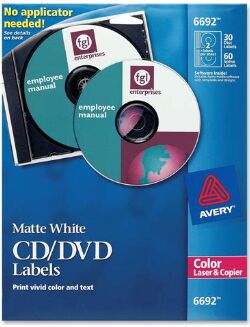Printers - Yet Again
Mar 5, 2024 09:39:47 #
Yes, I have problems with printers. I recently got an Epson ET-8500 ink tank printer, and it's great - usually, sometimes. I had done a lot of text printing, and I wanted to print on a DVD. There are so many Menus and settings that it took me hours to find the right combination to get it to print on a disk. After messing with it for a long time, I was able to get it to print on a disk, but it was shifted to the right. No good. It was only by trial and error that I was able to find the correct combination of settings to print on disks.
If I choose "Print on CD/DVD," I would expect that to be enough. Unfortunately, I had to go through several other Menus and change random settings before it would print correctly. From what I've experienced over several decades, the printers are fine, but the software stinks. There are only two types of printing: printing on paper and printing on disks. That should be super simple to setup. By the way, the manual (286 pages) was no help at all. I'm tempted to leave this printer set the way it is for disks only, and use another one for text.
If I choose "Print on CD/DVD," I would expect that to be enough. Unfortunately, I had to go through several other Menus and change random settings before it would print correctly. From what I've experienced over several decades, the printers are fine, but the software stinks. There are only two types of printing: printing on paper and printing on disks. That should be super simple to setup. By the way, the manual (286 pages) was no help at all. I'm tempted to leave this printer set the way it is for disks only, and use another one for text.
Mar 5, 2024 13:32:04 #
jerryc41 wrote:
Yes, I have problems with printers. I recently go... (show quote)
Jerry et al.
Any experience with using CD/DVD printable labels? I still have (some where!) printable labels from back in the day when I saved to CDs and DVDs. Avery offered a software template (from their website) with their labels to show you for placement and where to type and several labels could be printed at once.
An older Epson printer had a holder for CDs/DVDs which I found cumbersome so I switched to labels and once in a while, I used a Sharpie!
For those interested, here's everything anyone would want to know about labeling their CDs and DVDs:
https://www.swiftpublisher.com/useful-articles/the-ways-of-labeling-discs
Be well! Ed
Mar 5, 2024 13:44:16 #
GEngel-usmc
Loc: Spencerport NY - I miss Lakeland, FL
Any experience with using CD/DVD printable labels? I still have (some where!) printable labels from back in the day when I saved to CDs and DVDs. Avery offered a software template (from their website) with their labels to show you …
In my old Service shop, I can’t begin to tell you how many CD/DVD drives I’ve taken apart to remove printable labels. A lot had heads too damaged to repair. Plus, the labels can cause hi-speed wobble if not placed perfectly, also damaging the read/write heads. $$$
In my old Service shop, I can’t begin to tell you how many CD/DVD drives I’ve taken apart to remove printable labels. A lot had heads too damaged to repair. Plus, the labels can cause hi-speed wobble if not placed perfectly, also damaging the read/write heads. $$$
Mar 5, 2024 14:59:52 #
GEngel-usmc wrote:
Any experience with using CD/DVD printable labels?... (show quote)
Yes, I know what you mean. As soon as one showed signs of lifting, I removed it. I even had label lift on VHS tapes.
Mar 5, 2024 15:01:14 #
elee950021 wrote:
Jerry et al. br br Any experience with using CD/D... (show quote)
I still have quite a few of those, but I don't like the idea of them peeling off. I should find another use for those round labels.
Thanks for the link.
Mar 5, 2024 18:06:01 #
jerryc41 wrote:
I'm tempted to leave this printer set the way it is for disks only, and use another one for text.
If you only print black text then your Brother printer is much better for that.
Mar 6, 2024 09:53:21 #
Mar 6, 2024 10:06:08 #
bobups wrote:
I was wondering what was taking so long to get the Jerry in concert cd
Should be DVD or even 4K blu ray. You don't just want to hear him plays but also admiring all the pretty ladies he is with.
Mar 6, 2024 10:46:07 #
Mar 6, 2024 12:13:53 #
bobups wrote:
Especially with the shirt and hat
I have a lot of shirts and hats.

If you want to reply, then register here. Registration is free and your account is created instantly, so you can post right away.