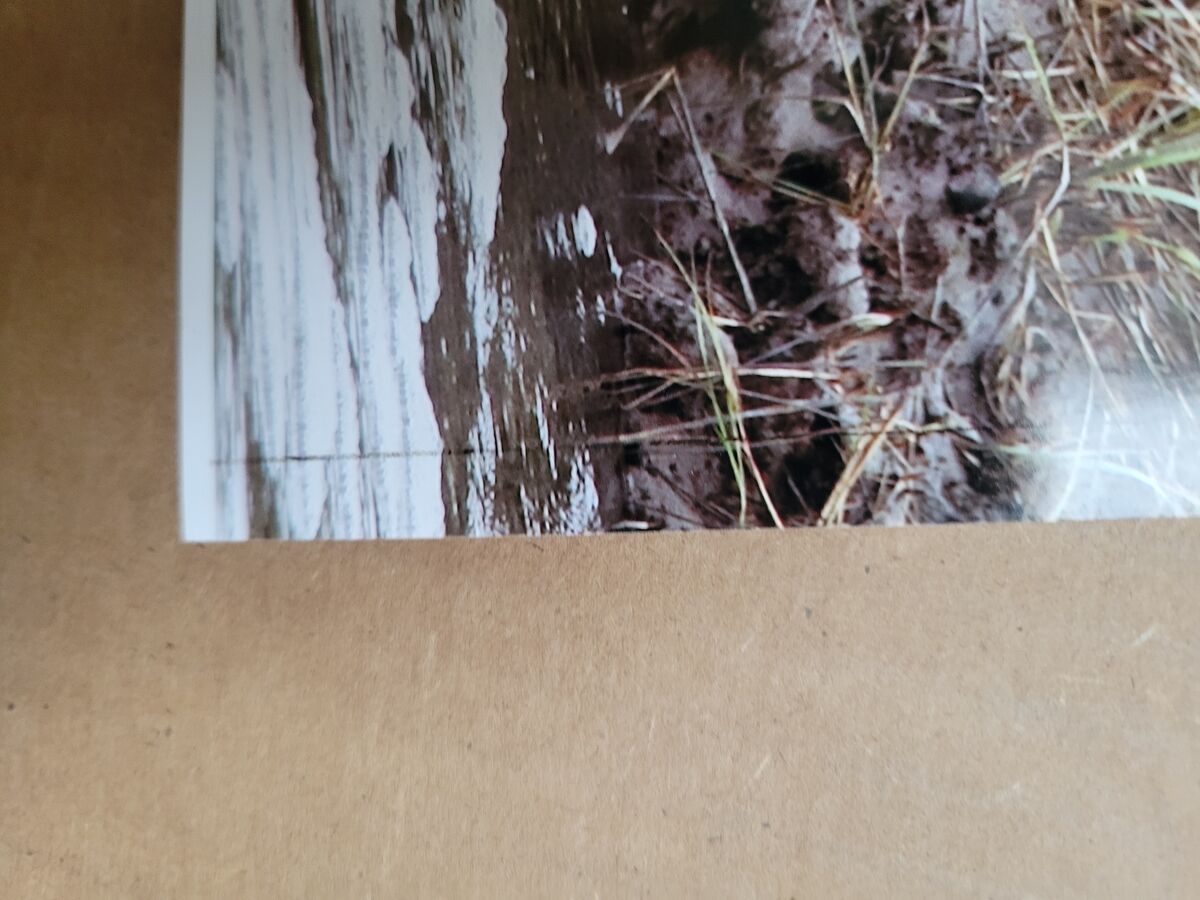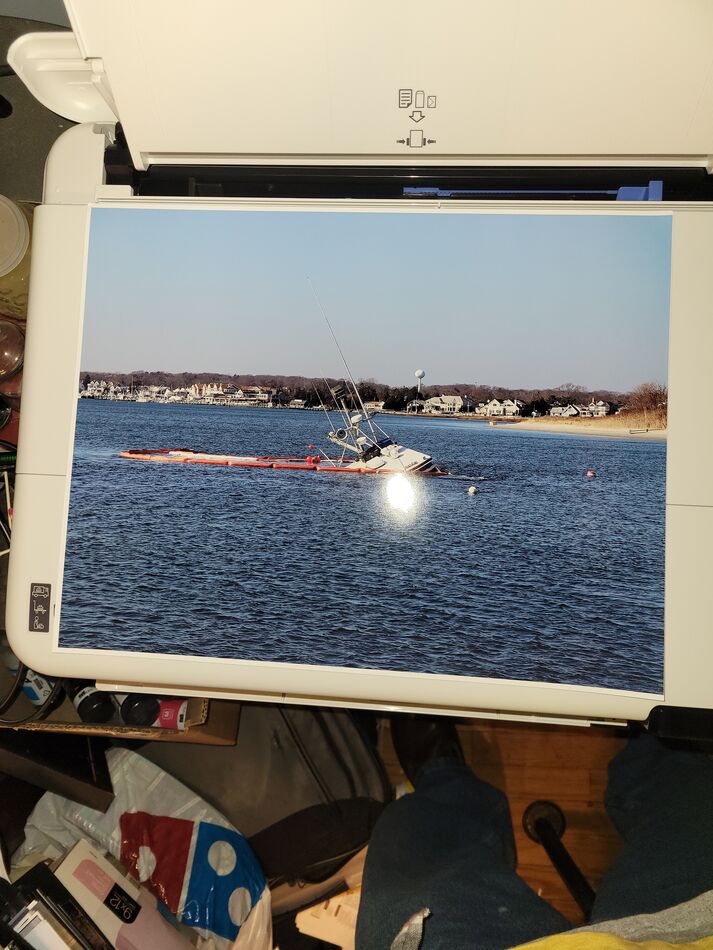Print Paper
Jan 22, 2024 13:39:14 #
Sidwalkastronomy
Loc: New Jersey Shore
Sidwalkastronomy wrote:
So I'm trying to try to adjust the borders, which shouldn't be hard if I knew how. I'll call Epson later. Ink smears wasting paper isn't good.
Here are 2 examples of my prints. 11 x 14
Jan 22, 2024 14:29:13 #
Sidwalkastronomy wrote:
I don't know how to access that page setup dialog box. Where is that found as I'm missing it
What application do you use to print? Mac or Windows?
When you ask for help, the following will give those of us with some experience the clues we need:
Computer platform with Operating System version name and number
Software application used to print
Page Setup Settings (See example below)
Print Settings (See example below)
Printer model
Paper brand, size, surface, and weight
If using a third party paper, are you using the manufacturer's ICC profile for it? Soft Proofing?
Do you calibrate your monitor with a hardware and software kit?
Do you use OEM or third party ink?
Interface (USB, wired Ethernet, WiFi, or Blue Tooth)
Page Setup dialog (typical, Mac OS Sonoma 14.2.1)
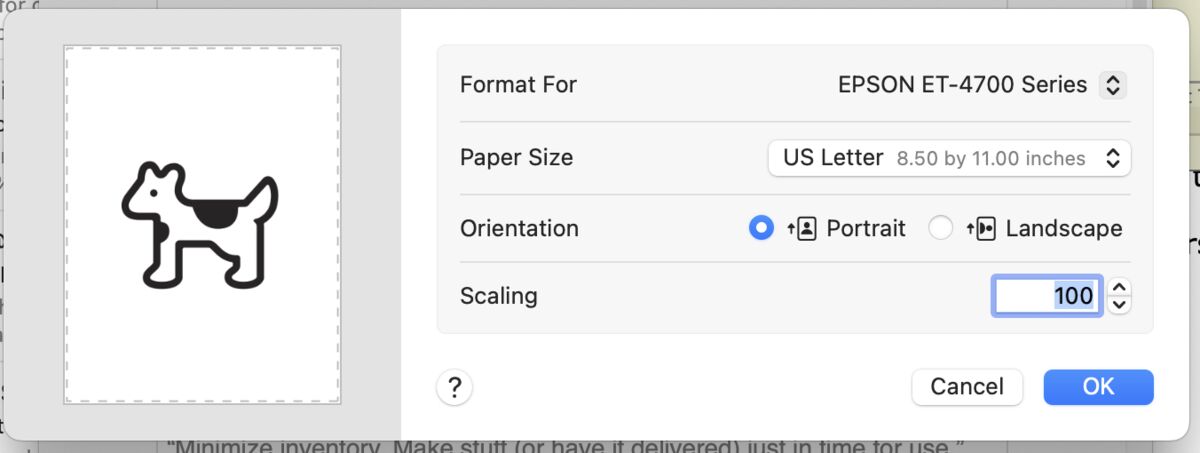
Print Settings dialog (typical, Mac OS Sonoma 14.2.1)
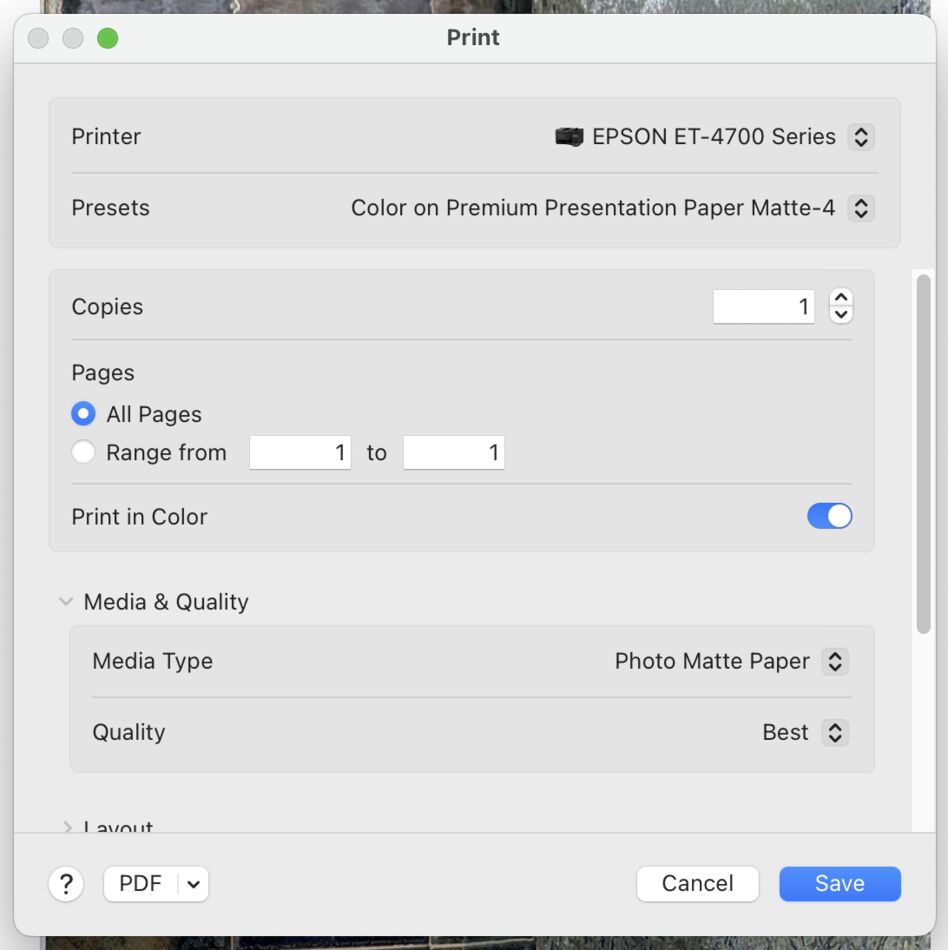
Jan 22, 2024 15:12:58 #
Sidwalkastronomy wrote:
Here are 2 examples of my prints. 11 x 14
My printer has never done that. My prints look like these, using various papers from Epson, Moab, Red River, and even Canon. Matte, semi-gloss, and luster. Sizes from 5x7 card stock to 8-1/2x11 to 11x14. Notice that there are many different borders, all adjusted by me in the Epson software I referred to above, and all printing exactly as I set them. None have ink smears, none ever has.
I can't imagine I can do this so easily and you can't using six different printers unless you are doing something wrong.
I don't know what more to tell you. I am obviously not helping.
Jan 22, 2024 15:13:49 #
Now that I see what you're getting, I can say I've seen that same thing off my Canon 100. I ran a test print and nozzle cleaning and it seemed to fix it. I do notice more problems with certain papers. Canon wanted to blame the ink cartridge until I said they were Canon, then the paper, but it was also Canon! So all they could say was they were sorry i was having that e experience!
Jan 22, 2024 15:29:31 #
AzPicLady wrote:
Now that I see what you're getting, I can say I've seen that same thing off my Canon 100. I ran a test print and nozzle cleaning and it seemed to fix it. I do notice more problems with certain papers. Canon wanted to blame the ink cartridge until I said they were Canon, then the paper, but it was also Canon! So all they could say was they were sorry i was having that e experience!
The poster has just received this machine, his sixth replacement in less than a year. They all six have the same problem. It just seems odd to me that one person could receive so many machines with the same defect one after the other. Wouldn't you think that it may be time to look at some other area for a problem?
Jan 22, 2024 16:19:20 #
Sidwalkastronomy
Loc: New Jersey Shore
burkphoto wrote:
What application do you use to print? Mac or Windo... (show quote)
It's the Epson et 8550
Win 7
No calibration as prints look fine color wise
I expect out of the box printers work right. Most users do not go into software and adjust settings. Uhh people do as they know more about software then the average person. I use whatever printer software comes with it. Drivers and updates automatic. Issue is mainly with 11 x 14 not 8 x 10, 8.5 x 11, 4 x 6.
You can't print borderless unless you want over spray. The first 4 machines had perfect borders as did this for first few prints.
I even printed directly from SD card and still some ink smears so I bi passed the computer.
I'm waiting for return Epson call.
On the red one thick black ink line. The other fine line few inches long.
How is this operator error I'll never know
Jan 22, 2024 16:23:15 #
Sidwalkastronomy
Loc: New Jersey Shore
terryMc wrote:
The poster has just received this machine, his sixth replacement in less than a year. They all six have the same problem. It just seems odd to me that one person could receive so many machines with the same defect one after the other. Wouldn't you think that it may be time to look at some other area for a problem?
I never said all same problem. They had different issues that most corrected by not using borderless prints.
Explain how the black lines could be my fault.
Jan 22, 2024 18:29:55 #
Sidwalkastronomy
Loc: New Jersey Shore
I don't think it's unreasonable to expect an $850.00 printer works right from box, without changing software around
Jan 22, 2024 18:34:12 #
Sidwalkastronomy wrote:
I never said all same problem. They had different issues that most corrected by not using borderless prints.
Explain how the black lines could be my fault.
Explain how the black lines could be my fault.
...you might check the platen gap setting...if you're getting smear make it wider...
Jan 22, 2024 18:55:34 #
Sidwalkastronomy
Loc: New Jersey Shore
chasgroh wrote:
...you might check the platen gap setting...if you're getting smear make it wider...
What is the platen gap
Where is it?
How to adjust it
Jan 22, 2024 19:16:20 #
Sidwalkastronomy wrote:
It's the Epson et 8550 br Win 7 br No calibration ... (show quote)
Paper brand and surface and weight in grams per square meter or pounds per ream, if specified... ??? (In other words, are you using a paper that is recommended for this specific printer?
FEW third party papers are likely to give the best results with Epson ICC profiles. If using Epson branded papers — the ones specifically recommended for the 8550 — you should get great results. But you do have to select the proper paper surface in the print driver dialog. That matches the correct Epson profile to the paper type.
When using a third party paper, you should print from software that allows you to TURN OFF printer color management and TURN ON the proper paper/printer profile in the software (after downloading it and installing it in your operating system's ICC profile location).
I've seen this sort of streaking with paper that is too thick, and on printers with a paper thickness adjustment set too thin. I've also seen it when users printed on paper that was not properly coated to receive — and chemically bond with — inkjet inks.
Years ago, when I was working in the lab, I tried printing inkjet prints on waste silver halide photo paper that was processed but never exposed (i.e.; leader and trailer from a 500' roll of paper that had been through a high volume printer. It didn't work. The ink beaded up and never dried! The resin coating was completely incompatible with ink.
Jan 22, 2024 21:22:06 #
Sidwalkastronomy
Loc: New Jersey Shore
burkphoto wrote:
Paper brand and surface and weight in grams per sq... (show quote)
The ink is clearly ink slop. That seems to have gone away.
Hour and half on phone with epson and they couldn't solve the border problem.
I have my white borders on the leading edge, side edge, but not the trailing edge, which becomes borderless.
Look at my photo right side it doesn't have white border like the other 3 sides
Jan 22, 2024 22:26:17 #
Do you have Lightroom? If you print through LR and set all margins the same, does it print correctly?
Jan 23, 2024 00:28:08 #
Sidwalkastronomy
Loc: New Jersey Shore
Don't have Lightfoot. I have PSE 2020 but never had issue printing with win 7
Jan 23, 2024 00:29:57 #
AzPicLady wrote:
Do you have Lightroom? If you print through LR and set all margins the same, does it print correctly?
Lightroom Classic has a very full-featured printing module in it. That's what I use. I get great results, once I get all the settings right. I haven't had any trouble setting the margins predictably for any size paper on any printer I've used. You can create your own custom paper sizes in Epson's driver and get whatever you need.
If you want to reply, then register here. Registration is free and your account is created instantly, so you can post right away.