Photographing Gem Stones with Focus Stacking
Dec 23, 2023 09:57:14 #
I was asked by a photographer friend to photograph some gems stones. Been working diligently at it, trying to get good photos. I have been focus stacking them up to 450 images. Biggest challenge is holding the stones so the holder does not show up or change the lighting. My last iteration is getting closer to satisfactory, but not quite there yet. Here is what I have done and photos.
I have built various different holders and light diffusion methods. I took a lucite box which sits on top of a mirror to reflect light up, made a vellum cover with cut outs that would allow the stones to sit in the holes. Then illuminated them with 3 StellaPro Reflex lights (love those!) and other lights.
Any suggestions will be appreciated.
Thank you and happy holidays.
I have built various different holders and light diffusion methods. I took a lucite box which sits on top of a mirror to reflect light up, made a vellum cover with cut outs that would allow the stones to sit in the holes. Then illuminated them with 3 StellaPro Reflex lights (love those!) and other lights.
Any suggestions will be appreciated.
Thank you and happy holidays.



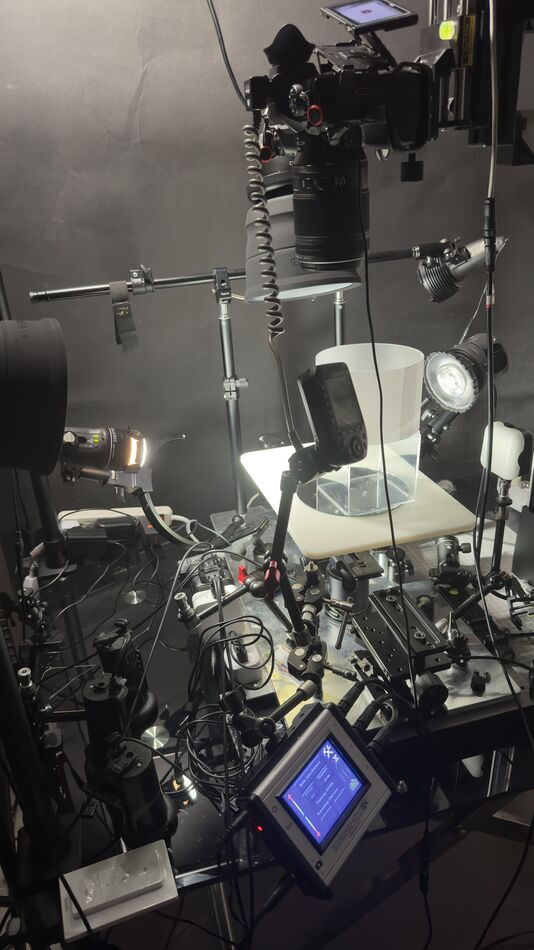



Dec 23, 2023 12:13:49 #
Dec 23, 2023 12:19:45 #
imagemeister wrote:
Wowzers, looks like a hospital operating room ...
Yeah, I did go a bit overboard. Home built focus stacking rig. Been a couple of year labor of love.
Dec 23, 2023 12:32:27 #
Robertl594 wrote:
Yeah, I did go a bit overboard. Home built focus stacking rig. Been a couple of year labor of love.



Dec 23, 2023 13:10:32 #
In experimenting with your first image, I opened it in Lightroom and played with the new Point Color tool, tweaking the saturation and luminance settings causing it to stand out better. Also touched the vibrance a tiny amount and the clarity. Side-by-side with your original, there is quite a difference.
How are you adjusting the image after the stacking?
Here is an example with your original on the right.
How are you adjusting the image after the stacking?
Here is an example with your original on the right.

Dec 23, 2023 13:45:26 #
JimH123 wrote:
In experimenting with your first image, I opened it in Lightroom and played with the new Point Color tool, tweaking the saturation and luminance settings causing it to stand out better. Also touched the vibrance a tiny amount and the clarity. Side-by-side with your original, there is quite a difference.
How are you adjusting the image after the stacking?
Here is an example with your original on the right.
How are you adjusting the image after the stacking?
Here is an example with your original on the right.
Thank you. While I enjoy the deeper saturation in the one you did, it is an exaggeration of the real colors of the stone. I need to represent the stone to what it is. My workflow and monitors are calibrated for accuracy.
I am using topaz for sharpness, there really isn’t any noise as the iso is low and lighting is good.
I am still happy to receive any ideas as to how better to capture these. Especially how to hold the stones so we cannot see how they are held.
Thank you very much
Dec 23, 2023 13:56:41 #
You are clearly on the right track, and know what you are doing.
I used to do some jewelry work for a high end Jewelry store, so I have used some of the same techniques.
You might try white lucite or a small clear lucite spacer under the Gem to keep the paper's texture from distracting from the Gem
Faceted stone work is not easy (as you know) so your rig looks great for micro positioning
(I used to use an X-Y positioning vise from a micro mill, but I had no geared Z axis)
I assume that being accurate with the Gem's color is important , I always kept a test shot on file with either the Gray card or color checker target in the picture for reference.
Ask Tiffany & Co to mail you a catalog they still have their own studio in the building (they did as of a few years ago anyway)
Very nice work
I used to do some jewelry work for a high end Jewelry store, so I have used some of the same techniques.
You might try white lucite or a small clear lucite spacer under the Gem to keep the paper's texture from distracting from the Gem
Faceted stone work is not easy (as you know) so your rig looks great for micro positioning
(I used to use an X-Y positioning vise from a micro mill, but I had no geared Z axis)
I assume that being accurate with the Gem's color is important , I always kept a test shot on file with either the Gray card or color checker target in the picture for reference.
Ask Tiffany & Co to mail you a catalog they still have their own studio in the building (they did as of a few years ago anyway)
Very nice work
Dec 23, 2023 14:35:20 #
MJPerini wrote:
You are clearly on the right track, and know what ... (show quote)
Thank you! You have given me ideas. I also make jewelry. I will try to make a bezel setting out of vellum just the right size. If that doesn’t work, I will try to make a prong setting out of vellum. I’m not worried about the texture or color of the vellum as it’s easy to select color and desaturated to 255.255.255 in Photoshop.
Dec 23, 2023 15:50:51 #
Robertl594 wrote:
I was asked by a photographer friend to photograph... (show quote)
If it takes 450 images to get a good result with focus stacking, I'm not inclined to try it.
Dec 23, 2023 16:12:32 #
JohnSwanda wrote:
If it takes 450 images to get a good result with focus stacking, I'm not inclined to try it.
Not hard. All controlled by a computer on a CNC rail. Put in front and rear coordinates, distance between shots and any dwell time between shots, and it does the rest. Just have to process the images once taken.
Dec 23, 2023 16:17:54 #
Robertl594 wrote:
Not hard. All controlled by a computer on a CNC rail. Put in front and rear coordinates, distance between shots and any dwell time between shots, and it does the rest. Just have to process the images once taken.
There are many that would be satisfied with a stack of 15.
Dec 23, 2023 16:19:36 #
These are very good, but personally, I would try something other than looking straight down at them. That way I think you would get more of a 3-dimentional look. Just my personal opinion & suggestion.
Dec 23, 2023 16:32:37 #
Dec 23, 2023 16:43:16 #
KTJohnson wrote:
These are very good, but personally, I would try something other than looking straight down at them. That way I think you would get more of a 3-dimentional look. Just my personal opinion & suggestion.
I was thinking the same thing.
Dec 23, 2023 17:07:50 #
I would think 450 images is overkill. Have you tried less images?
BUT if your getting the results you want then great.
BUT if your getting the results you want then great.
If you want to reply, then register here. Registration is free and your account is created instantly, so you can post right away.







