White Balance Question
Dec 3, 2023 09:34:54 #
Jules Karney wrote:
I am having trouble with the white balance on Photoshop. Lots of yellow. Trying with the blue balance, etc. taking out the yellow. Still not right. Any suggestions will be appreciated.
Jules
Jules
It's obvious that if you had a gray card or a color checker in the photo, the color correction would be easy. However, like you, many of my photos don’t and color correction has to be done in post without those aids.
Here are a couple of suggestions that I use on a regular basis. I use the following methods as a first step in almost all my PS edits. These methods are quite good at removing image color casts. I do a lot of photo restorations and one problem is old color prints turning orange with a significant loss of contrast and saturation.
The first method is using the Auto feature in a curves or levels adjustment layer. After loading the original image into PS, create a curve adjustment layer. Press opt-Auto to bring up the various auto options. Select Enhanced per Channel Contrast and check the Snap to Neutral Colors option. This general does a very good job at removing your color cast. You can try some of the other options to see if any works better, but I found that this option usually works the best.
If the first method doesn’t work as well as I would like, I use a second method. After loading the original image, make a second copy by pressing alt-j. On the copy, select Filter | Blur | Average Blur from the top menu bar, Create a curves adjustment layer, select the middle eyedropper and click on the blurred image. You will see the solid color image change to a neutral gray. Turn off the blurred layer. The color cast is generally removed at this point.
There is another simple method using Neutralize in the Image | Adjustments | Match Color panel. But I’ve found that this doesn’t work as well as the methods I described above.
After removing the color cast, then you can continue making the other needed edits to your image.
These methods, generally, work well as long as there isn’t a strong background color, such as a small yellow flower in a green forest. If they don’t do the job, then color correcting becomes more difficult.
Below are a couple of examples, one being your image. Without being there and seeing this young man, I can only correct the color to what seems correct to me. As the photographer, only you would know the true colors. And even then, your eye’s may have already adjusted to the ambient colors in the gym.
The first example is from Ctein’s book on Digital Restoration. The left image is the original degraded image I copied from his book, the middle image I applied the first method described above and the right image I applied the second method described above. No other adjustments were made.
For your image, the first method didn’t work very well. However, the second method did a much better job at removing the yellowish cast.
Hope this helps
Mike
Example from Ctein's book, Digital Restoration from Start to Finish

(Download)
The color cast was removed using the 2nd method described above

(Download)
After the Average Blur, you can see the overall color cast of the image (L). Using the middle eye dropper creates a curves adjustment that brings the average color cast to middle gray (R).
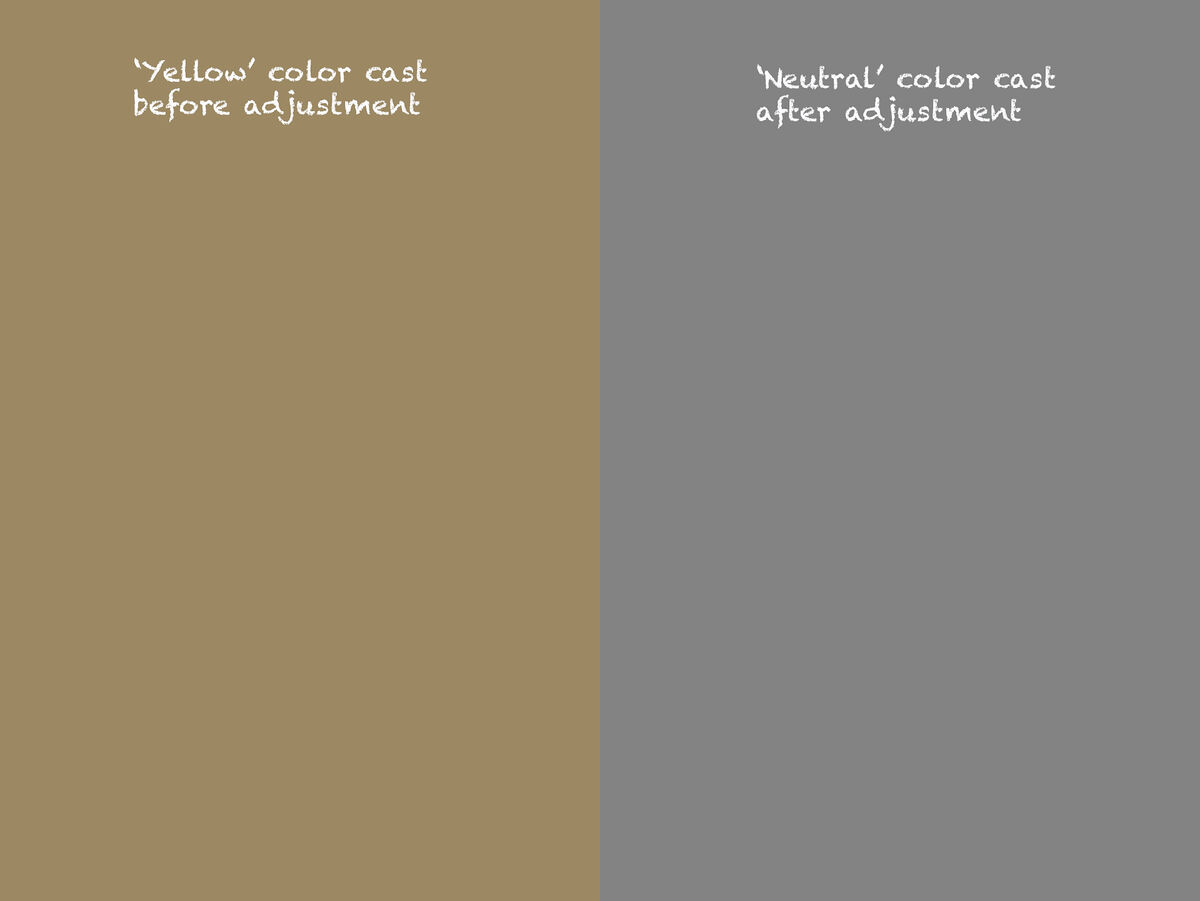
(Download)
Here's what the historgam looks like before and after the color adjustment on the blurred image
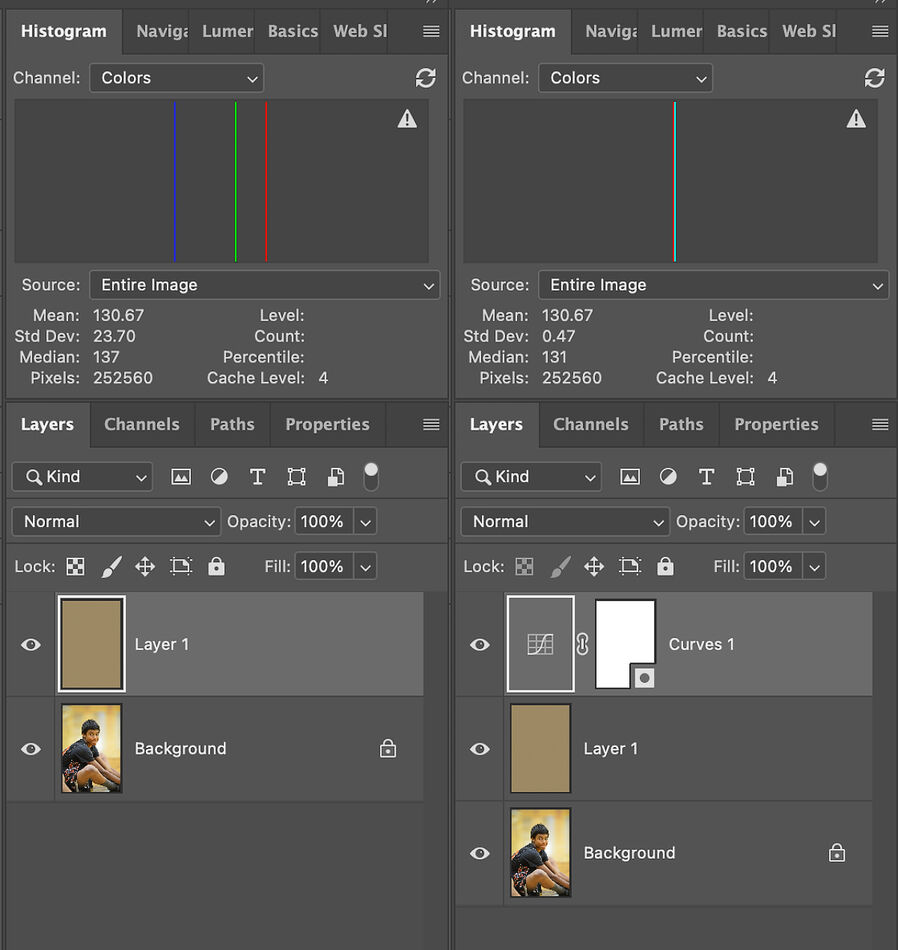
Dec 3, 2023 10:23:19 #
larryepage
Loc: North Texas area
Lots of work has been expended, lots of discussion, some reasonably attractive results, some not so attractive results. I don't buy any of it. The reason is that we have been told nothing about the ethnicity of the player. What is he supposed to look like? Any of the grayish or brownish or reddish views we have seen may be correct. I don't care anything about the orange background. What is the subject supposed to look like?
I am not a portrait artist. I don't particularly favor taking pictures of living human beings. But I have to do it at school. They keep asking me. And it's not because I've learned to get the furniture or the carpet the right color. It's because I've learned to capture our ethnically diverse students the right color.
I do not know that I'd be able to fully explain to anyone else just how to do this. It involves exposure adjustments, saturation adjustments (sometimes), attention to lighting, and sometimes white balance. Learning how involves reviewing the results with the subjects in an atmosphere of trust and learning from them how they think they should look.
Bottom line...I don't know if amy of these "corrections" are actually correct. But they need to be based on the subject, who has not been mentioned a single time.
I am not a portrait artist. I don't particularly favor taking pictures of living human beings. But I have to do it at school. They keep asking me. And it's not because I've learned to get the furniture or the carpet the right color. It's because I've learned to capture our ethnically diverse students the right color.
I do not know that I'd be able to fully explain to anyone else just how to do this. It involves exposure adjustments, saturation adjustments (sometimes), attention to lighting, and sometimes white balance. Learning how involves reviewing the results with the subjects in an atmosphere of trust and learning from them how they think they should look.
Bottom line...I don't know if amy of these "corrections" are actually correct. But they need to be based on the subject, who has not been mentioned a single time.
Dec 3, 2023 10:33:27 #
larryepage wrote:
Lots of work has been expended, lots of discussion... (show quote)
It depends on the purpose for the photo. My photos go to newsprint. That meabs skin colors will never be completely correct as the paper is not white and has a slight yellow-green cast. I have to fix the background so it will print correctly, not necessarily the subject.
Jules photos have a heavy orange cast which would be worsened by the newsprint. Also skin tends to pick up the color cast of the image because of reflected light so often fixing the background wont harm the subject.
Dec 3, 2023 10:41:39 #
larryepage wrote:
....they need to be based on the subject, who has not been mentioned a single time.
My last edit was based on the assumption that since the boy is human it's very unlikely that he has a neon-yellow glow to him or that his skin is predominantly purple. Brown seems like a safe option, and you're right - we don't know if it's yellow-brown or reddish-brown or even purplish-brown. The OP will know which is the most appropriate option.
Dec 3, 2023 10:56:15 #
Jules long ago I learned an epic kludge from a commercial shooter I was assisting... We had the herculean task of doing team portraiture on the fly... a.k.a. without much time for setup and/or adjusting equipment (wasn't in the budge). Soooo he simply set his white point on the off an aggregate statistical readings of the Sclera latent within the groups of players. Obviously shooting RAW and taking care not to "Clip" the highlights the results were simply amazing... I've duplicated this myself many times on portrait session... You will be surprised at how close you can nail WB off the Sclera (especially of young adults)... With age the aforemention begins to fall apart so you've been warned here to only use with healthy young adults (also many illnesses and even controlled substance abuse may (and often will) invalidate the results).
btw. ask any commercial "retoucher" and they will tell you that it's SOP to de-saturate and/or brighten the Sclera (within moderation obviously) to have the subject "Pop" in the image...
Or maybe just avoid poorly lit gyms? That's been my workaround for decades (I never shoot in a gym) lol
Hope this helps Jules and please keep up your stellar work in the "Sports" genre!
For others reading this post?
My primary documentation source here is current AI research published 01 March 2018 by The Institution of Engineering and Technology (UK):
https://ietresearch.onlinelibrary.wiley.com/doi/10.1049/iet-ipr.2017.0182
It's an awesome read... Amazing how innovative this research actually is...
Especially revealing is how Sclera colours form a compact cluster in xyY colour space
Please review this literature if you are serious about understanding the direction AI is taking in the photographic rendering arts... (This actually may require a health amount of college level mathematics in order to get your head completely around the research methodologies used)
Credits: The Institution of Engineering and Technology (which is registered as a Charity in England & Wales (no 211014) and Scotland (no SC038698)) Remember it was the "Brits" that broke the code of Hitler's enigma... Mathematical brilliance that staggers the imagination.
btw. ask any commercial "retoucher" and they will tell you that it's SOP to de-saturate and/or brighten the Sclera (within moderation obviously) to have the subject "Pop" in the image...
Or maybe just avoid poorly lit gyms? That's been my workaround for decades (I never shoot in a gym) lol
Hope this helps Jules and please keep up your stellar work in the "Sports" genre!
For others reading this post?
My primary documentation source here is current AI research published 01 March 2018 by The Institution of Engineering and Technology (UK):
https://ietresearch.onlinelibrary.wiley.com/doi/10.1049/iet-ipr.2017.0182
It's an awesome read... Amazing how innovative this research actually is...
Especially revealing is how Sclera colours form a compact cluster in xyY colour space
Please review this literature if you are serious about understanding the direction AI is taking in the photographic rendering arts... (This actually may require a health amount of college level mathematics in order to get your head completely around the research methodologies used)
Credits: The Institution of Engineering and Technology (which is registered as a Charity in England & Wales (no 211014) and Scotland (no SC038698)) Remember it was the "Brits" that broke the code of Hitler's enigma... Mathematical brilliance that staggers the imagination.

Dec 3, 2023 11:15:37 #
Thomas902 wrote:
.....he simply set his white point on the off an aggregate statistical readings of the Sclera latent within the groups of players
Don't shoot until you can see the whites of their eyes. Where have I heard that before?

Dec 3, 2023 14:05:28 #
Personally i would use the white balance dropper to sample from the whites of the eyes and use that, it won't be far off
Dec 3, 2023 21:30:27 #
Jules Karney wrote:
I am having trouble with the white balance on Photoshop. Lots of yellow. Trying with the blue balance, etc. taking out the yellow. Still not right. Any suggestions will be appreciated.
Jules
Jules
To all the club members who have taken their valuable time to give thoughts, reasons, why, samples to this white balance inquiry. Some information I knew but other info I am learning through the club and at 78 in Feb. you can never stop learning. I thank you all once again. What a club...the greatest..
Happy Holidays,
Jules
Dec 4, 2023 07:47:55 #
Dec 4, 2023 17:53:51 #
Dec 4, 2023 20:21:04 #
Bruce T
Loc: Michigan
Have you given any thought that your monitor color might be off? There is a Datacolor Spyder X2 Ultra. It will help with setting up your monitor or screen for color correction.
If you want to reply, then register here. Registration is free and your account is created instantly, so you can post right away.



