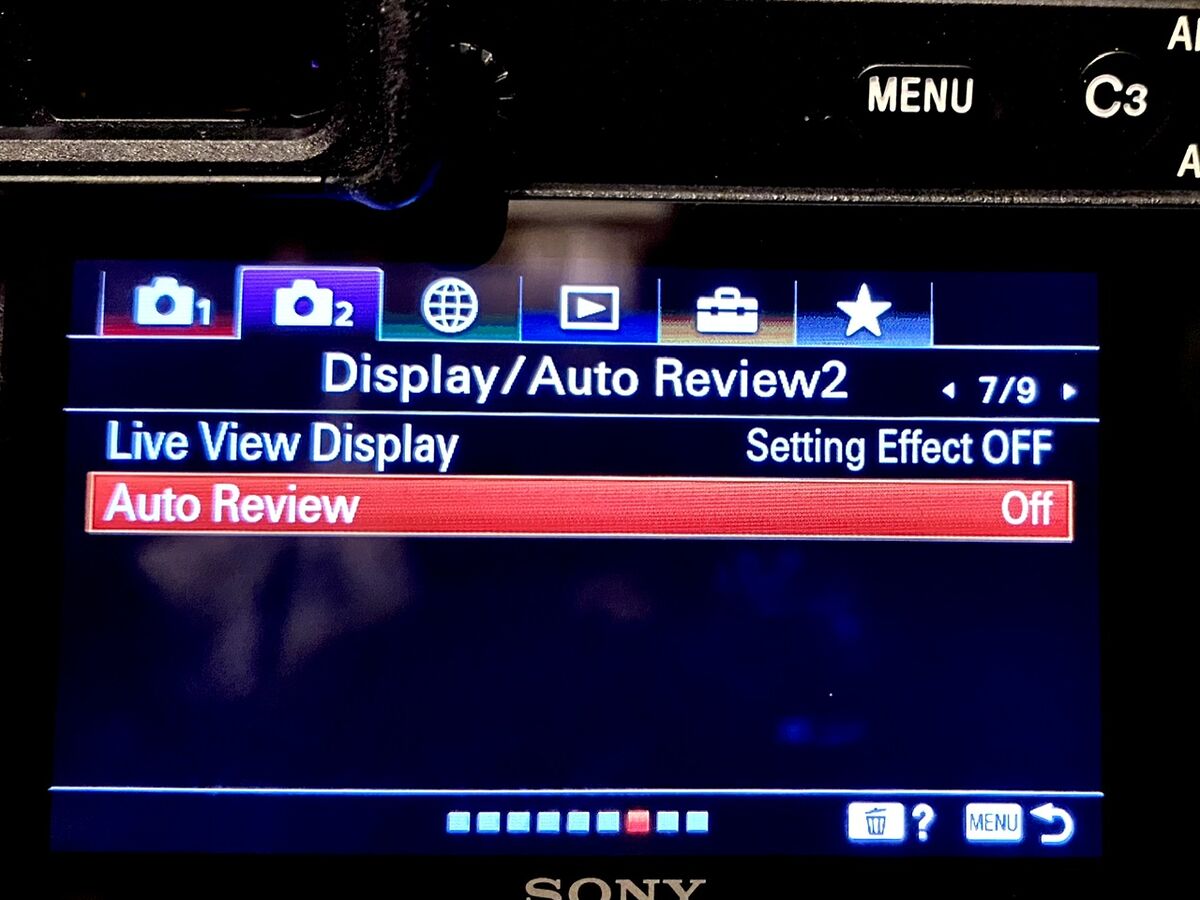SONY A6600
Nov 25, 2023 17:52:14 #
If anyone owns or is familiar with the Sony A6600, perhaps you can help me with this issue: after less than two years of moderate use this camera failed. I sent it to the authorized SONY repair facility in the area where I live and was told that the "main circuit" needed to be replaced. Fine. $393 later I received the repaired body and yes, it does work. However, when I capture an image, no preview of that image appears on the back screen. That screen remains black unless I manually press the review button.
It's possible I'm losing my mind, but I've convinced myself that prior to this repair a preview of the image capture appeared automatically on the rear screen and remained there for several seconds. That's been my experience with every other digital camera I've ever owned going back to 1996. Am I delusional? Or am I correct that this behavior is not "normal" and requires additional repair?
Thank you.
It's possible I'm losing my mind, but I've convinced myself that prior to this repair a preview of the image capture appeared automatically on the rear screen and remained there for several seconds. That's been my experience with every other digital camera I've ever owned going back to 1996. Am I delusional? Or am I correct that this behavior is not "normal" and requires additional repair?
Thank you.
Nov 25, 2023 18:48:31 #
perlfoto wrote:
If anyone owns or is familiar with the Sony A6600,... (show quote)
Your 6600 now behaves similarly to mine, cuz Ive disabled the auto review. Its in the menus.
Nov 25, 2023 20:33:11 #
I own a Sony a6000 which has a menu item “Auto Review” that allows you to turn that function OFF (Which is the setting that I use). I can turn that function on and specify how long I want the image to remain on the screen after the exposure. That function may have been set to OFF following the repair, so check that in the menu—might be an easy fix.
Nov 25, 2023 21:46:04 #
DBell wrote:
I own a Sony a6000 which has a menu item “Auto Review” that allows you to turn that function OFF (Which is the setting that I use). I can turn that function on and specify how long I want the image to remain on the screen after the exposure. That function may have been set to OFF following the repair, so check that in the menu—might be an easy fix.
Same thing on my A6000s and A6700, so I'd try the menu first. Most pros I know have auto-review turned off, since it tends to slow the effective capture rate if you're looking at the image you just took, so it's likely the Sony repair shop turned it off.
More info on where to find the location in the menu settings for your specific model:
https://helpguide.sony.net/ilc/1940/v1/en/contents/TP0002647383.html#:~:text=You%20can%20check%20the%20recorded,Auto%20Review%5D%20%E2%86%92%20desired%20setting.
But if that doesn't work I'd contact the repair shop you used ASAP, since they likely offer a short warranty on their work.
Nov 25, 2023 22:05:44 #
There should a setting In the menu to set the photo review from the eye piece monitor to the monitor screen. Just check with Sony and they should walk you thru the setting changes on your camera. Good luck, hope you can correct your problem.
Nov 26, 2023 08:35:03 #
MDI Mainer wrote:
Same thing on my A6000s and A6700, so I'd try the ... (show quote)
@MDI Mainer THANK YOU! That option is deeply buried in the extensive menu array. I must have gone through the entire series half a dozen times yet never saw it. I appreciate you pointing me in the right direction.
Nov 26, 2023 10:17:53 #
perlfoto wrote:
@MDI Mainer THANK YOU! That option is deeply buried in the extensive menu array. I must have gone through the entire series half a dozen times yet never saw it. I appreciate you pointing me in the right direction.
You're most welcome. Navigating the menu system on today's sophisticated cameras can be daunting, so glad to hear the mystery is solved. I keep a little "cheat sheet" of things I do infrequently, since I know I will not remember if/when I need to repeat the task.

Nov 26, 2023 10:19:18 #
DBell wrote:
I own a Sony a6000 which has a menu item “Auto Review” that allows you to turn that function OFF (Which is the setting that I use). I can turn that function on and specify how long I want the image to remain on the screen after the exposure. That function may have been set to OFF following the repair, so check that in the menu—might be an easy fix.



Nov 26, 2023 10:32:23 #
cyclespeed
Loc: Calgary, Alberta Canada
I forget so much about my camera the best I can do to get to recall certain settings is highlite them in the manual. Haha.
If you want to reply, then register here. Registration is free and your account is created instantly, so you can post right away.