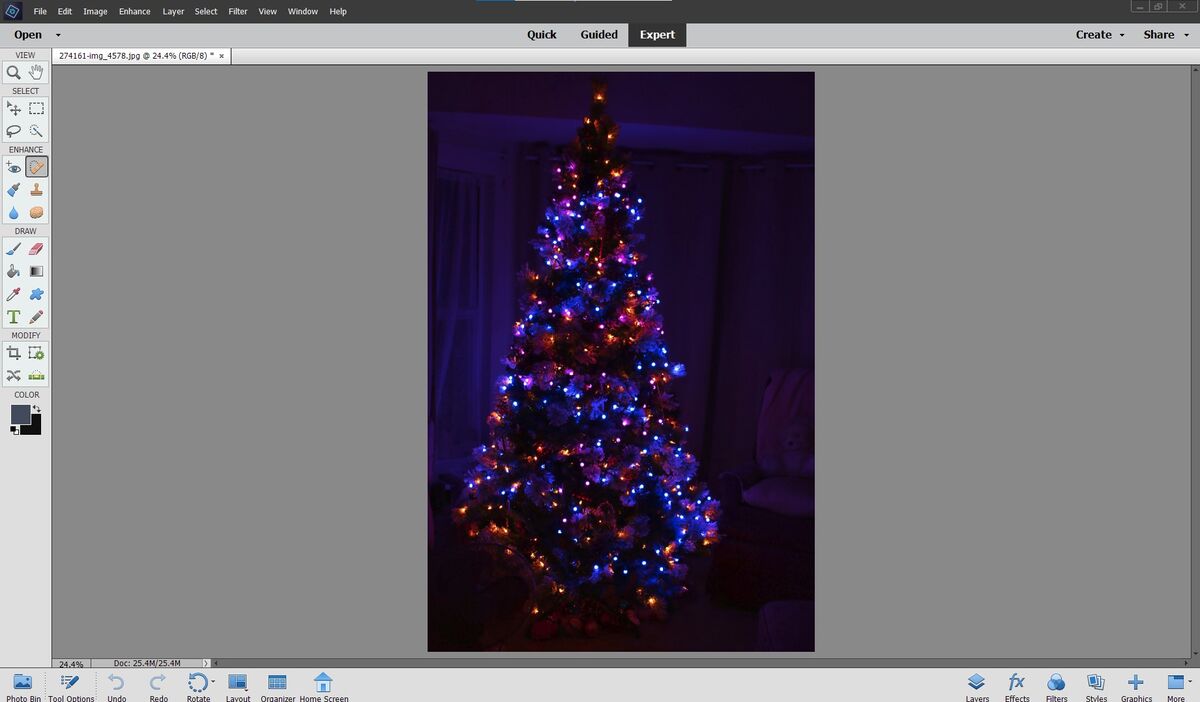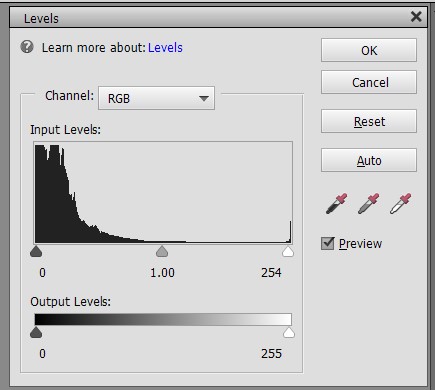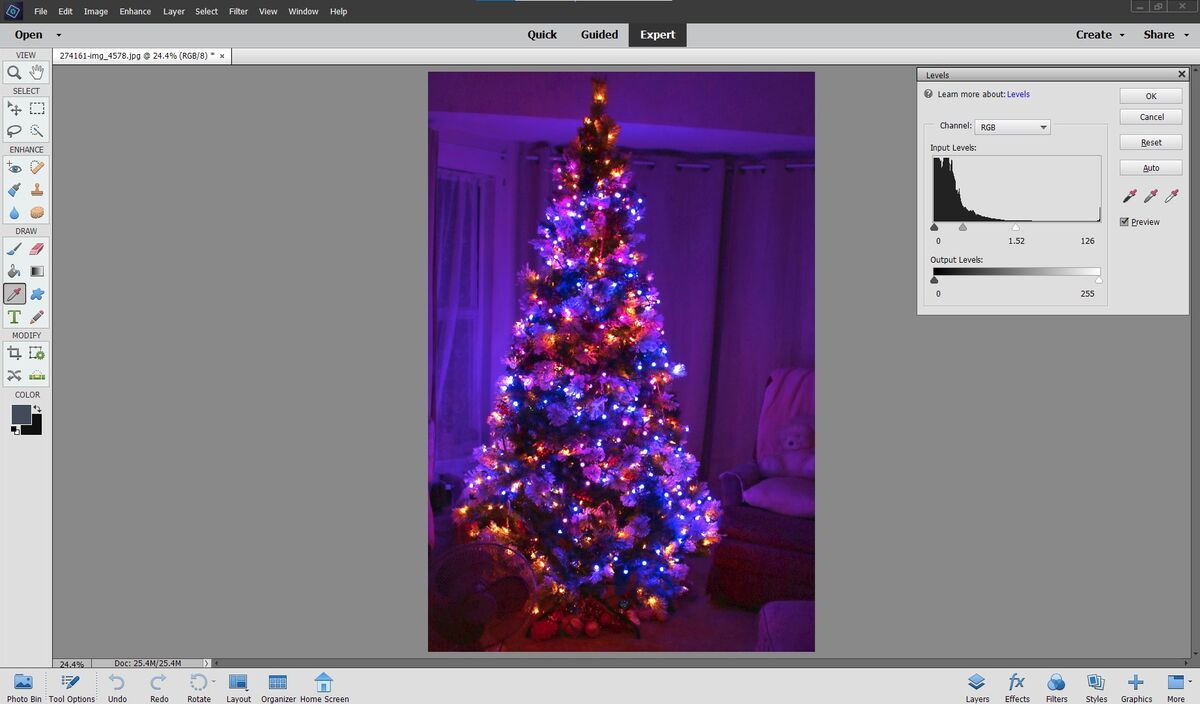Canon dslr 70 d
Nov 15, 2023 22:46:36 #
R.G. wrote:
If you have a tripod, use it. If not, set up something that you can set the camera on securely and use the shutter delay. Either of those options mean that you can use a long exposure, so choose settings that allow you to use ISO 100.
You can do a lot with an image like that in post processing. But the best option is to get a good photo straight out of camera.
You can do a lot with an image like that in post processing. But the best option is to get a good photo straight out of camera.
Whatever you do from the suggestions you recieved, DO IT ON A TRIPOD.
If you really care about a stationary subject like this, it makes no sense to hand hold and try to compose in poor light. The tripod also makes your efforts repeatable, with modification.
Boris
Nov 15, 2023 23:03:56 #
Boris77 wrote:
Whatever you do from the suggestions you recieved, DO IT ON A TRIPOD.
If you really care about a stationary subject like this, it makes no sense to hand hold and try to compose in poor light. The tripod also makes your efforts repeatable, with modification.
Boris
If you really care about a stationary subject like this, it makes no sense to hand hold and try to compose in poor light. The tripod also makes your efforts repeatable, with modification.
Boris
For sure. And you should get a new tripod for that. You should launch another thread to ask for recommendations on selecting your tripod.
Nov 15, 2023 23:28:10 #
clownfish1 wrote:
What settings are best when you want various colors of tree lights to produce better? What lens do you use
Its already acceptable for a holiday greeting card if you just tweak it a bit. Edited sample photo attached.
Nov 15, 2023 23:56:24 #
larryepage
Loc: North Texas area
clownfish1 wrote:
What settings are best when you want various colors of tree lights to produce better? What lens do you use
UserID has exactly the right approach. Turn on a couple of lamps behind you to increase ambient lighting so we can see the tree and curtains.
There are a couple of things you can do to get a little more colorful rendition of the bulbs. I'd lower ISO to 200 and open the iris to f/4. You'll have to check that you still have enough depth of field for the tree to look good. I'm not familiar with 70D controls, but increase saturation some. That may be with a different Scene selection or with an adjustment to Saturation in your Picture Controls (or whatever Canon calls it). I'd also manually set White Balance to match tungsten lighting or something close to 3,000K.
Turning the lamps on is the most important step. The others can be done as you understand your camera's controls or figure them out. Now there's a possibility that all this may move away from what you were trying to achieve. If so, play around along the lines of these suggestions until you get to where you want to be.
Nov 16, 2023 02:53:27 #
Having imported it into my editor my opinion now is that the bulbs themselves are such small points of light that it doesn't look bad if they're blown (i.e. overexposed). In that context I would recommend using exposure compensation to get the exposure up - perhaps by at least one stop, maybe more.
Increasing the exposure will mean either a wider aperture, a higher ISO or a slower shutter speed. I wouldn't recommend raising the ISO (ideally you would lower it) and you won't be able to widen the aperture by much, if at all. That leaves shutter speed. If you don't have a tripod, find some way of resting the camera on something steady and use the shutter release delay.
I still think that turning on room lights will weaken the colours of the tree lights. You'd see the room and tree better, but that's not what you were asking about.
Increasing the exposure will mean either a wider aperture, a higher ISO or a slower shutter speed. I wouldn't recommend raising the ISO (ideally you would lower it) and you won't be able to widen the aperture by much, if at all. That leaves shutter speed. If you don't have a tripod, find some way of resting the camera on something steady and use the shutter release delay.
I still think that turning on room lights will weaken the colours of the tree lights. You'd see the room and tree better, but that's not what you were asking about.
Nov 16, 2023 07:41:13 #
larryepage
Loc: North Texas area
R.G. wrote:
Having imported it into my editor my opinion now i... (show quote)
Except that the OP wants more intense colors from the bulbs. No way you can do that if they are overexposed. Turning on room lights will not affect the tree lights. It might alter the way they look subjectively, requiring some adjustment. If the OP just wants colored points of light and no tree, reducing expisure a little would make it happen.
This is a scene and exposure problem, not a processing problem, unless, of course, the OP wants to manually "repaint" each point of light.
Nov 16, 2023 08:07:14 #
larryepage wrote:
Except that the OP wants more intense colors from ... (show quote)
Most of the coloured light that you see isn't coming straight from the bulbs. It's reflected off of things like the tree needles and tree decorations. The light coming straight from the bulbs is almost blown and because of that, it's not lacking brightness but the colour isn't strong.
The reflected light is mostly a bit on the dark side, and while it's strong enough colour-wise it has a subdued look because it's not bright. Colours that are too dark tend to have a solid, heavy look to them, which is not an ideal look for Christmas tree lights. If that reflected light could be brightened and strengthened it would make the tree and its lights look more colourful and it would give the colours more of a glow.
That, I suspect, is what the OP is hoping for (but unless he actually states more clearly what he means by "better", we can only guess).
Nov 16, 2023 08:10:16 #
larryepage wrote:
...Turning on room lights will not affect the tree lights......
Adding white light to those colours will not strengthen them.
Nov 16, 2023 23:02:04 #
clownfish1 wrote:
What settings are best when you want various colors of tree lights to produce better? What lens do you use
clownfish!
When you're not sure of the exposure, just bracket your exposures. In your case, use slower shutter speeds, giving the initial exposure, additional 1/3 stops of light to brighten the scene, at the same lens aperture as another Hogger has mentioned. You should be able to see the adjustments on your camera's Histogram (like "Levels" in editing software).
Or in post-editing as a second Hogger suggested. Use any software with the "Levels" tool in the "Exposure" menu. In the "Levels" window, you can see that the Highlight pointer is all the way to the right as it is normally when you open that tool. However, your exposure, represented by the black area is all the way to the left, meaning underexposure of your image. See the first screen capture and also the smaller one of the "Levels" window alone.
Slide the highlight pointer to the left and the midtone pointer will slowly adjust as well. Adjust exposure to taste. See the second screen capture.
I used an older version of Photoshop Element 2019 on an older laptop!
Easy peasy! Be well! Ed
Nov 17, 2023 00:46:16 #
larryepage
Loc: North Texas area
R.G. wrote:
Adding white light to those colours will not strengthen them.
No. And we don't know what final effect the OP wants, either. If just the matrix of lights, then reducing exposure will allow more saturation. But if he wants to actually see the tree, he needs more light from someplace, because simply increasing exposure is going to blow them out even more and move each of them closer to white. The hardest thing in depicting any illuminated lamp of any color or form factor is to not overexpose it.
Nov 17, 2023 05:09:11 #
larryepage wrote:
..we don't know what final effect the OP wants....
Thereby hangs a tale (as they say). What you say about exposing for light sources is generally true but in this case, as I said in an earlier post, the bulbs are small enough to be seen as (and treated as) specular highlights. IOW it's OK to blow them and you don't need to keep the whole exposure low to accommodate those specular highlights. In that context, exposure compensation is a realistic method of increasing the exposure.
I stand by my assessment that the reflected coloured light (not the direct coloured light) is too dark and therefore too solid, and as a consequence it's lacking the glow that we expect to see from bright sources of light. The dark colours could be lifted in PP and/or the in-camera exposure could be increased (probably the better option).
OTOH that may not be what the OP was looking for. Perhaps we'll never know...... <yawn> 🥱
Nov 17, 2023 08:46:56 #
If you want to reply, then register here. Registration is free and your account is created instantly, so you can post right away.