image not sharp,
Oct 26, 2023 11:15:48 #
Oct 26, 2023 11:18:16 #
lydiabpinkham wrote:
that's as wide as i could get,
F/1.8 is as wide as you can get. If you can't get lower than f/16, there's something wrong with the lens or the contacts.
Oct 26, 2023 11:44:47 #
I shot a wedding over the weekend which had some blurry images that I thought were due to malfocus. On closer examination there appeared to be "smearing" of the image, so I've concluded that it was from using a 28-300 lens and not holding the long lens steady enough or bumping up the ISO which would have permitted a fasted shutter speed. I couldn't see the blurriness in the LED on the back, and only spotted it on the computer screen. Live and learn.
Oct 26, 2023 12:14:27 #
R.G. wrote:
It's not seriously unsharp. F/16 on a crop sensor camera is a very small aperture. You'll get less diffraction if you open up the aperture.


Oct 26, 2023 13:14:51 #
lydiabpinkham wrote:
i am shooting nikon D5200, used a 50mm 1:8 and 1:4, i can't get a sharp image, F16 160ss studio strobes
i am not sure if it's the lens or the camera, or combo, it's works well most of the time but for this transfer bench,it
's not
so if i decide it's the camera, any not too expensive, still use nikon either as is lens or adapters , i can't afford to start from scratch, but i'm feeling like i'm not advancing this way
any suggestions are always appreciated..
i am not sure if it's the lens or the camera, or combo, it's works well most of the time but for this transfer bench,it
's not
so if i decide it's the camera, any not too expensive, still use nikon either as is lens or adapters , i can't afford to start from scratch, but i'm feeling like i'm not advancing this way
any suggestions are always appreciated..
Are you auto-focusing or manual focusing ?? - it looks back focused to me. As mentioned, @ f16 there will be significant diffraction sharpness lost also.
Oct 26, 2023 13:28:20 #
lydiabpinkham
Loc: Arlington, Tx
i haven't intentionally ever shot back focus, how do i know, and change it....i am trying the shot at different apertures.
Oct 26, 2023 13:39:16 #
lydiabpinkham wrote:
i haven't intentionally ever shot back focus, how do i know, and change it....i am trying the shot at different apertures.
https://www.uglyhedgehog.com/t-772349-1.html .....I believe your camera body does not allow for any adjustment of AF.
Again, HOW are you focusing ??
Oct 26, 2023 14:29:47 #
lydiabpinkham wrote:
i am shooting nikon D5200, used a 50mm 1:8 and 1:4, i can't get a sharp image, F16 160ss studio strobes
i am not sure if it's the lens or the camera, or combo, it's works well most of the time but for this transfer bench,it
's not
so if i decide it's the camera, any not too expensive, still use nikon either as is lens or adapters , i can't afford to start from scratch, but i'm feeling like i'm not advancing this way
any suggestions are always appreciated..
i am not sure if it's the lens or the camera, or combo, it's works well most of the time but for this transfer bench,it
's not
so if i decide it's the camera, any not too expensive, still use nikon either as is lens or adapters , i can't afford to start from scratch, but i'm feeling like i'm not advancing this way
any suggestions are always appreciated..
I don't think there is anything wrong with the camera or lens. The basic settings from your exif data is f/16, 1/160s, iso100, EC=-5. Another setting that could reduce sharpness is you have your high_iso_noise_reduction = high. Any kind of noise reduction will affect sharpness. I don't know where this parameter starts having an effect, but it can't help sharpness. I would suggest turning this OFF or at least down to a lower level.
In general, I didn't see any real unacceptable out-of-focus areas in your image. The raw file, unlike the jpeg, has no sharpening applied to it in-camera. Therefore, when using the raw images, some level of input sharpening is warranted. For input sharpening, I typically use PS or Topaz for my raw files and they both do a very good job. For jpegs, the camera usually applies some level of sharpening in-camera and usually that's all that's needed.
At f/16, you are now experiencing an increase in diffraction due to the small aperture. Your focus distance was recorded as 3.35m. This gives you a DOF of ~7m, which is extremely high for this particular shot. Reducing your aperture to f/8 would have given you a DOF of ~2.4m which would still have your entire subject in acceptable focus, while moving towards the sweet spot of the lens. An Imatest plot of the Nikon 50mm f1.8 lens is attached. You can see that at f/16 sharpness is dropping off fairly rapidly compared to the sweet spots between f/4 and f/8.
Hope this helps
Mike
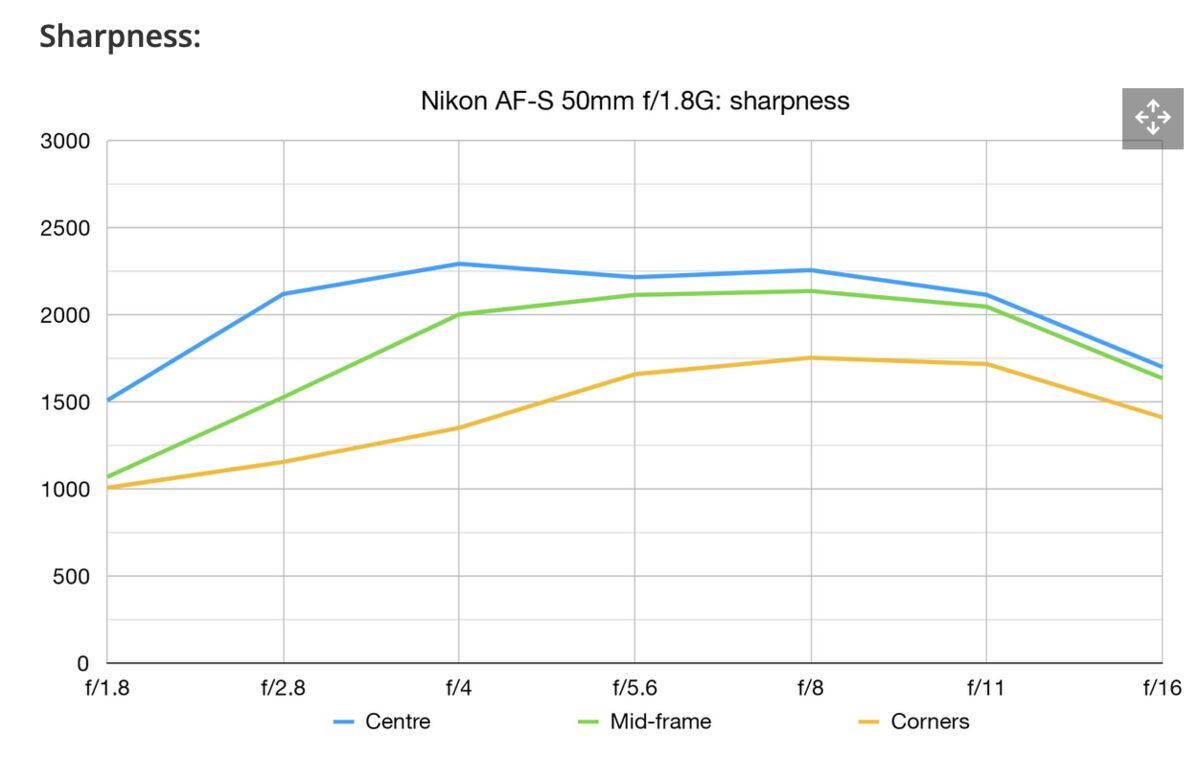
Oct 26, 2023 14:51:56 #
Thanks for giving an example. I'm unsure of what you're concerned about? As others have mentioned, stop shooting at such small apertures. Consider not going smaller than f/11 with this lens or any digital lens in any shooting situation, including vast landscapes.
Consider too better positioning your single selective AF point. I might have selected the closer side of the seat in this image, rather than the far side, where the center AF point fell. Maybe even selecting the closest corner of the seat, just below the bar-code.
Regarding sharpness, we can read the lettering around the barcode. As well as, we can see the fine details of all four legs of the chair, even down to the lettering at the base of the legs.
You shot in RAW. Maybe that's the confusion? You need a RAW viewer that applies some sharpening to the NEF file when viewed, such as the Nikon Capture NX-D used for this screen capture. What is your digital editor software used to consider the sharp / unsharp aspect of these image files?
Consider too better positioning your single selective AF point. I might have selected the closer side of the seat in this image, rather than the far side, where the center AF point fell. Maybe even selecting the closest corner of the seat, just below the bar-code.
Regarding sharpness, we can read the lettering around the barcode. As well as, we can see the fine details of all four legs of the chair, even down to the lettering at the base of the legs.
You shot in RAW. Maybe that's the confusion? You need a RAW viewer that applies some sharpening to the NEF file when viewed, such as the Nikon Capture NX-D used for this screen capture. What is your digital editor software used to consider the sharp / unsharp aspect of these image files?
Oct 26, 2023 15:27:21 #
I think the image is sharp. Perhaps needs a little more contrast and some sharpening to make it appears sharper. Otherwise it has good details.
Oct 26, 2023 15:34:27 #
Oct 26, 2023 15:40:27 #
lydiabpinkham wrote:
auto
So, people have given some guesses and some ideas. Myself, I gave a screen capture and detailed analysis of the image, with follow-up questions.
Going forward from this point, you'll need to use the <quote reply> button to engage in an interactive discussion of your approach and / or to respond to specific questions and comments.
Oct 26, 2023 15:47:38 #
lydiabpinkham
Loc: Arlington, Tx
thank you all,.. the chart above really help me, i always focus at the far right edge of my subject, i shoot pillows, in light color cases and they always are soft and fuzzy at the edge, so i go for smaller aperature ,and focus to offset the lack of detail in my pillow, and since the bench was white i was wanting to make sure the edges were clear
i am going to try your suggestions,
i am going to try your suggestions,
Oct 26, 2023 16:11:48 #
lydiabpinkham wrote:
thank you all,.. the chart above really help me, i always focus at the far right edge of my subject, i shoot pillows, in light color cases and they always are soft and fuzzy at the edge, so i go for smaller aperature ,and focus to offset the lack of detail in my pillow, and since the bench was white i was wanting to make sure the edges were clear
i am going to try your suggestions,
i am going to try your suggestions,
Sorry, lydiabpinkham. But we don't know to whom you are talking/Responding back to.
As has been pointed out by CHG_CANON, Using the Quote Reply tells all of us to whom you are talking/Replying to!
Thank you for your understanding on this point - I know you are a SMART person!!

(wow! that's a.llotta' Bold type!!

 )
)NEVER MIND, my bad. I misread and did not see "thank you all...." in the begining!!! Whupsidazy!!
Oct 26, 2023 17:13:22 #
Bruce T
Loc: Michigan
Hi. I am partial to Canon but…
I have been doing photography for 49 years….both film and digital.
One thing that I have to contend with digital is that the focus point will move off of center and I need to re-center the focus point.
I need to keep conscious that the focus point is still in the center.
I have been doing photography for 49 years….both film and digital.
One thing that I have to contend with digital is that the focus point will move off of center and I need to re-center the focus point.
I need to keep conscious that the focus point is still in the center.
If you want to reply, then register here. Registration is free and your account is created instantly, so you can post right away.





