My Image Your View, The Whippany River KEEPING THIS OPEN ENTRIES ANOTHER WEEK Hope to get more entries.
Oct 19, 2023 08:36:19 #
Oct 20, 2023 15:30:22 #
R.G. wrote:
Don't worry about staying true to the original. Where sky changes are concerned, one of the tricks is to give the whole image an overall colour cast that echoes what the sky looks like. (Don't bother trying to pick my brains for any more info than that. It would be slim pickings  ).
).
 ).
).While I didn’t get to submitting an entry, I’ll respond to RG’s comment about sky replacements and the subsequent change to ambient lighting. Remember that the sky is what is illuminating the scene and the scene must have the color cast of the sky.
The most obvious signs that a sky has been replaced and replaced poorly is, among others, when 1) the ambient light on the scene doesn’t match the hue of the sky and 2) when a high contrast sky is inserted into a low contrast scene, i.e. harsh sunlight but the scene has no shadows (diffuse lighting).
There are many ways to do this but, here’s a very easy but slightly modified version of a technique I learned from Serge Ramelli.
1) Add the desired sky
2) copy the sky onto a blank layer and expand it to it’s canvas size
3) blur using Average blur. This solid color contains all the sky colors blended together.
4) Set blend mode to Overlay or Softlight.
5) Adjust Opacity to achieve desired results.
For this image, I use overlay and left opacity at 100% just to show the extreme effect.. Reducing opacity will give a more pleasing effect.
This image had a low contrast sky and the scene lighting was obviously diffuse. I replaced the diffuse sky with a higher contrast sky and an early morning/evening sky using one of PS’s skies. So I lowered the scene brightness and increased the scene contrast. I placed the blurred sky, brightness and curve layer in a group and used the sky mask that PS generated in the sky replacement group to isolate the hue changes just to the scene without altering the sky. I set the blend modes of the brightness and curves layer to luminosity to prevent color changes as I handed the brightness and contrast of the scene.
Hope this helps
Mike
Original
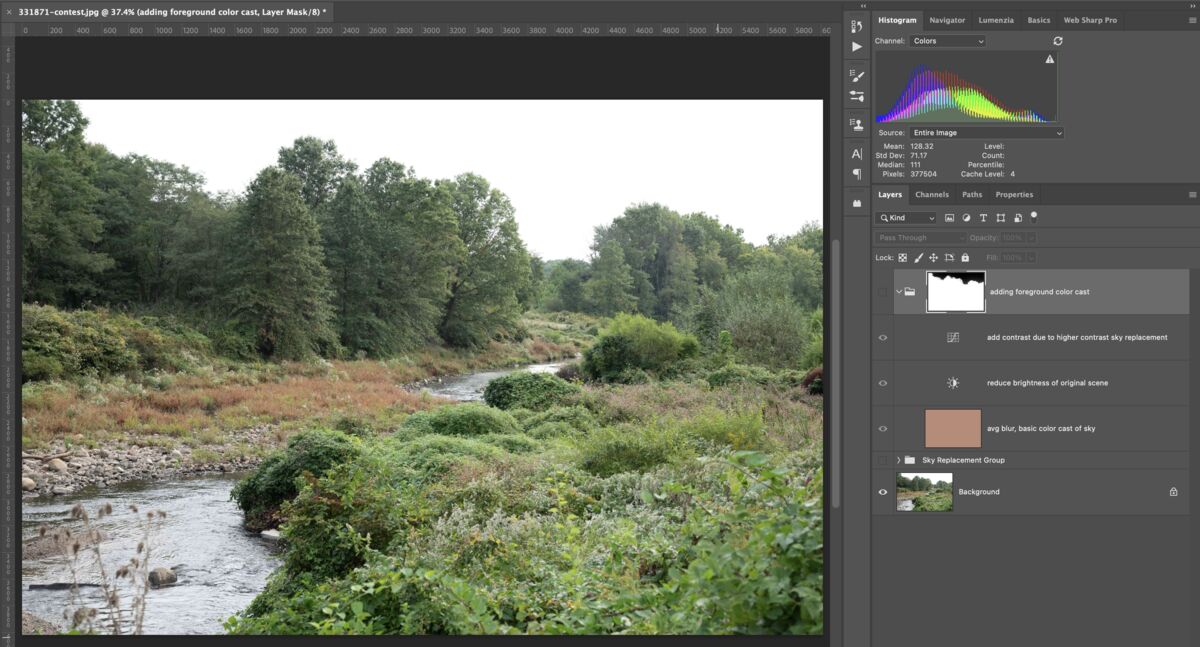
(Download)
Sky replaced, color cast added, brigtness lowered and contrast increased.
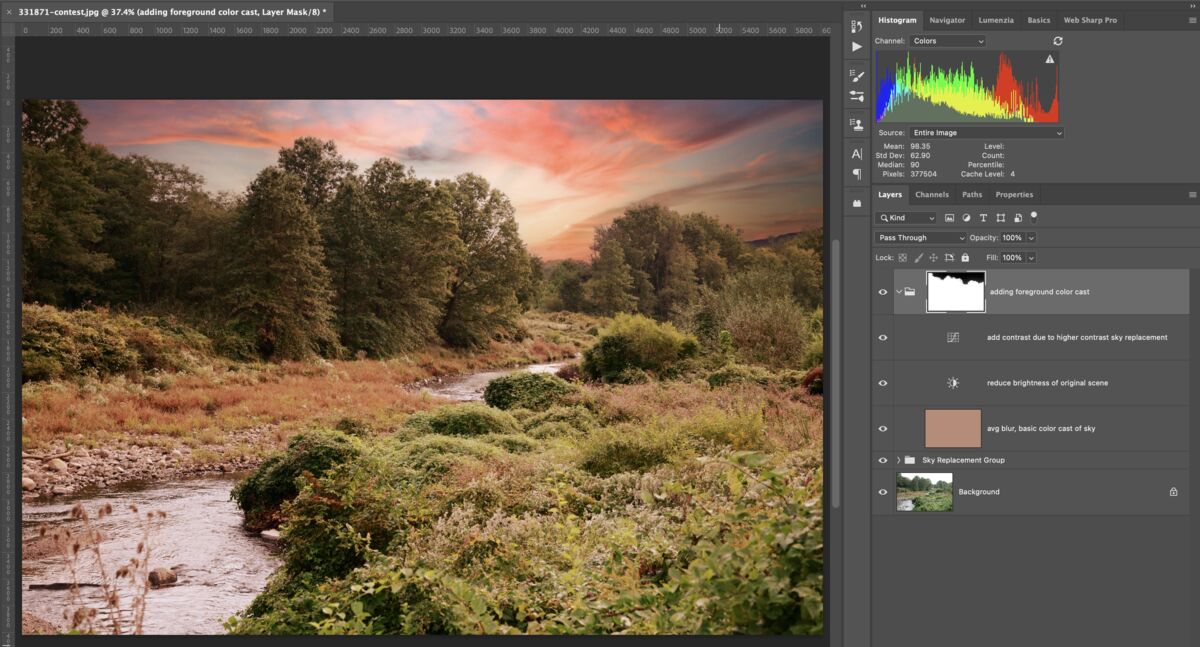
(Download)
Oct 20, 2023 15:40:22 #
Oct 20, 2023 17:23:55 #
Oct 20, 2023 21:20:35 #
I am familiar with Serge Ramelli technique. But i think it is a bit easier than his method. Thanks for the info.
If you want to reply, then register here. Registration is free and your account is created instantly, so you can post right away.





