Lightroom 13 -- New Blur Tool - no more fear of mirror len's donuts!
Oct 19, 2023 01:56:26 #
The new Lightroom 13 has a new Blur Tool. Tonight I tried it for the first time. And from what I have seen, no need to fear using mirror lenses because of the Bad Bokeh Donuts.
Here is my first experiment. Using the Minolta 500mm f8 Reflex Lens. This one is famous because it has the ability to auto focus with Sony cameras.
Image #1 is the before, and there is no way you can miss seeing these donuts!
Image #2 is the after. Its automatic, but I did have to use the touch up blur tool to overcome one really bad donut.
Totally pleased with how this is working.
Here is my first experiment. Using the Minolta 500mm f8 Reflex Lens. This one is famous because it has the ability to auto focus with Sony cameras.
Image #1 is the before, and there is no way you can miss seeing these donuts!
Image #2 is the after. Its automatic, but I did have to use the touch up blur tool to overcome one really bad donut.
Totally pleased with how this is working.
The original - lot's of donuts

(Download)
The donuts are gone, and the image now has a 3D look to it

(Download)
Oct 19, 2023 08:51:30 #
JimH123 wrote:
The new Lightroom 13 has a new Blur Tool. Tonight... (show quote)
what pray tell is a donut. REJ.
Oct 19, 2023 09:31:33 #
REJ wrote:
what pray tell is a donut. REJ.
If you are not familiar with mirror lenses, it is an artifact created in the out of focus areas that look like little donuts. The first image is full of them. This is one major reason why mirror lenses have fallen out of favour.
But the advantages of mirror lenses are long focal lengths in a small package, and no CA.
But almost all mirror lenses are manual focus only, except this one, the old Minolta 500mm f8 Reflex lens. Minolta, and later Sony, for awhile, sold many of them.
Oct 19, 2023 09:32:04 #
Oct 19, 2023 10:48:48 #
mikegreenwald wrote:
I still see the donuts on Image 2 - just they're blurry now.
That's the idea. Blur the donuts to the point that they are no longer distractions. And also consider that this is a 500mm lens. It will often be used to photograph critters at a distance and the critter is the main attraction and the out of focus area just needs to be easy to ignore. This being the case, the tool is perfect for its intended use.
And by the way, as pointed out to me this morning in a PM, the flower was left hanging in space where a portion of the stem was blurred out of existence. I used the Focus Fix Brush to fix this problem. Also fixed a couple other stems too.
Adding another example. This time using my other mirror lens, a Tamron 500mm f8, and this one is manual focus only. And this was taken in B&W using a camera I had modified to mono sensor only. In this case, the out of background look is enough to give one a headache!
This is followed with the fixed version pushing the blurring to the very max to try to calm things down. Not a great picture, (actually a terrible picture), but it certainly shows donuts gone mad.
Next is an even uglier example showing how the light coming through the lattice in the fence turned into extra ugly donuts. Don't laugh. This was at the peak of Covid and I didn't leave my backyard very often!
Flower stem fixed

(Download)
Totally Ugly!

(Download)
Headache Gone

(Download)
Really, really bad donuts!

(Download)
Donuts gone!

(Download)
Oct 19, 2023 16:02:44 #
Here is why I like the Minolta 500mm Reflex lens. Lens is very compact and light weight. And with the donuts gone, the lens is quite respectable. The donuts have already been blurred out in this next image, where, it becomes apparent what the lens can do on this pelican flying towards me.
Camera used was a Sony with an APS-C sensor resulting in the FOV that would be 750mm.
First image is with no cropping, but donuts removed.
And the second image is with a crop and then resized 3x with Topaz's Gigapixel AI. This puts the lens into Nikon 950/1000 territory, but the sensor is larger and the lens focuses faster.
With the donuts gone, not a lot to hate about this lens.
Camera used was a Sony with an APS-C sensor resulting in the FOV that would be 750mm.
First image is with no cropping, but donuts removed.
And the second image is with a crop and then resized 3x with Topaz's Gigapixel AI. This puts the lens into Nikon 950/1000 territory, but the sensor is larger and the lens focuses faster.
With the donuts gone, not a lot to hate about this lens.
Oct 19, 2023 16:48:27 #
Oct 20, 2023 06:57:16 #
JimH123 wrote:
The new Lightroom 13 has a new Blur Tool. Tonight... (show quote)
Will it cure sun stars ? I mustve been reading the wrong magazines and blogs, cuz I looove donuts but despise sun stars.
You had some very cool donuts in the 1st pic but then you just went and fuggedem up :-(
Oct 20, 2023 13:49:52 #
JimH123 wrote:
The new Lightroom 13 has a new Blur Tool. Tonight... (show quote)
Thanks for this. Must try it out with my Minolta 500. Or maybe just reprocess some of my old pictures.
bwa
Oct 20, 2023 14:09:38 #
bwana wrote:
Thanks for this. Must try it out with my Minolta 500. Or maybe just reprocess some of my old pictures.
bwa
bwa
I do hope in the future, they improve the masking accuracy.
Oct 24, 2023 01:31:13 #
Its been an eye opener to go back through old 500mm f8 mirror lenses to find additional examples of how this now Blur Tool works. This, I used a Tamron 500mm mirror lens. I picked out this one as an example to show. I do think Adobe does have more work to do to improve the masking as it is far from perfect. I did have to manually edit this mask where mistakes had been made.
Image 1 is the Before
Image 2 is the After
Image 3 is the 3D Mask
Image 4 shows the key for the 3D mask where it color codes nearest to farthest. The box shown can be slid back and forth as needed, and it can be stretched as needed also to include a broader range of distances. Beneath it are a Focus and Blur option where a brush can be be used to manually fix the image.
Image 1 is the Before
Image 2 is the After
Image 3 is the 3D Mask
Image 4 shows the key for the 3D mask where it color codes nearest to farthest. The box shown can be slid back and forth as needed, and it can be stretched as needed also to include a broader range of distances. Beneath it are a Focus and Blur option where a brush can be be used to manually fix the image.
The Before - No Blur Tool yet

(Download)
The After using the Blur Tool

(Download)
The 3D Mask
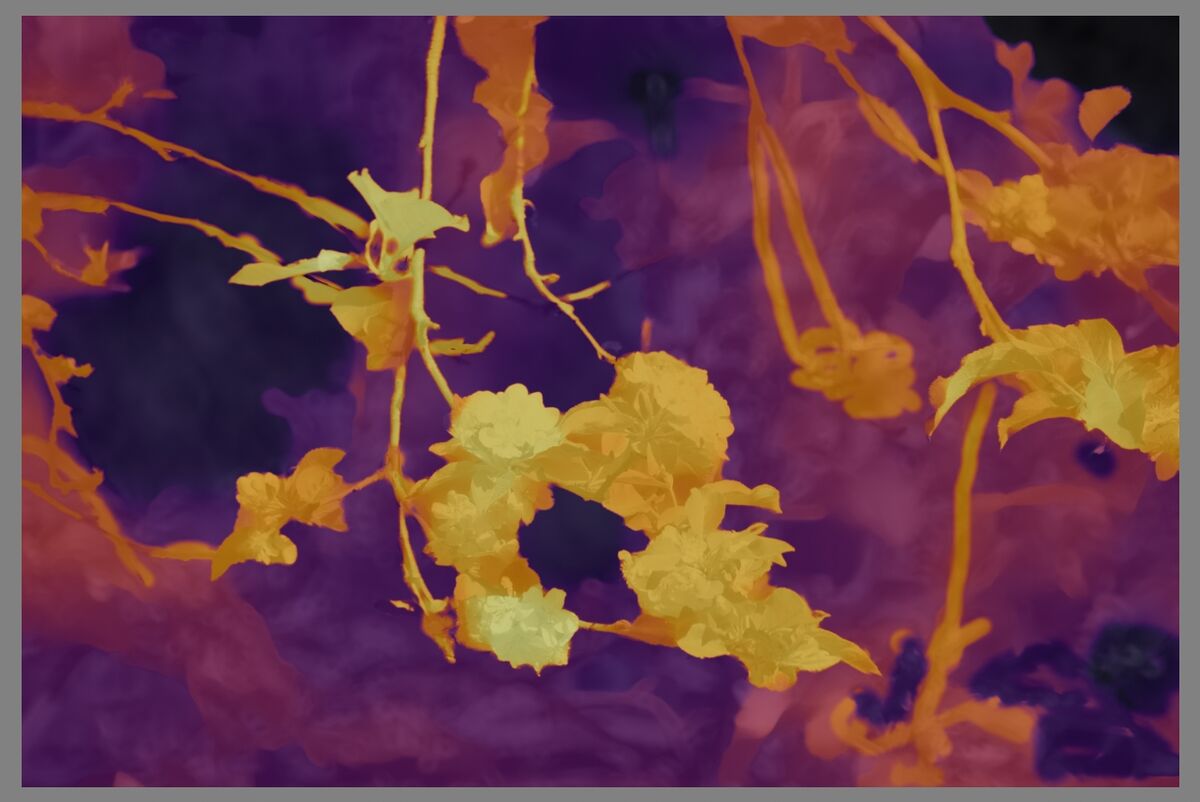
(Download)
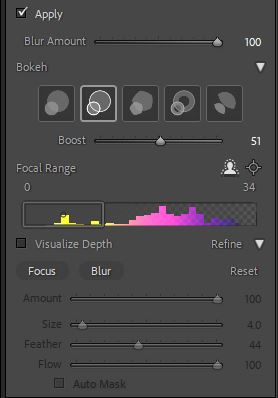
Oct 24, 2023 02:07:29 #
One more example to show this effect. Using the 500mm Tamron Mirror lens to capture this busy Robin that has been looking for worms for the babies. And digging out those worms leaves the face extremely dirty!
This is the Before the Blur Tool. Really, really ugly!

(Download)
And here is the After using the Blur Tool

(Download)
Oct 24, 2023 14:16:59 #
JimH123 wrote:
One more example to show this effect. Using the 500mm Tamron Mirror lens to capture this busy Robin that has been looking for worms for the babies. And digging out those worms leaves the face extremely dirty!
Super results





Oct 24, 2023 14:18:43 #
If you want to reply, then register here. Registration is free and your account is created instantly, so you can post right away.




