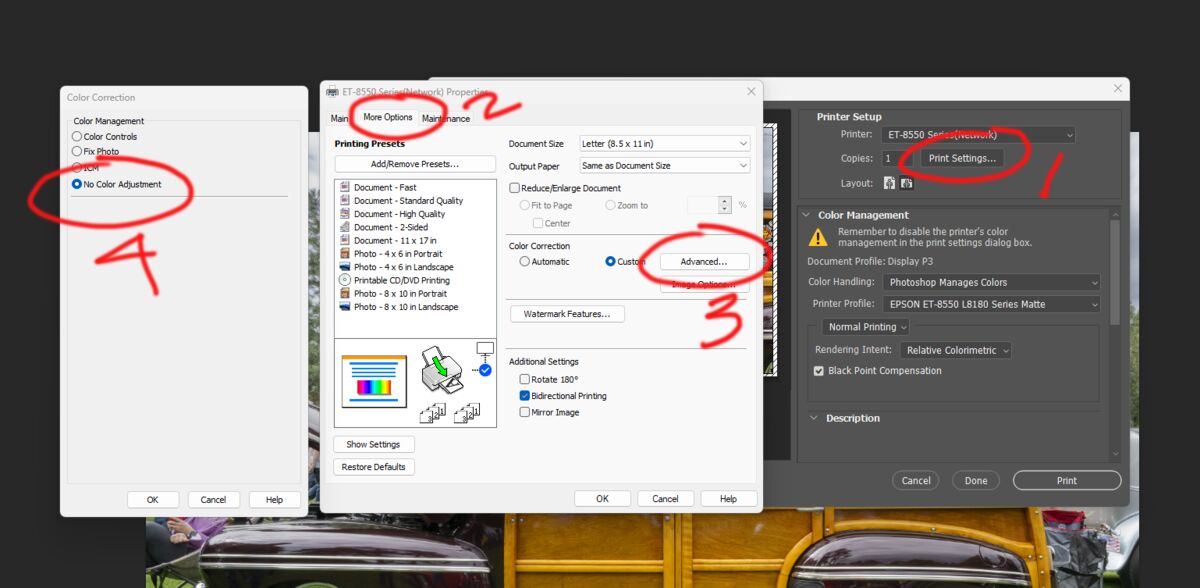Printing with Photoshop
Sep 25, 2023 12:45:46 #
When selecting the print command, there is a choice between letting printer manage color or letting Photoshop manage color. When the latter is selected, a message appears suggesting that you turn off Printer Color Management.
Formally there was a box that could be checked to do that but that choice is no longer available in the newest download. Extensive online searching and a long chat session with Adobe Tech Support gave no clue as how to do this.
I am not sure what effect this has on my amatuer printing efforts but would appreciate any thoughts others may have as how to deal with this. I am using Windows 11 and a Canon Pixma G620 printer.,
Formally there was a box that could be checked to do that but that choice is no longer available in the newest download. Extensive online searching and a long chat session with Adobe Tech Support gave no clue as how to do this.
I am not sure what effect this has on my amatuer printing efforts but would appreciate any thoughts others may have as how to deal with this. I am using Windows 11 and a Canon Pixma G620 printer.,
Sep 25, 2023 13:40:04 #
Every time an image is adjusted you lose some of the dynamic range and in extreme cases will show noticeable banding/contouring in subtly changing shades as well as pronounced noise. Have two adjustments not only conflicts with each other it reduces image quality. Definite use one or the other.
If you want to do it right, shoot a test target with color patches and then print out both ways to choose which one works better.
If you want to do it right, shoot a test target with color patches and then print out both ways to choose which one works better.
Sep 25, 2023 14:54:02 #
grichie5 wrote:
When selecting the print command, there is a choic... (show quote)
I have an Epson, but here is the procedure for that printer:
Sep 25, 2023 16:06:06 #
Thanks for your detailed responce.
My screens are different but I can get to a similiar screen under a heading called Manual color adjustment and then select MATCHING. This gives me the option to select NONE. But I am not sure that this is the same as turning off "printer controls color."
But I will keep looking for an answer.
My screens are different but I can get to a similiar screen under a heading called Manual color adjustment and then select MATCHING. This gives me the option to select NONE. But I am not sure that this is the same as turning off "printer controls color."
But I will keep looking for an answer.
Sep 25, 2023 16:17:41 #
Sep 26, 2023 08:04:25 #
spaceylb
Loc: Long Beach, N.Y.
grichie5 wrote:
When selecting the print command, there is a choic... (show quote)
From the drop down menu in the Canon print dialog ,choose color management and then choose "color sync".






Sep 26, 2023 12:14:16 #
I'm following this because I've never known how to "turn off" the color management on the printer.
Sep 26, 2023 12:51:38 #
AzPicLady wrote:
I'm following this because I've never known how to "turn off" the color management on the printer.
When I print a photo from my Epson, I use Epson Print Layout, which is a free download. It can be a standalone or accessed from Photoshop's File>Automate menu. I don't know, but I would imagine that Canon has something similar. Of course there are also third party printing programs and RIPs you can buy.
The only things I print directly from Photoshop are stuff like signs for my craft booth or documents. (If signs contain color, I still have to choose, but I usually just let the printer driver control it.) I don't have a Canon printer anymore, so I don't remember how that driver worked, but all the Epson drivers are similar. The one I have now is almost the same as one I had in the nineties for two different Epson printers.
Sep 26, 2023 13:19:36 #
jdmiles
Loc: Texas
You turn off printer color management in the print driver. It is not in Photoshop.
Normally you make final adjustments in Photoshop, while you are viewing the image on a calibrated monitor and are using a printer and paper ICC profile. For most people the easiest way to do that is to buy paper made by the printer manufacturer and download their profile.
When ready to print, you make sure that the printer profile you have been using in Photoshop is in the photoshop print dialog.
If you don't do all these steps, then it will be hard to get consistent results.
Normally you make final adjustments in Photoshop, while you are viewing the image on a calibrated monitor and are using a printer and paper ICC profile. For most people the easiest way to do that is to buy paper made by the printer manufacturer and download their profile.
When ready to print, you make sure that the printer profile you have been using in Photoshop is in the photoshop print dialog.
If you don't do all these steps, then it will be hard to get consistent results.
Sep 26, 2023 14:46:04 #
jdmiles wrote:
When ready to print, you make sure that the printer profile you have been using in Photoshop is in the photoshop print dialog.
When ready to print, you make sure that the printer profile you have been using in Photoshop is in the photoshop print dialog.
Can you explain a bit more what you mean by this? For instance, what is "the printer profile you have been using in Photoshop"? Are you referring to soft proofing?
By the "Photoshop print dialog" do you mean the Photoshop Print Settings box that comes up with Ctrl+P?
Sep 26, 2023 15:57:46 #
jdmiles
Loc: Texas
Yes, soft printing sounds correct. I don't have any handy references but there should be some on the internet. Xrite should have info for calibration of the display. Epson or canon should have ICC profiles that are downloadable for their printers and some info on how to use.
Sep 26, 2023 16:25:15 #
grichie5 wrote:
When selecting the print command, there is a choic... (show quote)
I recommend going to Youtube and visit Jose Rodrigues' videos. Do a search for double profiling on Canon printers. He explains what double profiling is and how to avoid it.
Sep 26, 2023 20:31:13 #
If you want to reply, then register here. Registration is free and your account is created instantly, so you can post right away.